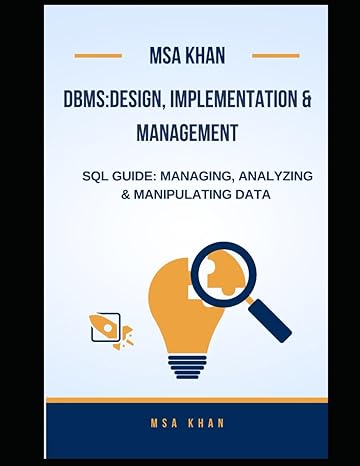Answered step by step
Verified Expert Solution
Question
1 Approved Answer
Match each term in the second column with its correct definition in the first column by writing the letter of the term on the blank
Match each term in the second column with its correct definition in the first column by writing the letter of the term on the blank line in front of the correct definition.
A user interface in Microsoft that displays a group of taskoriented tabs that contain the commands, styles, and resources you need to work in Microsoft desktop apps.
Characters that display on the screen, but do not print, indicating where the ENTER key, the SPACEBAR, and the TAB key were pressed; also called formatting marks.
The symbol that represents the end of a paragraph.
Commands
Default
Footer
Gallery
Keyboard shortcut
Layout Options
Live preview
Mini toolbar
Nonprinting characters
Object
Office
Paragraph symbol
Ribbon
Sizing handles
Style
The term that refers to the current selection or setting that is automatically used by a computer program unless you specify otherwise.
Commands
Default
Footer
Gallery
Keyboard shortcut
Layout Options
Live preview
Mini toolbar
Nonprinting characters
Object
Office
Paragraph symbol
Ribbon
Sizing handles
Style
A combination of two or more keyboard keys, used to perform a task that would otherwise require a mouse.
Commands
Default
Footer
Gallery
Keyboard shortcut
Layout Options
Live preview
Mini toolbar
Nonprinting characters
Object
Office
Paragraph symbol
Ribbon
Sizing handles
Style
A small toolbar containing frequently used formatting commands that displays as a result of selecting text or objects.
Commands
Default
Footer
Gallery
Keyboard shortcut
Layout Options
Live preview
Mini toolbar
Nonprinting characters
Object
Office
Paragraph symbol
Ribbon
Sizing handles
Style
A group of formatting commands, such as font, font size, font color, paragraph alignment, and line spacing that can be applied to a paragraph with one command.
Commands
Default
Footer
Gallery
Keyboard shortcut
Layout Options
Live preview
Mini toolbar
Nonprinting characters
Object
Office
Paragraph symbol
Ribbon
Sizing handles
Style
A technology that shows the result of applying an editing or formatting change as you point to possible resultslong dashbefore you apply it
Commands
Default
Footer
Gallery
Keyboard shortcut
Layout Options
Live preview
Mini toolbar
Nonprinting characters
Object
Office
Paragraph symbol
Ribbon
Sizing handles
Style
An Office feature that displays a list of potential results instead of just the command name.
Commands
Default
Footer
Gallery
Keyboard shortcut
Layout Options
Live preview
Mini toolbar
Nonprinting characters
Object
Office
Paragraph symbol
Ribbon
Sizing handles
Style
Now referred to as Microsoft one of the versions of Microsoft Office to which you subscribe for an annual fee or download for free with your college edu address.
Commands
Default
Footer
Gallery
Keyboard shortcut
Layout Options
Live preview
Mini toolbar
Nonprinting characters
Object
Office
Paragraph symbol
Ribbon
Sizing handles
Style
A reserved area for text or graphics that displays at the bottom of each page in a document.
Commands
Default
Footer
Gallery
Keyboard shortcut
Layout Options
Live preview
Mini toolbar
Nonprinting characters
Object
Office
Paragraph symbol
Ribbon
Sizing handles
Style
Instructions to a computer program that causes actions to be carried out.
Commands
Default
Footer
Gallery
Keyboard shortcut
Layout Options
Live preview
Mini toolbar
Nonprinting characters
Object
Office
Paragraph symbol
Ribbon
Sizing handles
Style
A button that displays when an object is selected and that has commands to choose how the object interacts with surrounding text.
Commands
Default
Footer
Gallery
Keyboard shortcut
Layout Options
Live preview
Mini toolbar
Nonprinting characters
Object
Office
Paragraph symbol
Ribbon
Sizing handles
Style
A text box, picture, table, or shape that you can select and then move and resize.
Commands
Default
Footer
Gallery
Keyboard shortcut
Layout Options
Live preview
Mini toolbar
Nonprinting characters
Object
Office
Paragraph symbol
Ribbon
Sizing handles
Style
Small circles or squares that indicate a picture or object is selected.
Commands
Default
Footer
Gallery
Keyboard shortcut
Layout Options
Live preview
Mini toolbar
Nonprinting characters
Object
Office
Paragraph symbol
Ribbon
Sizing handles
Style
Step by Step Solution
There are 3 Steps involved in it
Step: 1

Get Instant Access to Expert-Tailored Solutions
See step-by-step solutions with expert insights and AI powered tools for academic success
Step: 2

Step: 3

Ace Your Homework with AI
Get the answers you need in no time with our AI-driven, step-by-step assistance
Get Started