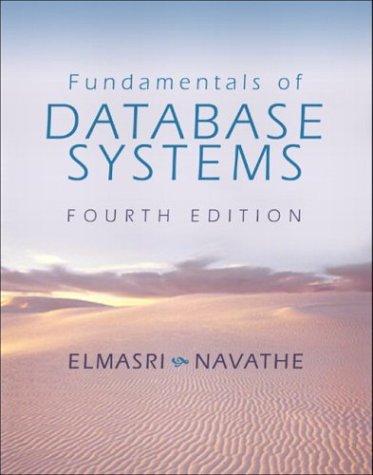Answered step by step
Verified Expert Solution
Question
1 Approved Answer
Match the letter of the term in the list below, to the appropriate term definition of associated phrase. If a definition or phrase does not
Match the letter of the term in the list below, to the appropriate term definition of associated phrase. If a definition or phrase does not match a term on the list, enter the letter to indicate you found no match. Your answers will appear in red, which is to help your instructor when grading.
NOTE: Definitions may not be wordforword from your textbook or from other course materials. Read the definition carefully and determine the best term match for the definition based on all sources available to you.
a insertOne
b insertMany
c find
d $eq
e $in
f $gt
g $lt
h $gte
i $lte
j $elemMatch
k $and
l $or
m replaceOne
n updateOne; updateMany
o $push
p $set
q findAndModify
r $upsert
s No Match
Letter Definition or Phrase
methods that allows for returning of documents matching conditions given
operator used to find values equal to or less than
allows for a match of multiple conditions within a subdocument
methods that allow for the preservation of an id value
methods used to identify and replaceupdate a document in a single call
operator for
methods that allows for adding one document
methods that allows for adding multiple documents
a logical operator requiring that only a single condition evaluate as true
a logical operator requiring that all conditions evaluate as true
operator used with update methods to allow for insertion of documents if they do not exist
operator for
operator used to find values equal to or higher than
methods that accept a filter document, document including operators for modification of document values and options
operator that adds new fields or replaces values within a document
operator to find exact matches
operator to find matches in a list of values
operator to append values to an array serving as a value within a document
Step by Step Solution
There are 3 Steps involved in it
Step: 1

Get Instant Access to Expert-Tailored Solutions
See step-by-step solutions with expert insights and AI powered tools for academic success
Step: 2

Step: 3

Ace Your Homework with AI
Get the answers you need in no time with our AI-driven, step-by-step assistance
Get Started