Answered step by step
Verified Expert Solution
Question
1 Approved Answer
Match the term with the definition and example ActiveCell.FormulaR 1 C 1 = hello world ActiveCell.Offset ( 2 , 0 . Select ActiveCell.FormulaR 1 C
Match the term with the definition and example
ActiveCell.FormulaRC
"hello world"
ActiveCell.Offset
Select
ActiveCell.FormulaRC
"how are you?"
RangeASelect
ActiveCell.FormulaRC
"Hello World"
Relative References
Range ASelect
Depending on where your
active cell is the code will
follow from there
Does not depend on where
the active cell is Will
modify code in hard script
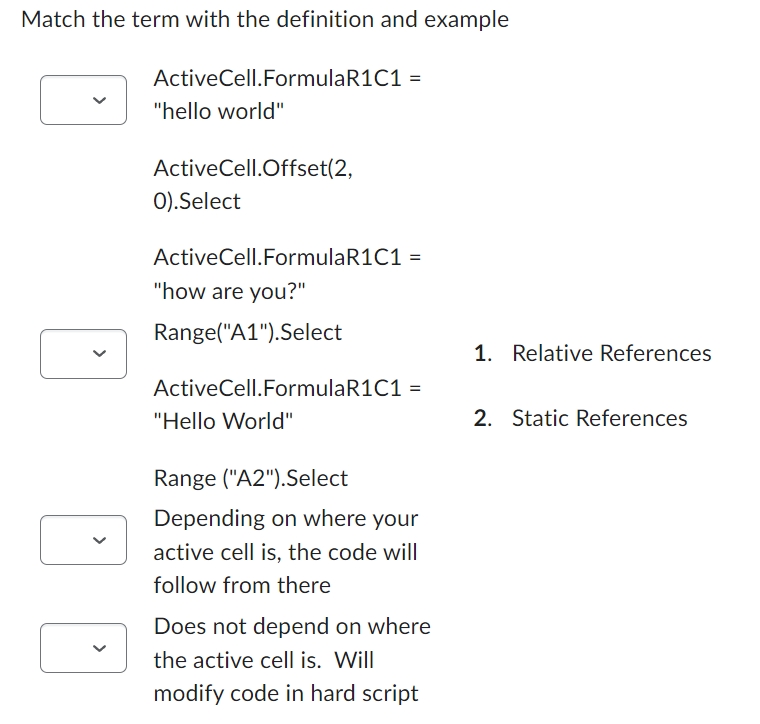
Step by Step Solution
There are 3 Steps involved in it
Step: 1

Get Instant Access to Expert-Tailored Solutions
See step-by-step solutions with expert insights and AI powered tools for academic success
Step: 2

Step: 3

Ace Your Homework with AI
Get the answers you need in no time with our AI-driven, step-by-step assistance
Get Started


