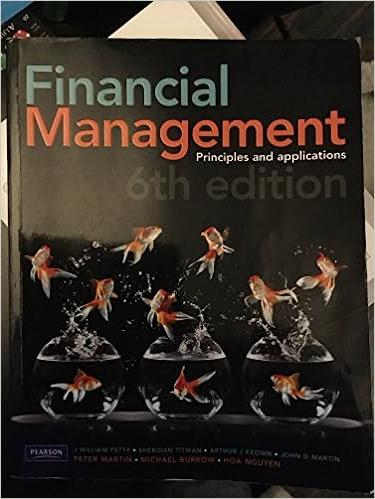Answered step by step
Verified Expert Solution
Question
1 Approved Answer
MATH 1 1 1 Names: Assignment 7 General Directions: You will be assigned a random partner for this assignment. Each partner will need to complete
MATH
Names:
Assignment
General Directions:
You will be assigned a random partner for this assignment. Each partner will need to complete and upload the data file, and turn in their written answers..
You will need your laptop to complete the assignment.
In Canvas, open Assignment There will be an Excel file which you need to download and save to your storage location. Open the file in Excel.
In this assignment, you are exploring the cost of financing a home. You will be comparing a year mortgage and a year mortgage. You should assume that the closing costs of the loans are the same.
There is a class signup sheet with values that you will need for the assignment. Place your names on any single blank line both names on the same line and record your values below:
Line # House Price: $ Down Payment
yr APR: yr APR:
Problem Complete the yr worksheet
Enter your values for the House Sale Price, Down Payment the APR in the blue boxes. the down payment percentage and the APR do not need to be converted to decimals.
In cell H enter a formula to compute the Amount of your Down Payment.
In cell H enter a formula to compute the Amount of your Loan.
In cell enter a formula to compute the rate per compounding period.
In cell H enter a formula to compute the total number of payments.
In cell H use the PMT function to compute the loan payment. Place a negative sign in front of PMT
In cell E you need to enter the loan amount, but instead of typing the value, use a cell reference. In cell E type
In cell C enter a formula to compute the interest for that month.
Interest Balance from previous month rate
Note: Since the rate never changes, it should be specified absolutely
In cell D enter a formula to compute the amount of your payment which will be applied to your principle. This is the payment minus the interest for the month. Note: we want to specify the payment amount absolutely since it never changes. Enter the formula:
$$
In cell E enter a formula to compute the new Balance. This is the Balance from the previous month ce E minus the Amount of the payment applied to the principle cell D
Select Cells C to E and copy into the remaining cells down to row
In cell use the sum function to compute the total interest.
In cell compute the total amount of the payments by multiplying the payment amount by total number of payments.
rt the values from the following cells:

Step by Step Solution
There are 3 Steps involved in it
Step: 1

Get Instant Access to Expert-Tailored Solutions
See step-by-step solutions with expert insights and AI powered tools for academic success
Step: 2

Step: 3

Ace Your Homework with AI
Get the answers you need in no time with our AI-driven, step-by-step assistance
Get Started