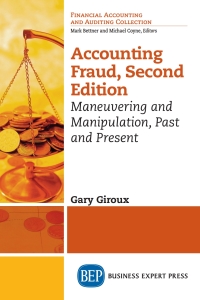Question
MATLAB AM Modulation Question Need help with the BOLD code portion down below. Provided base code is this: clear all; close all; Fc = 1.885e6;
MATLAB AM Modulation Question
Need help with the BOLD code portion down below.
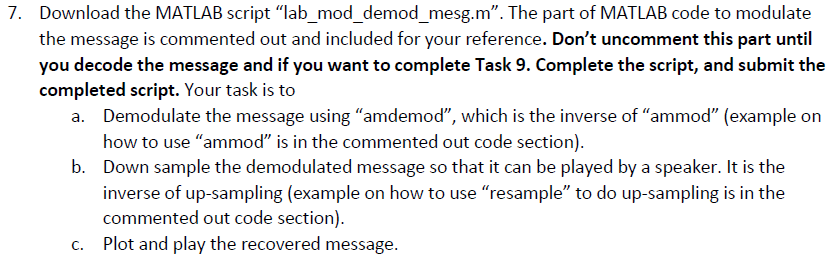
Provided base code is this:
clear all; close all;
Fc = 1.885e6; % carrier frequency, amateur radio 160-meter band B = 4000; % bandwidth for voice is 4KHz (refer to Figure 2 in the % amplitude modulation tutorial)
% In Figure 3 of the tutorial, Fc + B will be signal frequency upper bound % (actual max signal frequency could be smaller than this) % Due to the Nyquist theorem, sampling frequency for modulated data % must satisfy Fs>=2*(Fc+B) Fs = 2*(Fc+B);
mu = 1; % adjust modulation index A = 1/mu; % carrier ampitude (based on the definition of modulation index)
%% This is the code used to modulate the message. % % You only uncomment this part if you are ready to do Task 8. % % It will take a while to run. % [m, Fsm] = audioread('lunch.wav'); % read in the message, % % sampling rate Fsm = 8000Hz satisfies the Nyquist theorem given % % the max voice freqency is 4KHz. Note this is different from Fs above. % % Fsm is the sampling rate for the original signal, whereas % % Fs is the sampling rate for the modulated signal. % plot(m) % plot the message % % %% AM modulation % % upsample input signal from Fs to Fsm to satisfy Nyquist % data_for_mod_resampled = resample(m, Fs, Fsm); % % % modulate with carrier signal % % Syntax Y = ammod(X,Fc,Fs,INI_PHASE,CARRAMP), i.e. use % % c(t) = CARRAMP*cos(2*pi*Fc*t+INI_PHASE) (equation 1 in the tutorial) % % to modulate signal X with sampling frequency Fs. % % Here CARRAMP = A, INI_PHASE = 0. % am_modulated_data = ammod(data_for_mod_resampled, Fc, Fs, 0, A); % % figure % plot(am_modulated_data) % plot the modulated message % % dlmwrite('lunch_modulated.txt', am_modulated_data) % write data to file
%% WRITE code to perform AM demodulation % make sure the file is in the same directory as this matlab script % and the file is UNZIPPED. am_modulated_data = dlmread('lunch_modulated.txt'); % read modulated data
% demodulate the message using "amdemod" function % Syntax Z = amdemod(Y,Fc,Fs,INI_PHASE,CARRAMP), see line 36 for the % definition of the parameters in the ammod function
% down sampling so that the signal can be played by a speaker % use the "resample" function (note line 33 shows how to upsample) % to downsample from Fs to Fsm % (you need to first define Fsm, Fs is already defined)
% plot recovered message
% play message using the original sampling frequency Fsm
Need help with the BOLD code portion.
7. Download the MATLAB script "lab_mod_demod_mesg.m". The part of MATLAB code to modulate the message is commented out and included for your reference. Don't uncomment this part until you decode the message and if you want to complete Task 9. Complete the script, and submit the completed script. Your task is to a. Demodulate the message using "amdemod, which is the inverse of "ammod" (example on how to use "ammod is in the commented out code section). b. Down sample the demodulated message so that it can be played by a speaker. It is the inverse of up-sampling (example on how to use "resample to do up-sampling is in the commented out code section). c. Plot and play the recovered messageStep by Step Solution
There are 3 Steps involved in it
Step: 1

Get Instant Access to Expert-Tailored Solutions
See step-by-step solutions with expert insights and AI powered tools for academic success
Step: 2

Step: 3

Ace Your Homework with AI
Get the answers you need in no time with our AI-driven, step-by-step assistance
Get Started