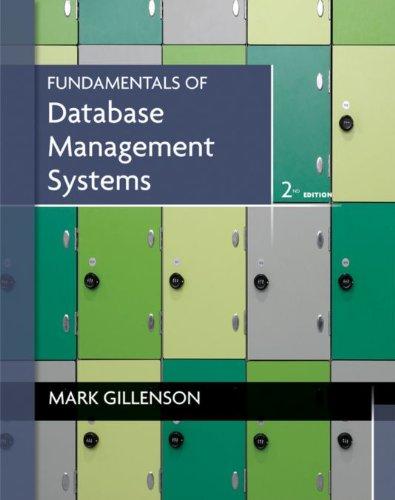Answered step by step
Verified Expert Solution
Question
1 Approved Answer
MATLAB Code to Read Magnetic Field Sensor % File to acquire live voltage data from analog port A 0 . % If this produces an
MATLAB Code to Read Magnetic Field Sensor
File to acquire live voltage data from analog port A
If this produces an error, check the COM port number.
if notexista
aarduino;
end
N; number of data points
figure; open a figure window
tzerosN; preallocated memory for time array
BzerosN; preallocated memory for Bfield array
panimatedline; create plot
xlabeltimes; plot axis label
ylabelMagnetic FieldG; plot axis label
Bbaseline areadVoltageA; Read baseline B field for comparison
tcputime; initial CPU time
loop to acquire realtime Bfield for N iterations
for i:N
ticputimet; update current time
BiareadVoltageABbaseline; update Bfield array
addpointsp tiBi; add latest datum to plot
drawnow; draw updated plot
end
Using your mini breadboard and jumper wires, you will connect three of the four pins on the sensor to the Arduino: G to GND to V and AO analog output to A or any other analog pin that you want to connect it to so long as the code expects data from that pin
Using the code above as an mfile in MATLAB read the highest and lowest values of magnetic field that you get when you place your magnet nearest the field sensor on your little chip the black protrusion at the top is the sensor Q: What is the highest level in gauss G Q: What is the lowest? Q: Are they roughly equal and opposite? HINT: Use max or min once you have a B array.
Step by Step Solution
There are 3 Steps involved in it
Step: 1

Get Instant Access to Expert-Tailored Solutions
See step-by-step solutions with expert insights and AI powered tools for academic success
Step: 2

Step: 3

Ace Your Homework with AI
Get the answers you need in no time with our AI-driven, step-by-step assistance
Get Started