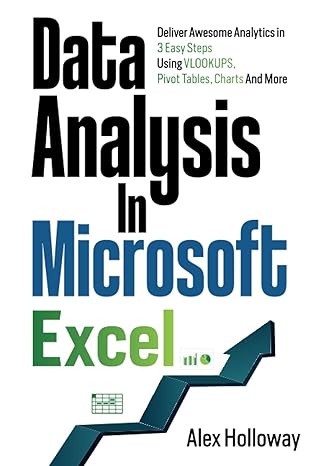Answered step by step
Verified Expert Solution
Question
1 Approved Answer
means it is executable ( can run as a program ) . Is the prezip a program? @ after a file means it is a
means it is executable can run as a program Is the "prezip" a program? @ after a file means it is a symbolic link.
Does Kssh have a symbolic link?
There are dot files aka hidden files in your home directory. Look at them by typing in k a and pressing Enter. A dot file, also called a "hidden file," starts with a dot period and is not displayed unless the a option is used with the ls command.
How many hidden files are in your home directory?
Navigate to your home directory, now just type in Is and press Enter. You should not see the dot hidden files in this listing. This happens because you need to use the a option on the Is command to see them.
Now try a long listing, by typing in and pressing Enter. The I option is a lowercase and not a number one. Don't worry about all the information shown; you will be learning about this information in later chapters.
Look at the items at the root filesystem by typing and pressing Enter. Can you tell whether these are directories or not? Its okay if you can't tell. You'll be able to tell in the next step.
Add an indicator to the end listed item by typing and pressing Enter. Remember that the forward slash indicator tells you that the item is a directory, whereas a blank indicates the item is a file. How many directories are there?
Now you will try something different and attempt to change your present working directory to various places across the filesystem using relative and absolute directory references. First navigate to the bin directory by typing
cd etc and press Enter.
Entering a directory or file reference starting with a forward slash is called using an "Absolute Directory Reference."
Now see where your present working directory is currently located by typing in pwd and pressing Enter. This indicates your present working directory is now at the etc directory.
Are you in the etc directory?
Use another absolute directory reference to take you back to the user account's home directory by typing cd directory and pressing Enter, where directory is your account's home directory, which you recorded in step #
Remember that an absolute directory reference ABSOLUTELY starts with a forward slash
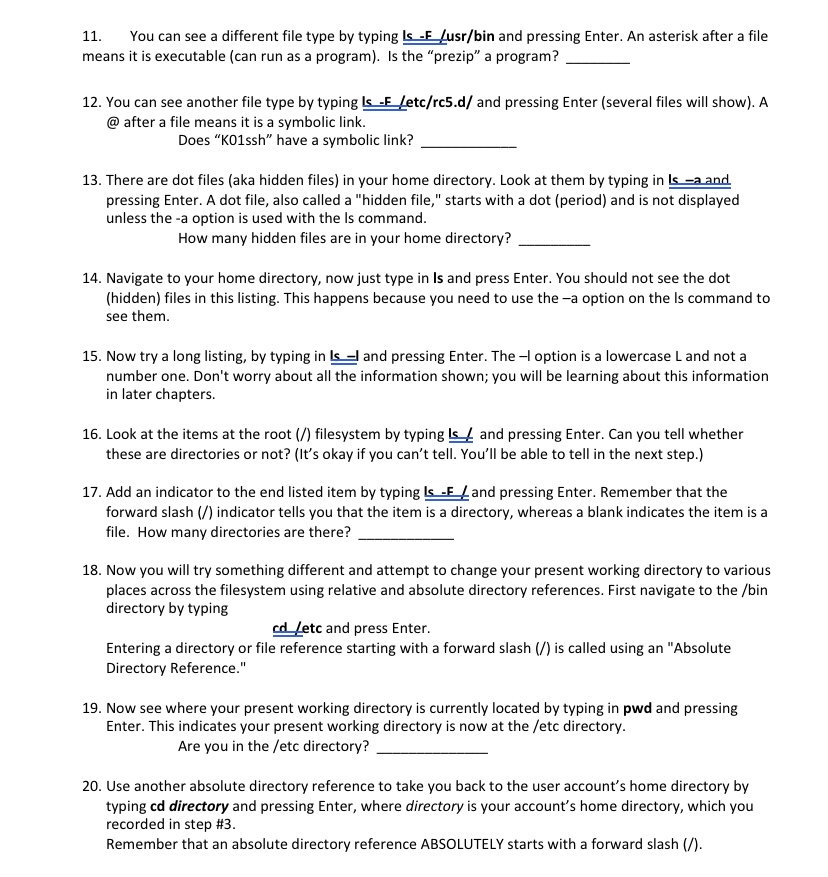
Step by Step Solution
There are 3 Steps involved in it
Step: 1

Get Instant Access to Expert-Tailored Solutions
See step-by-step solutions with expert insights and AI powered tools for academic success
Step: 2

Step: 3

Ace Your Homework with AI
Get the answers you need in no time with our AI-driven, step-by-step assistance
Get Started