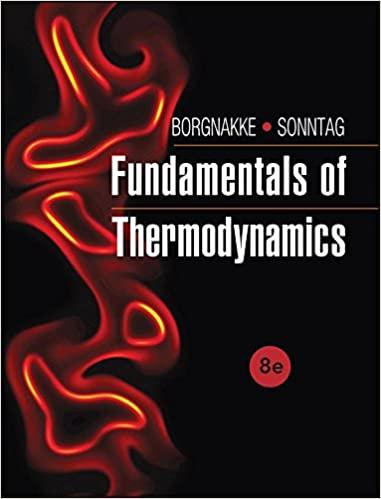Question
Measuring the Mass of Jupiter from Kepler's 3 rd Law Introduction In this lab, we will be determining the mass of Jupiter by measuring the
Measuring the Mass of Jupiter from Kepler's 3rd Law
Introduction
In this lab, we will be determining the mass of Jupiter by measuring the orbital parameters of its moons and applying them to Kepler's 3rd Law. All measurements will be taken through a simulated web interface.
Procedure
Panel Layout
- To begin the lab, in your browser (either Chrome or Firefox), go to the following link:http://astro.sbaldridge.com/kepler/
- Familiarize yourself with the interface. There are 5 main panels.
- Viewpoint Window: This is the simulation of Jupiter with its 4 moons. Clicking in this space will plot the corresponding mouse location on the right.
- Time Frame: This window is directly below the Viewport window and controls the amount of time to advance in each interval as well as moving forward or backward in time. Clicking the right (left) arrow will advance (rewind) time by the interval you set.
- Moon Selection Tabs: At the upper right of the program, you can select which moon you are currently measuring data for. Changing moons will change the associated graph and orbital parameters. Notice each moon has a corresponding color.
- Graph Window: This is a graph of your measured moon positions and will update in real time (each time you click in the Viewpoint Window). You can also find buttons for undoing the last measurement and clearing all data as well as the print button.
- Orbital Parameters Frame:Once all your data for the corresponding moon is recorded, you will want to fit a sine curve which matches your data precisely. You change the parameters of the sine curve by changing the values in the appropriate boxes. The MSE (or Mean Square Error) tells you how close to the data your curve is. (A value of 0 means perfectly fit).
Recording Positions
- To begin recording the moon positions, you must first determine an appropriate interval by which to advance time. An interval set too small will make you need to collect lots of data in order to see an entire orbit. An interval set too large will advance time too fast and you will miss the important details of the orbit.Each moon will require a different optimal interval.
- Once you determine an optimal interval, you may begin recording the moon's positions as they change with time. Start with Io (red moon). The steps are outlined below:
- Click on Io. Its position will be plotted in the graph window.
- Set interval to a reasonable value (for Io, you can use 2 hours)
- Click the arrow to advance time
- Click on Io to record its position (the precision of your click is important)
- Repeat steps 2c and 2d until you have recorded more than a complete orbit of Io.
- Once your first moon is recorded, click on the next moon's tab (Europa) to begin a new data set. Do not worry, your previous moon's data will be saved.
- Determine an appropriate time interval by watching how quickly the moon is orbiting. Once a good value is determined, set the interval.
- Before recording data for a new moon,reset your time to 0. This is done by clicking the curved arrow in the Time Frame.
- Repeat the same measurement steps you did for Io. Once finished, move on the next moon and repeat.
Orbital Parameters Fitting
- Once all 4 moons are recorded, we need to fit sine curves to the data. This is done in the orbital parameters frame. Descriptions of these sine curve parameters can be found in Appendix A.
- First, match yourT-zero , do not worry about being exact just yet, we will fine tune things later.
- Second, match thewavelength, again a rough value is fine.
- Last, match theamplitude .
- Once you have a rough sine curve to match your data, we need to fine tune our parameters until the curve is as close as possible. Do this by changing the 3 values by small increments until theMSE (mean square error) is as close to 0 as possible. You should be able to get a good feel of which value needs to be changed by how much.
- Once your curve is the best fit possible, repeat for the other moons.
- Once the sine curves are fit for all 4 moons, you need toprint your data. Clicking the print button will open a new window with formatted output ready to print.
Data Analysis
Table
Note: All values should be 3 significant figures! Examples: 6.44x10-4 or 5.78 or 0.00752
- Fill out the table below with the appropriate data.
- Convert our period and amplitude into the correct units to use with Kepler's 3rd Law. That is, Years and Astronomical Units (AU).
- Convert your Period (days) to Period (Years) by dividing by 365
- Convert your Amplitude (JD) to Semi Major Axis (AU) by dividing by 1050
| Orbital Period (Days) | Amplitude (Jupiter Diameters) | Orbital Period (Years) | Semi Major Axis (AU) | ||
| Io | |||||
| Europa | |||||
| Ganymede | |||||
| Callisto |
Mass Calculation
You now haveP (period) anda (semi major axis) for each moon orbiting Jupiter. Using the following equation, calculate the mass of Jupiter as measured by each moon. Then average.
Ma3P2
(This is a modified Kepler's 3rd law which only works if units of AU, Years, and Solar mass are used)
All values should be3 significant figures! Examples: 6.44x10-4 or 5.78 or 0.00752
Mass of Jupiter as determined by Io: ________________________ Solar Masses
Europa: ________________________ Solar Masses
Ganymede: ________________________ Solar Masses
Callisto: ________________________ Solar Masses
Average: ___________________________________ Solar Masses
Conclusion
- Based on your results, imagine there was a moon orbiting Jupiter further than Callisto. Would this moon have a longer or shorter period than Callisto?
- Which would have a more detrimental impact on your final Jupiter mass? A 10% error in your measurements ofaorP? Why?
- The orbit of Earth's moon has a sidereal period of 27.3 days and an orbital radius (semi-major axis) of 2.57 x 10-3 A.U. (= 3.84 x 105 km). What is the mass of Earth? What are the units? Show your work.
- Using your result from the previous question, determine how much more massive Jupiter is compared to Earth (fractional, i.e. Jupiter is X times more massive than Earth). Show your work!
Appendix A: The Sine Curve
- The sine curve is infinite, extending in both +x and -x. In the case of Jupiter, this represents the continual orbit of each moon. We may only measure the orbit for a short time, but we know that long before and after our measurements, the moon will continue to orbit in the same manner.
- There are 3 distinct parameters which define the sine curve
- T-Zero: This is any point on the x-axis in which the sine curve can begin and is defined as the point where the sine curve goes from negative y to positive y values. In the case of Jupiter's moons, this represents the time when the moon crosses in front of Jupiter from our perspective.
- Wavelength: The distance between two successive T-zeroes. Also, this represents one full oscillation of the curve. Note that one wavelength includes one entire segment above and below the axis. In the case of Jupiter's moons, one wavelength equals the period of one orbit
- Amplitude: This is the maximum height that the sine curve attains. Measured as a y value.In our case of Jupiter's moons, the amplitude represents the semi-major axis of the orbit
Step by Step Solution
There are 3 Steps involved in it
Step: 1

Get Instant Access to Expert-Tailored Solutions
See step-by-step solutions with expert insights and AI powered tools for academic success
Step: 2

Step: 3

Ace Your Homework with AI
Get the answers you need in no time with our AI-driven, step-by-step assistance
Get Started