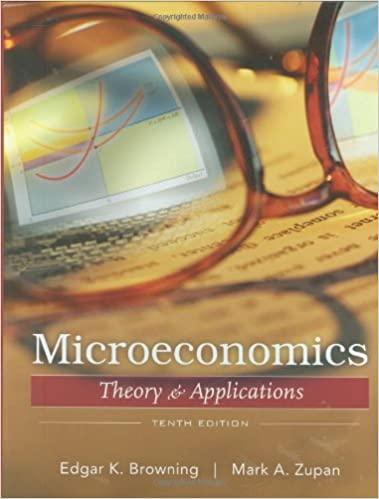Answered step by step
Verified Expert Solution
Question
1 Approved Answer
memo CHAPTER 3-Sales and Receivables: Service Items 216 DO Continue to use Your Name's Beach Barkers and enter the following transactions in the Memo boxes
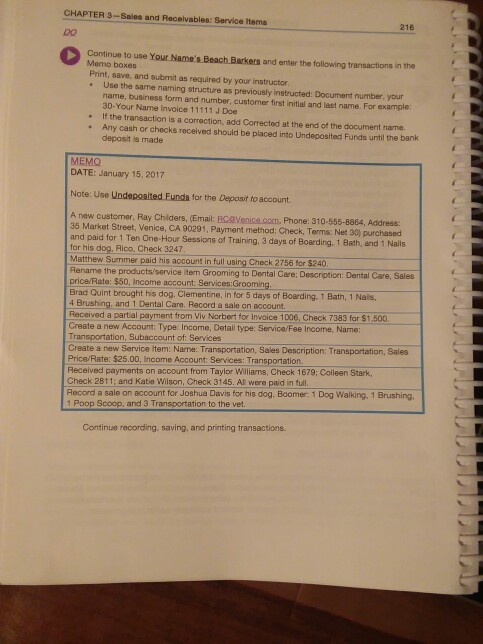
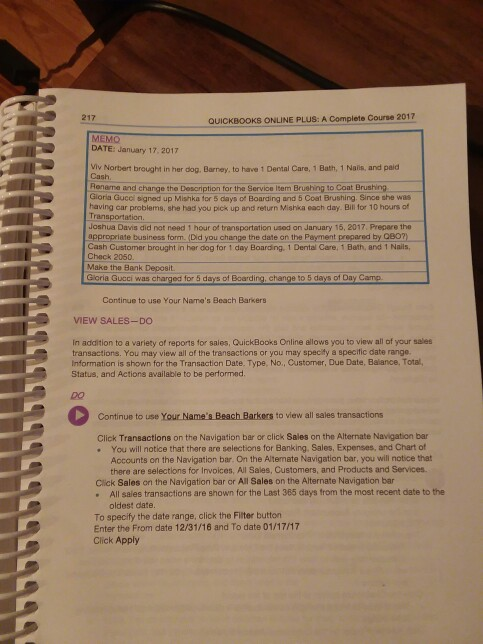
memo
CHAPTER 3-Sales and Receivables: Service Items 216 DO Continue to use Your Name's Beach Barkers and enter the following transactions in the Memo boxes Print, Save and submit as required by your instructor Use the same naming structure as previously instructed: Document number your name, business form and number, customer first initial and last name. For example 30-Your Name Invoice 11111 J Doe If the transaction is a correction, add corrected at the end of the document name Any cash or checks received should be placed into Undeposited Funds until the bank deposit is made MEMO DATE: January 15, 2017 Note: Use Undeposited Funds for the Deposit to account A new customer, Ray Chiders, (Email: RCVenice.com. Phone: 310-565-8864, Address: 35 Market Street, Venice, CA 90291. Payment method: Check, Terms: Net 3) purchased and paid for 1 Ton One-Hour Sessions of Training, 3 days of Boarding, 1 Bath, and 1 Nails for his dog. Rico, Check 3247 Matthew Summer paid his account in full using Check 2756 for $240. Rename the products/service itern Grooming to Dental Care: Description: Dental Care, Sales price/Rate: $50. Income account Services Grooming. Brad Quint brought his dog, Clementine, in for 5 days of Boarding, 1 Bath, 1 Nails, 4 Brushing, and 1 Dental Care. Record a sale an account Received a partial payment from Viv Norbert for Invoice 1006. Check 7383 for $1,500. Create a new Account: Type: Income, Detail type: Service/Fee Income, Name: Transportation, Subaccount of Services Create a new Service Item: Name: Transportation, Sales Description: Transportation, Sales Price/Rate: $25.00 Income Account Services: Transportation Received payments on account from Taylor Williams, Check 1679: Colleen Stark, Check 2811; and Katie Wilson, Check 3145. All were paid in full Record a sale on account for Joshua Davis for his dog, Boomer: 1 Dog Walking, 1 Brushing 1 Poop Scoop, and 3 Transportation to the vet. Continue recording, saving, and printing transactions QUICKBOOKS ONLINE PLUS: A Complete Course 2017 MEMO DATE: January 17, 2017 Viv Norbert brought in her dog Barney to have 1 Dental Care 1 Bath, 1 N and paid Cash Renate and charge the Description for the Service item Brushing to Coat Brushing Gloria Gucci signed up Mishka for 5 days of Boarding and Coat Brushing Since she was having car problems, she had you pick up and return Mishka each day. Bill for 10 hours of Transportation Joshua Davis did not need 1 hour of transportation used on January 15, 2017 Prepare the appropriate business form. Did you change the date on the Payment prepared by QB07) Cash Customer brought in her dog for 1 day Boarding, 1 Dental Care, 1 Bath, and 1 Nails Check 2050 Make the Bank Deposit Gloria Gucci was charged for 5 days of Boarding, change to 5 days of Day Camp Continue to use Your Name's Beach Barkers VIEW SALES-DO In addition to a variety of reports for sales, QuickBooks Online allows you to view all of your sales transactions. You may view all of the transactions or you may specify a specific date range Information is shown for the Transaction Date Type No. Customer, Due Date, Balance Total Status and Actions available to be performed Continue to use Your Name's Beach Barkers to view all sales transactions Click Transactions on the Navigation bar or click Sales on the Alternate Navigation bar You will notice that there are selections for Banking, Sales, Expenses, and Chart of Accounts on the Navigation bar. On the Alternate Navigation bar, you will notice that there are selections for invoices. Al Sales, Customers and Products and Services Cack Sales on the Navigation bar or All Sales on the Alternate Navigation bar . All sales transactions are shown for the Last 365 days from the most recent date to the oldest date. To specify the date range, click the Filter button Enter the From date 12/31/16 and To date 01/17/17 Click Apply CHAPTER 3-Sales and Receivables: Service Items 216 DO Continue to use Your Name's Beach Barkers and enter the following transactions in the Memo boxes Print, Save and submit as required by your instructor Use the same naming structure as previously instructed: Document number your name, business form and number, customer first initial and last name. For example 30-Your Name Invoice 11111 J Doe If the transaction is a correction, add corrected at the end of the document name Any cash or checks received should be placed into Undeposited Funds until the bank deposit is made MEMO DATE: January 15, 2017 Note: Use Undeposited Funds for the Deposit to account A new customer, Ray Chiders, (Email: RCVenice.com. Phone: 310-565-8864, Address: 35 Market Street, Venice, CA 90291. Payment method: Check, Terms: Net 3) purchased and paid for 1 Ton One-Hour Sessions of Training, 3 days of Boarding, 1 Bath, and 1 Nails for his dog. Rico, Check 3247 Matthew Summer paid his account in full using Check 2756 for $240. Rename the products/service itern Grooming to Dental Care: Description: Dental Care, Sales price/Rate: $50. Income account Services Grooming. Brad Quint brought his dog, Clementine, in for 5 days of Boarding, 1 Bath, 1 Nails, 4 Brushing, and 1 Dental Care. Record a sale an account Received a partial payment from Viv Norbert for Invoice 1006. Check 7383 for $1,500. Create a new Account: Type: Income, Detail type: Service/Fee Income, Name: Transportation, Subaccount of Services Create a new Service Item: Name: Transportation, Sales Description: Transportation, Sales Price/Rate: $25.00 Income Account Services: Transportation Received payments on account from Taylor Williams, Check 1679: Colleen Stark, Check 2811; and Katie Wilson, Check 3145. All were paid in full Record a sale on account for Joshua Davis for his dog, Boomer: 1 Dog Walking, 1 Brushing 1 Poop Scoop, and 3 Transportation to the vet. Continue recording, saving, and printing transactions QUICKBOOKS ONLINE PLUS: A Complete Course 2017 MEMO DATE: January 17, 2017 Viv Norbert brought in her dog Barney to have 1 Dental Care 1 Bath, 1 N and paid Cash Renate and charge the Description for the Service item Brushing to Coat Brushing Gloria Gucci signed up Mishka for 5 days of Boarding and Coat Brushing Since she was having car problems, she had you pick up and return Mishka each day. Bill for 10 hours of Transportation Joshua Davis did not need 1 hour of transportation used on January 15, 2017 Prepare the appropriate business form. Did you change the date on the Payment prepared by QB07) Cash Customer brought in her dog for 1 day Boarding, 1 Dental Care, 1 Bath, and 1 Nails Check 2050 Make the Bank Deposit Gloria Gucci was charged for 5 days of Boarding, change to 5 days of Day Camp Continue to use Your Name's Beach Barkers VIEW SALES-DO In addition to a variety of reports for sales, QuickBooks Online allows you to view all of your sales transactions. You may view all of the transactions or you may specify a specific date range Information is shown for the Transaction Date Type No. Customer, Due Date, Balance Total Status and Actions available to be performed Continue to use Your Name's Beach Barkers to view all sales transactions Click Transactions on the Navigation bar or click Sales on the Alternate Navigation bar You will notice that there are selections for Banking, Sales, Expenses, and Chart of Accounts on the Navigation bar. On the Alternate Navigation bar, you will notice that there are selections for invoices. Al Sales, Customers and Products and Services Cack Sales on the Navigation bar or All Sales on the Alternate Navigation bar . All sales transactions are shown for the Last 365 days from the most recent date to the oldest date. To specify the date range, click the Filter button Enter the From date 12/31/16 and To date 01/17/17 Click ApplyStep by Step Solution
There are 3 Steps involved in it
Step: 1

Get Instant Access to Expert-Tailored Solutions
See step-by-step solutions with expert insights and AI powered tools for academic success
Step: 2

Step: 3

Ace Your Homework with AI
Get the answers you need in no time with our AI-driven, step-by-step assistance
Get Started