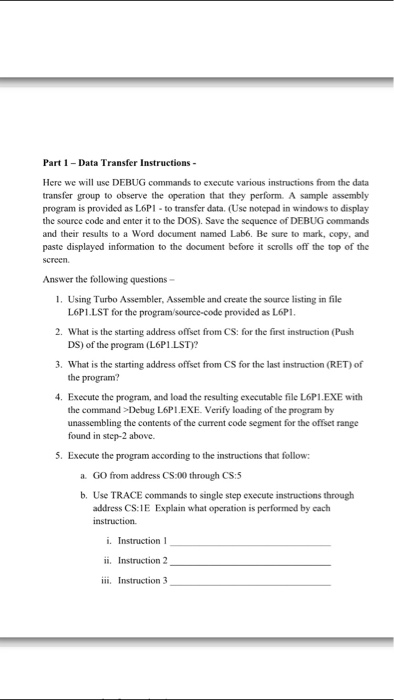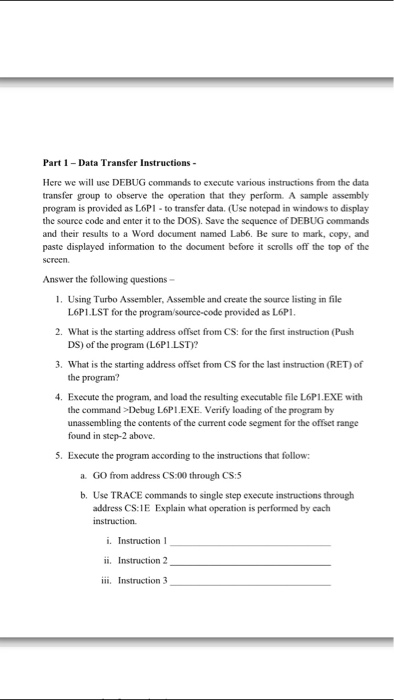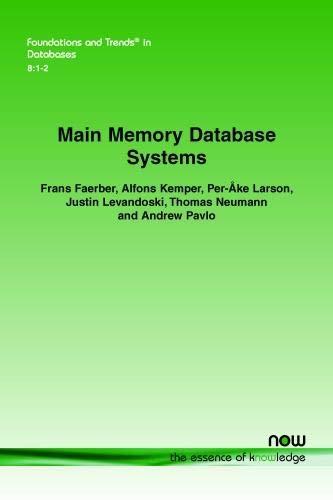Micro.
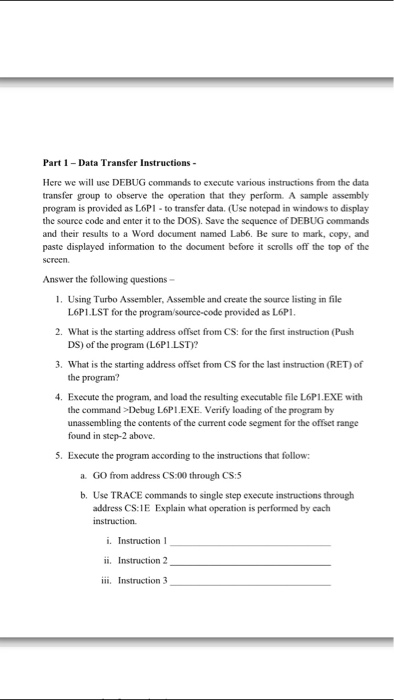
Part 1 - Data Transfer Instructions Here we will use DEBUG commands to execute various instructions from the data transfer group to observe the operation that they perform. A sample assembly program is provided as L6PI- to transfer data. (Use notepad in windows to display the source code and enter it to the DOS). Save the sequence of DEBUG commands and their results to a Word document named Lab6. Be sure to mark, copy, and paste displayed information to the document before it scrolls off the top of the screen. Answer the following questions- 1. Using Turbo Assembler, Assemble and create the source listing in file L6P1.LST for the program/source-code provided as L6P DS) of the program (L6PILST? the program? 2. What is the starting address offset from CS: for the first instruction (Push 3. What is the starting address offset from CS for the last instruction (RET) of 4. Execute the program, and load the resulting executable file L6P1.EXE with the command>Debug L6PI.EXE. Verify loading of the program by unassembling the contents of the current code segment for the offset range found in step-2 above. 5. Execute the program according to the instructions that follow: a. GO from address CS:00 through CS:5 b. Use TRACE commands to single step execute instructions through address CS:1E Explain what operation is performed by cach instruction. ii. Instruction 2 ii. Instruction 3 Part 1 - Data Transfer Instructions Here we will use DEBUG commands to execute various instructions from the data transfer group to observe the operation that they perform. A sample assembly program is provided as L6PI- to transfer data. (Use notepad in windows to display the source code and enter it to the DOS). Save the sequence of DEBUG commands and their results to a Word document named Lab6. Be sure to mark, copy, and paste displayed information to the document before it scrolls off the top of the screen. Answer the following questions- 1. Using Turbo Assembler, Assemble and create the source listing in file L6P1.LST for the program/source-code provided as L6P DS) of the program (L6PILST? the program? 2. What is the starting address offset from CS: for the first instruction (Push 3. What is the starting address offset from CS for the last instruction (RET) of 4. Execute the program, and load the resulting executable file L6P1.EXE with the command>Debug L6PI.EXE. Verify loading of the program by unassembling the contents of the current code segment for the offset range found in step-2 above. 5. Execute the program according to the instructions that follow: a. GO from address CS:00 through CS:5 b. Use TRACE commands to single step execute instructions through address CS:1E Explain what operation is performed by cach instruction. ii. Instruction 2 ii. Instruction 3