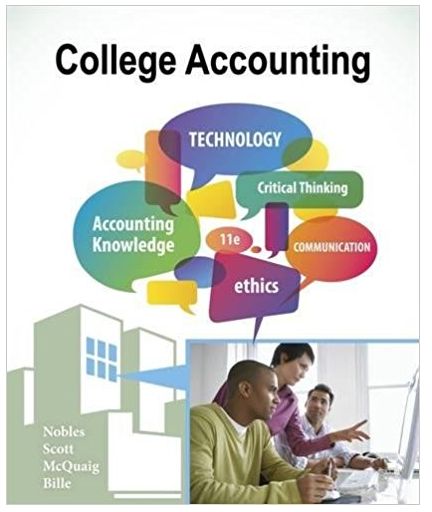Answered step by step
Verified Expert Solution
Question
1 Approved Answer
Microsoft Excel Assignment 1 Microsoft Excel is the software for Accountants in all industries. This assignment is to establish an understanding of basic and

Microsoft Excel Assignment 1 Microsoft Excel is the software for Accountants in all industries. This assignment is to establish an understanding of basic and intermediate skills necessary when working in the program, which will become more advanced throughout the semester. Please use the detail in Canvas (Dataset 1) to start this assignment. The function you will use are below, along with accompanying instructions on how to apply it to the data. DO NOT HARDCODE ANY FORMULAS, UNLESS INSTRUCTED TO! 1. At the bottom of Columns D - I, please use a subtotal function calculating the sum of each column 2. At the bottom of Columns L-M, please use a subtotal function calculating the average of each column 3. Ensure that all of the total/average values are in currency format 4. Create a new tab, named "Summary" 5. On the Summary tab, please create the following field names in Row 1, starting in Column B: Recall Code, Claim Total, Labor Detail, Parts Detail, Sublet Detail, Towing Detail, Rental Detail a. 6. Please copy and paste values from the Campaign Number on Sheet1 into Column B on Summary 7. Once this is complete, remove duplicates to ensure each campaign number appears only one time on the summary tab 8. Create a SUMIFS function in C3, which will compute the total for Campaign BQA37 and then paste down to ensure each campaign number is fully computed (Tip: **Remember to lock down columns you may want to copy**) 9. Ensure all values are presented in the currency format 10. In column I, please create another field, named "Labor Hours" 11. Under column I, create an Averageif function that calculates the average hours spent fixing a recall for each row. 12. In Column K, create a field named, "Check" 13. In Column K, take the sum of all "Detail" fields and subtract it from the "Claim Total". These should all equal zero, as you are ensuring all values equal the sum listed in column C. 14. Take the Subtotal of Columns C-H on the summary tab on the bottom
Step by Step Solution
There are 3 Steps involved in it
Step: 1

Get Instant Access to Expert-Tailored Solutions
See step-by-step solutions with expert insights and AI powered tools for academic success
Step: 2

Step: 3

Ace Your Homework with AI
Get the answers you need in no time with our AI-driven, step-by-step assistance
Get Started