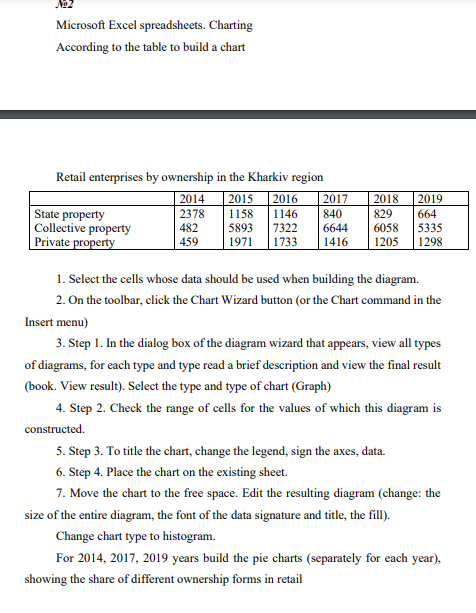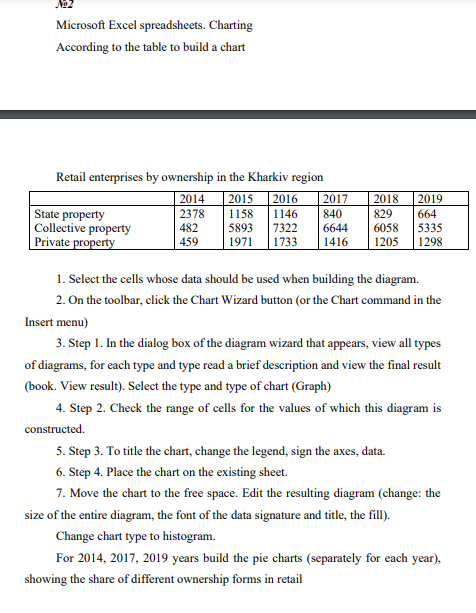
Microsoft Excel spreadsheets. Charting According to the table to build a chart Retail enterprises by ownership in the Kharkiv region | 2014 2015 2016 2017 State property 2378 1158 1146 840 Collective property 482 5893 7322 6644 Private property 459 1971 1733 1416 2018 829 6058 1205 2019 664 5335 1298 1. Select the cells whose data should be used when building the diagram. 2. On the toolbar, click the Chart Wizard button (or the Chart command in the Insert menu) 3. Step 1. In the dialog box of the diagram wizard that appears, view all types of diagrams, for each type and type read a brief description and view the final result (book. View result). Select the type and type of chart (Graph) 4. Step 2. Check the range of cells for the values of which this diagram is constructed. 5. Step 3. To title the chart, change the legend, sign the axes, data. 6. Step 4. Place the chart on the existing sheet. 7. Move the chart to the free space. Edit the resulting diagram (change: the size of the entire diagram, the font of the data signature and title, the fill). Change chart type to histogram. For 2014, 2017, 2019 years build the pie charts (separately for each year), showing the share of different ownership forms in retail Microsoft Excel spreadsheets. Charting According to the table to build a chart Retail enterprises by ownership in the Kharkiv region | 2014 2015 2016 2017 State property 2378 1158 1146 840 Collective property 482 5893 7322 6644 Private property 459 1971 1733 1416 2018 829 6058 1205 2019 664 5335 1298 1. Select the cells whose data should be used when building the diagram. 2. On the toolbar, click the Chart Wizard button (or the Chart command in the Insert menu) 3. Step 1. In the dialog box of the diagram wizard that appears, view all types of diagrams, for each type and type read a brief description and view the final result (book. View result). Select the type and type of chart (Graph) 4. Step 2. Check the range of cells for the values of which this diagram is constructed. 5. Step 3. To title the chart, change the legend, sign the axes, data. 6. Step 4. Place the chart on the existing sheet. 7. Move the chart to the free space. Edit the resulting diagram (change: the size of the entire diagram, the font of the data signature and title, the fill). Change chart type to histogram. For 2014, 2017, 2019 years build the pie charts (separately for each year), showing the share of different ownership forms in retail