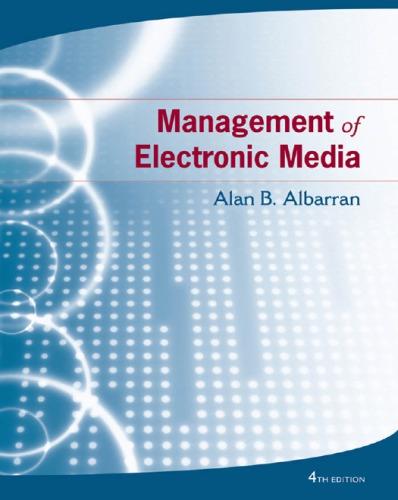Question
Microsoft Project Tutorial WBS with 60 work packages Creating a new project file 1. Open MS Project. A blank file called Project 1 will open.
Microsoft Project Tutorial WBS with 60 work packages Creating a new project file 1. Open MS Project. A blank file called Project 1 will open. 2. Click Project -> Project Information. Enter today's date. 3. Click File -> Info -> Project Information -> Advanced Properties. 4. Type Sample Project in the Title box, type your name in the Author Box and click OK. Entering tasks 5. Click Task to display the Entry table and the Gantt chart view. 6. Type 60 work packages, organized by the 5 Process Group Summary Tasks. 7. Add work package predecessors, resources and duration. (see Tutorials 1-3). Documenting Notes for Each Process Group. 8. Highlight the first project Process Group summary task (i.e. Initiating), right-click and choose Notes. 10. Repeat this step for each Process Group Summary Task. Saving and submit your MS Project file 11. Click File -> Save As.
Step by Step Solution
There are 3 Steps involved in it
Step: 1

Get Instant Access to Expert-Tailored Solutions
See step-by-step solutions with expert insights and AI powered tools for academic success
Step: 2

Step: 3

Ace Your Homework with AI
Get the answers you need in no time with our AI-driven, step-by-step assistance
Get Started