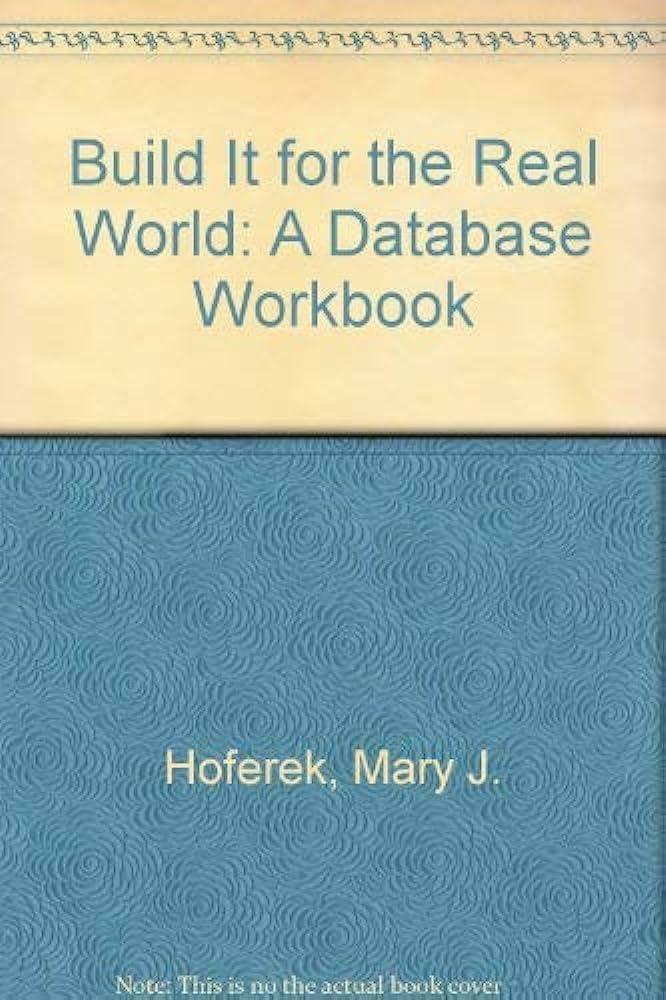Question
Microsoft Visual Basic 2015: RELOADED (6th Edition) pg 345 & pg 346 Create an application for General Dollar. Use the following names for the solution
Microsoft Visual Basic 2015: RELOADED (6th Edition) pg 345 & pg 346 Create an application for General Dollar. Use the following names for the solution and project, respectively: General Solution and General Project. Save the application in the VbReloaded2015\Chap06 folder. Change the form files name to Main Form.vb. The applications interface is shown in Figure 6-56. The interface allows the user to enter an items price, which should be displayed in the Prices entered text box. The Prices entered text box should have its Multiline, ReadOnly, ScrollBars, and TextAlign properties set to True, True, Vertical, and Right, respectively. The Add to Total buttons Click event procedure should accumulate the prices entered by the user, always displaying the accumulated value plus a 3% sales tax in the Total due box. In other words, if the user enters the number 5 as the items price, the Total due box should display $5.15. If the user subsequently enters the number 10, the Total due box should display $15.45. The Next Order button should allow the user to start accumulating the values for the next order. Code the application. Save the solution and then start and test the application. Close the solution. (1, 2, 4, 5, 7)
Step by Step Solution
There are 3 Steps involved in it
Step: 1

Get Instant Access to Expert-Tailored Solutions
See step-by-step solutions with expert insights and AI powered tools for academic success
Step: 2

Step: 3

Ace Your Homework with AI
Get the answers you need in no time with our AI-driven, step-by-step assistance
Get Started