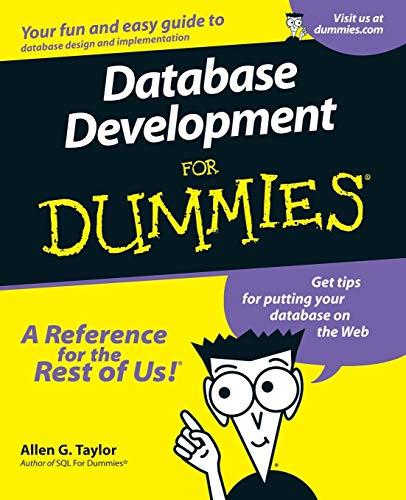Answered step by step
Verified Expert Solution
Question
1 Approved Answer
MIPS assembly language program : Tic Tac Toe Using the provided template, implement the TWO functions that will determine if either play has won: .data
MIPS assembly language program: Tic Tac Toe
Using the provided template, implement the TWO functions that will determine if either play has won:
.data currentState: .asciiz "This is the current state of the GameBoard: " playerOne: .asciiz "Player One won " playerTwo: .asciiz "Player Two won " playerNone: .asciiz "No winners found " CR: .byte ' SPACE: .byte 0x20 O: .byte 'o X: .byte 'x DOT .byte '. # enable only one at a time to test your code # it should detect the win for the designated player # gameBoard: .byte 0,0,0,0,0,0,0,0,0 # no winner #gameBoard: .byte 1,1,1,0,0,0,0,0,0 # player one wins - by row 0 #gameBoard: .byte 0,0,0,-1,-1,-1,0,0,0 # player two wins - by row 1 #gameBoard: .byte 0,0,0,0,0,0,-1,-1,-1 # player two wins - by row 2 #gameBoard: .byte 1,0,0,1,0,0,1,0,0 # player one wins - by col 0 #gameBoard: .byte 0,1,0,0,1,0,0,1,0 # player one wins - by col 1 #gameBoard: .byte 0,0,-1,0,0,-1,0,0,-1 # player two wins - by col 2 #gameBoard: .byte 1,0,0,0,1,0,0,0,1 # player one wins - by diag 0 #gameBoard: .byte 0,0,-1,0,-1,0,-1,0,0 # player two wins - by diag 1 .code .globl main ########################################################################## # CheckTriplet # Check the gameboard positions matching the triplet passed in # to determine either player has won that specific triplet. # # Input: # $a0 : first position to check on gameboard # $a1 : second position to check on gameboard # $a2 : third position to check on gameboard # # Output: # $v0 : 0 = no winner found # $v0 : 1 = player one won # $v0 : -1 = player two won # AS WELL AS an appropriate message if player one or player two has won # ########################################################################## CheckTriplet: # ENTER YOUR CODE HERE done: jr $ra ########################################################################## # CheckForWin # Invoke CheckTriplet against the 8 possible winning combinations # to determine if anyone has won the game yet # row 0 # row 1 # row 2 # col 0 # col 1 # col 2 # diagonal 0 # diagonal 1 # # Output: # $v0 : 0 = no winner found # $v0 : 1 = player one won # $v0 : -1 = player two won ########################################################################## CheckForWin: addi $sp,$sp,-4 # make room on the stack for our variables sw $ra,0($sp) # save our return address # ENTER YOUR CODE HERE doneCFW: lw $ra,0($sp) # restore our return address addi $sp,$sp,4 # free the room we have taken on the stack jr $ra # return from function ########################################################################## # PRINTBOARD ########################################################################## PrintBoard: # COPY YOUR PAST IMPLEMENTATION HERE ########################################################################## # MAIN ########################################################################## main: jal PrintBoard jal CheckForWin bnez $v0,finished la $a0,playerNone # if no winners found, for now, just say so and exit syscall $print_string finished: syscall $exit
Step by Step Solution
There are 3 Steps involved in it
Step: 1

Get Instant Access to Expert-Tailored Solutions
See step-by-step solutions with expert insights and AI powered tools for academic success
Step: 2

Step: 3

Ace Your Homework with AI
Get the answers you need in no time with our AI-driven, step-by-step assistance
Get Started