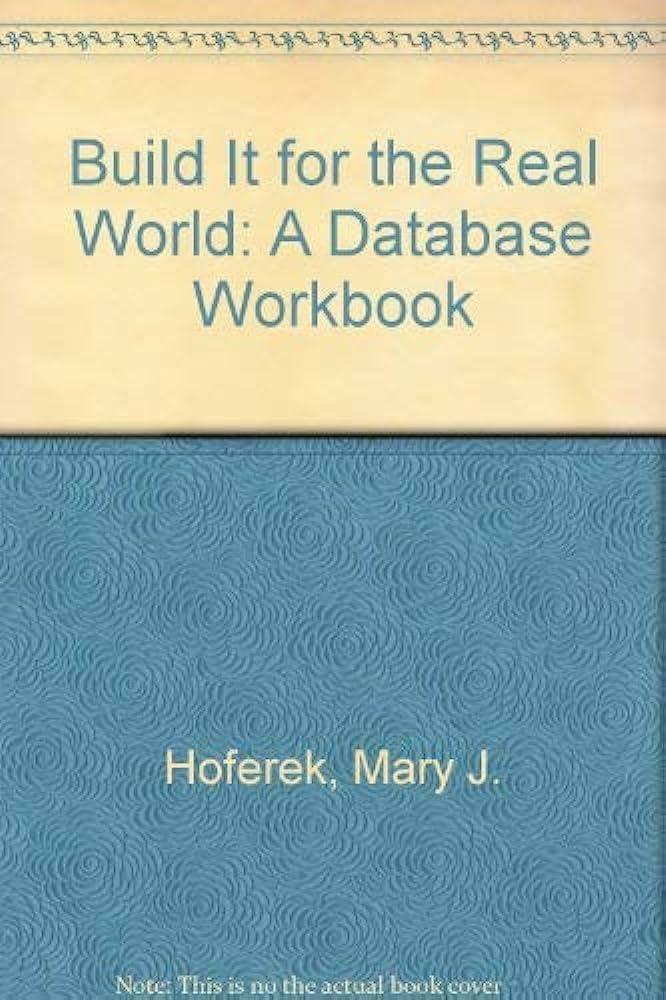Question
Modify the java programs provided in pAssignment07_template.zip and add necessary code components so as to allow a user to input integer values into a 6-element
Modify the java programs provided in pAssignment07_template.zip and add necessary code components so as to allow a user to input integer values into a 6-element array and search the array. The program should allow the user to retrieve values from the array by index and by specifying a value to locate (see the examples below and explanations in the class by the instructor). The program should handle any exceptions that might arise when inputting values or accessing array elements. The program should throw a NumberNotFoundException (refer to the template code given above) if a particular value cannot be found in the array during a search. If an attempt is made to access an element outside the array bounds, catch the ArrayIndexOutOfBoundsException and display an appropriate error message. Also, the program should throw an ArrayIndexOutOfBoundsException if an attempt is made to access an element for which the user has not yet input a value (the inputs and outputs should be though basic Java GUIs as shown below).
// ArrayAccess.java import java.awt.FlowLayout; import java.awt.GridLayout; import java.awt.event.ActionEvent; import java.awt.event.ActionListener; import javax.swing.JFrame; import javax.swing.JLabel; import javax.swing.JOptionPane; import javax.swing.JPanel; import javax.swing.JTextField;
public class ArrayAccess extends JFrame { private JTextField inputField; private JTextField retrieveField1; private JTextField retrieveField2; private JTextField outputField; private JPanel inputArea; private JPanel retrieveArea; private JPanel outputArea;
private int num; private int index = 0; private int array[] = new int[ 10 ]; private String result; // set up GUI public ArrayAccess() { super( "Accessing Array values" ); setLayout( new FlowLayout() ); // set up input Panel inputArea = new JPanel(); inputArea.add( new JLabel( "Enter array elements here" ) ); inputField = new JTextField( 10 ); inputArea.add( inputField ); inputField.addActionListener( new ActionListener() { public void actionPerformed( ActionEvent e ) { /* Create a try block in which the application reads the number entered in the inputField and assigns it to the next index in the array, then increments instance variable index. */ /* Write catch handlers that catch the two types of exceptions that the previous try block might throw (NumberFormatException and ArrayIndexOutOfBoundsException), and display appropriate messages in error message dialogs. */ inputField.setText( "" ); } // end method actionPerformed } // end anonymous inner class ); // end call to addActionListener // set up retrieve Panel retrieveArea = new JPanel( new GridLayout( 2, 2 ) ); retrieveArea.add( new JLabel( "Enter number to retrieve" ) ); retrieveField1 = new JTextField( 10 ); retrieveArea.add( retrieveField1 ); retrieveField1.addActionListener( new ActionListener() { public void actionPerformed( ActionEvent event ) { /* Create a try block in which the application reads from retrieveField1 the number the user wants to find in the array, then searches the current array contents for the number. If the number is found, the outputField should display all the indices in which the number was found. If the number is not found, a NumberNotFoundException should be thrown. */ /* Write catch handlers that catch the two types of exceptions that the try block might throw (NumberFormatException and NumberNotFoundException), and display appropriate messages in error message dialogs. */ retrieveField1.setText( "" ); } // end method actionPerformed } // end anonymous inner class ); // end call to addActionListener retrieveArea.add( new JLabel( "Enter index to retrieve" ) ); retrieveField2 = new JTextField( 10 ); retrieveArea.add( retrieveField2 ); retrieveField2.addActionListener( new ActionListener() { public void actionPerformed( ActionEvent event ) { /* Create a try block in which the application reads from retrieveField2 the index of a value in the array, then displays the value at that index in the outputField. If the index input by the user is not a number a NumberFormatException should be thrown. If the number input by the user is outside the array bounds or represents an element in which the application has not stored a value, an ArrayIndexOutOfBoundsException should be thrown. */ /* Write catch handlers that catch the two types of exceptions the try block might throw (NumberFormatException and ArrayIndexOutOfBoundsException), and display appropriate messages in error message dialogs. */ retrieveField2.setText( "" ); } // end anonymous inner class } // end new ActionListener ); // end call to addActionListener // set up output Panel outputArea = new JPanel(); outputArea.add( new JLabel( "Result" ) ); outputField = new JTextField( 30 ); outputField.setEditable( false ); outputArea.add( outputField );
add( inputArea ); add( retrieveArea ); add( outputArea ); } // end constructor } // end class ArrayAccess
// ArrayAccessTest.java import javax.swing.JFrame; public class ArrayAccessTest { // execute application public static void main( String args[] ) { ArrayAccess application = new ArrayAccess(); application.setDefaultCloseOperation( JFrame.EXIT_ON_CLOSE ); application.setSize( 400, 200 ); application.setVisible( true ); } } // end class ArrayAccessTest
// NumberNotFoundException.java public class NumberNotFoundException extends Exception { // no-argument constructor specifies default error message public NumberNotFoundException() { super( "Number not found in array" ); } // constructor to allow customized error message public NumberNotFoundException( String message ) { super( message ); } } // end class NumberNotFoundException
Step by Step Solution
There are 3 Steps involved in it
Step: 1

Get Instant Access to Expert-Tailored Solutions
See step-by-step solutions with expert insights and AI powered tools for academic success
Step: 2

Step: 3

Ace Your Homework with AI
Get the answers you need in no time with our AI-driven, step-by-step assistance
Get Started