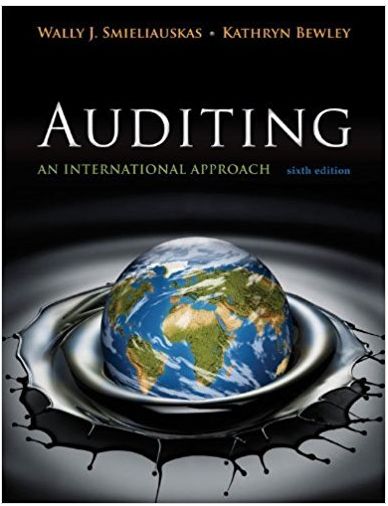Question
Module 02 Course Project Template Process For this first part of the project, your manager has asked you to re-design the network to accommodate a
Module 02 Course Project Template
Process
For this first part of the project, your manager has asked you to re-design the network to accommodate a single vendor solution using Cisco equipment with the network characteristics described in the provided Network Diagram.
Next, you will need to identify the various OSPF areas to be created including proper labels. Identify these areas and save the Network Diagram as a Visio Document.
Now that you have identified the new OSPF areas, you will create the CLI commands required to actually initialize these areas in your network. Working off the following examples in your readings and the lab simulator, use Notepad to own version of these commands. You should have 8 commands when you are done.
Once these commands are completed, launch the PacketTracer (PT-2) in the ISOT Sandbox and paste your codes into the command window to test your configuration. Be sure to get screenshots of the results.
Body
1. Using the network diagram as a template, attach a network diagram (using Visio) to this document that provides the following new business defined requirements:
· Adequate support for current employees as well as growth for the next 3 years to a maximum of 100% (300 plus employees) of current headcount.
· Connects to a newly constructed building across the street (to the main network) via Fiber.
· End user BYOD device support using the Cisco MDM Solution.
· Services connection to Co-Location (COLO) Data Center connected via site to site IPSEC VPN using the existing Metro Ethernet Connections.
· Future support of emerging M2M and 4G/LTE Technologies.
· Wireless access provided campus wide.
2. Attach your updated Visio Diagram to this document.
3. What changes, if any, did you implement regarding a new IP addressing scheme for your network revisions? Why (or why not) did you make those changes?
4. Insert your CLI commands below.
5. Insert the screenshots of your PT-2 results.
6. Based on your readings on mitigation, make several brief recommendations (bullet points are sufficient) for at least six different Layer 2 attack mitigation techniques.
Executive Summary
In this Executive Summary, discuss how the design work you implemented this week is aligned with the company's overall strategic goals discussed in the Course Project Introduction.
Step by Step Solution
There are 3 Steps involved in it
Step: 1

Get Instant Access to Expert-Tailored Solutions
See step-by-step solutions with expert insights and AI powered tools for academic success
Step: 2

Step: 3

Ace Your Homework with AI
Get the answers you need in no time with our AI-driven, step-by-step assistance
Get Started