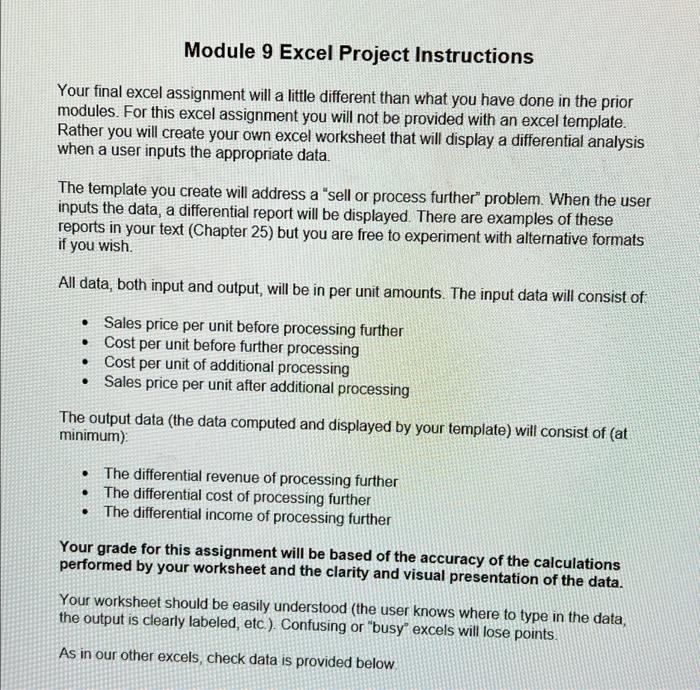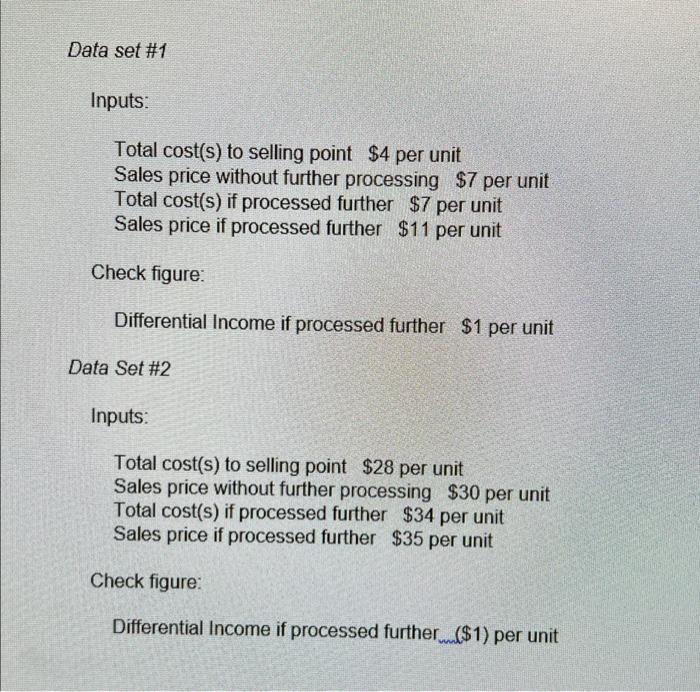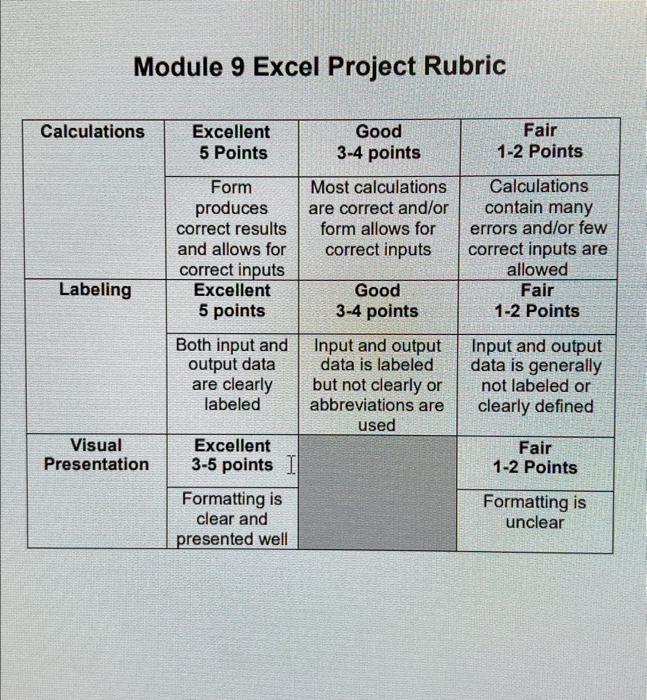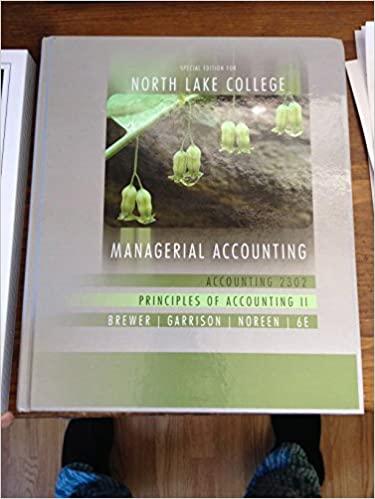Module 9 Excel Project Instructions Your final excel assignment will a little different than what you have done in the prior modules. For this excel assignment you will not be provided with an excel template. Rather you will create your own excel worksheet that will display a differential analysis when a user inputs the appropriate data. The template you create will address a "sell or process further problem. When the user inputs the data, a differential report will be displayed. There are examples of these reports in your text (Chapter 25) but you are free to experiment with alternative formats if you wish. All data, both input and output, will be in per unit amounts. The input data will consist of Sales price per unit before processing further Cost per unit before further processing Cost per unit of additional processing Sales price per unit after additional processing . . The output data (the data computed and displayed by your template) will consist of (at minimum) . The differential revenue of processing further The differential cost of processing further The differential income of processing further Your grade for this assignment will be based of the accuracy of the calculations performed by your worksheet and the clarity and visual presentation of the data. Your worksheet should be easily understood (the user knows where to type in the data, the output is clearly labeled, etc.). Confusing or "busy excels will lose points. As in our other excels, check data is provided below Data set #1 Inputs: Total cost(s) to selling point $4 per unit Sales price without further processing $7 per unit Total cost(s) if processed further $7 per unit Sales price if processed further $11 per unit Check figure: Differential Income if processed further $1 per unit Data Set #2 Inputs: Total cost(s) to selling point $28 per unit Sales price without further processing $30 per unit Total cost(s) if processed further $34 per unit Sales price if processed further $35 per unit Check figure: Differential Income if processed further($1) per unit Module 9 Excel Project Rubric Calculations Excellent 5 Points Good 3-4 points Fair 1-2 Points Most calculations are correct and/or form allows for correct inputs Form produces correct results and allows for correct inputs Excellent 5 points Both input and output data are clearly labeled Calculations contain many errors and/or few correct inputs are allowed Fair 1-2 Points Labeling Good 3-4 points Input and output data is labeled but not clearly or abbreviations are used Input and output data is generally not labeled or clearly defined Visual Presentation Fair 1-2 Points Excellent 3-5 points I Formatting is clear and presented well Formatting is unclear