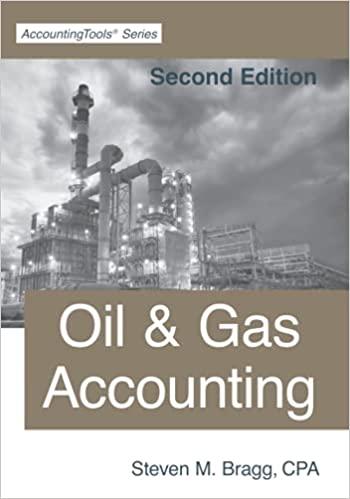Answered step by step
Verified Expert Solution
Question
1 Approved Answer
Month end close month 10/31/2023 Date Type GL Vendor Amount Description 10/1/2023 Journal Entry 61001 ABC (2,500.00) Sep 23 accrual 10/1/2023 Journal Entry 61001 ABC
| Month end close month | 10/31/2023 | |||||
| Date | Type | GL | Vendor | Amount | Description | |
| 10/1/2023 | Journal Entry | 61001 | ABC | (2,500.00) | Sep 23 accrual | |
| 10/1/2023 | Journal Entry | 61001 | ABC | (3,000.00) | Aug 23 accrual | |
| 10/1/2023 | Journal Entry | 62001 | XYZ | (1,000.00) | Aug 23 accrual | |
| 10/1/2023 | Journal Entry | 62001 | XYZ | (5,000.00) | Sep 23 accrual | |
| 10/5/2023 | Bill | 61001 | ABC | 2,500.00 | Service rendered Sep 23 | |
| 10/10/2023 | Bill | 61001 | XYZ | 1,200.00 | Service rendered Aug 23 | |
| 10/15/2023 | Bill | 61001 | MNO | 500.00 | Service rendered Sep 23 | |
| 10/25/2023 | Bill | 61001 | OPQ | 2,000.00 | Service rendered Oct 23 | |
| 10/30/2023 | Bill | 61001 | OPQ | 1,000.00 | Service for Nov 23 | |
| Accrued Exp GL account: | 23001 | |||||
| Prepaid GL Account | 11001 | |||||
| To solve: |
| 1. Using excel formulas, create a template to automatically calculate accruals and reaccruals |
| 2. List the journal entry needed to ensure proper expense is recorded as of October 31, 2023 |
| 3. P&L impact for each expense account in October 2023 |
Step by Step Solution
There are 3 Steps involved in it
Step: 1

Get Instant Access to Expert-Tailored Solutions
See step-by-step solutions with expert insights and AI powered tools for academic success
Step: 2

Step: 3

Ace Your Homework with AI
Get the answers you need in no time with our AI-driven, step-by-step assistance
Get Started