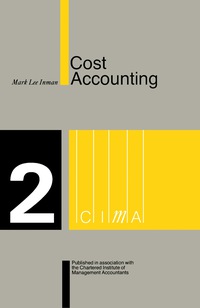Mount Moreland Hospital PERFORM FINANCIAL CALCULATIONS .GETTING STARTED Open the file NP_EX19_9a_FirstLastName_1.xlsx available for download from the SAM website. Save the file as NP_EX19_9a_FirstLastName_2.xlsx by changing the "1" to a "2" If you do not see the .xlsx file extension in the Save As dialog box, do not type it. The program will add the file extension for you automatically. With the file NP_EX19_9a_FirstLastName_2.xlsx still open, ensure that your first and last name is displayed in cell B6 of the Documentation sheet. If cell B6 does not display your name, delete the file and download a new copy from the SAM website. PROJECT STEPS Pranjali Kashyap is a financial analyst at Mount Moreland Hospital in Baltimore, Maryland. She is using an Excel workbook to analyze the financial data for a proposed program called Neighborhood Nurse. The program involves nurses and nurse practitioners providing healthcare services to Baltimore neighborhoods from a van outfitted with medical equipment and supplies. She asks for your help in correcting errors and making financial calculations in the workbook Go to the Loan Payments worksheet. The hospital needs a loan to buy the medical van for the Neighborhood Nurse program. Before Pranjali can calculate the principal and interest payments on the loan, she asks you to correct the errors in the worksheet Correct the first error as follows: In cell Hiz, use the Error Checking command to identify the error in the cell. Correct the error to total the values in the range C17:G17. In a later step, you will calculate the interest and principal in the range C17.G18 to remove the remaining command to identify the error in the cell. Correct the error to total the values in the range C17:617. In a later step, you will calculate the interest and principal in the range C17:18 to remove the remaining errors. Correct the #VALUE! errors in the worksheet as follows: Use Trace Precedents arrows to find the source of the #VALUE! error in cell C20. Correct the formula in cell C20, which should divide the remaining principal (cell C19) by the loan amount (cell D5) to CENGAGE pfind the percentage of remaining principal. Fill the range D20 G20 with the formula in cell C20 to correct the remaining #VALUE! errors. Remove any remaining trace arrows. Now Pranjali is ready to calculate the annual principal and interest payments for the medical van. Start by calculating the cumulative interest payments as follows: In cell C17. enter a formula using the CUMIPMT function to calculate the cumulative interest paid on the loan for Year 1 (payment 1 in cell C15 through payment 12 in cell C16). Use 0 as the type argument in your formula because payments are made at the end of the period. Use absolute references for the rate, nper. and pv arguments, which are listed in the range D5:011. Use relative references for the start and end arguments. Fill the range D17:417 with the formula in cell C17 to calculate the interest paid in Years 2-5 and the total interest. Calculate the cumulative principal payments as follows: In cell C18, enter a formula using the CUMPRINC function to calculate the cumulative principal paid for Year 1 (payment 1 in cell C15 through payment 12 in cell C16). Use O as the type argument in your formula because payments are made at the end of the period. Use absolute references for the rate, nper. and waruments which are listed in the payments are made at the end of the period. Use absolute references for the rate, nper. and pv arguments, which are listed in the range D5:011. Use relative references for the start and end arguments Fill the range D18:G18 with the formula in cell C18 to calculate the principal paid in Years 2-5 and the total principal. Go to the Depreciation worksheet. Pranjali needs to correct the errors on this worksheet before she can perform any depreciation calculations. Correct the errors as follows: Use Trace Dependents arrows to determine whether the #VALUE! error in cell D12 is causing the other errors in the worksheet. Use Trace Precedents arrows to find the source of the error in cell D12. Correct the error so that the formula in cell D12 calculates the cumulative straight- line depreciation of the medical van by adding the Cumulative depreciation value in Year 1 to the Annual depreciation value in Year 2 Pranjali wants to compare straight-line depreciation amounts with declining balance depreciation amounts to determine which method is more favorable for the hospital's balance sheet. In the range D5:07. She estimates that the Neighborhood Nurse program will have $234.000 in tangible assets at startup, and that the useful life of these assets is seven years with a salvage value of $37.440. Start by calculating the straight-line depreciation amounts as follows: In cell cil, enter a formula using the SLN function to calculate the straight-line depreciation for the medical van during its first year of operation Use absolute references for the cost. salvage, and life arguments in the SLN formula. Fill the range D11:111 with the formula in cell C11 to calculate the annual and cumulative straight-line depreciation in Years 2-2 Calculate the declining balance depreciation Cumulative stagneline depreciation in Years 2-2 Calculate the declining balance depreciation amounts for the medical van as follows: - In cell C18, enter a formula using the DB function to calculate the declining balance depreciation for the medical van during its first year of operation .. Use Year 1 (cell C1Z) as the current period. Use absolute references only for the cost. salvage, and life arguments in the DB formula. Fill the range D18:118 with the formula in cell C18 to calculate the annual and cumulative declining balance depreciation in Years 2-7. Pranjali also wants to determine the depreciation balance for the first year and the last year of the useful life of the medical van. Determine these amounts as follows: In cell E22. enter a formula using the SYD function to calculate the depreciation balance for the first year. Use Year 1 (cell C1Z) as the current period. In cell E23. enter a formula using the SYD function to calculate the depreciation balance for the last year. Use Year 7 (cell 117) as the current period. Go to the Earnings Projections worksheet. Pranjali has entered most of the income and expense data on the worksheet. She knows the income from municipal grants will be $25,000 in 2022. and estimates it will be $40.000 in 2026. She needs to calculate the income from municipal grants in the years 2023-2025. The grants should increase at a constant amount from year to year. Project the income from Municipal grants for 2023-2025 (cells D5:55) using a Linear Trend interpolation. 10. Pranjali also needs to calculate the income from insurance reimbursements in the years 2023-2025. She knows the starting amount and has estimated the amount in 2026. She thinks this income will increase by a constant percentage. Project the income from Insurance reimbursement for 2022 2025 rolle thinks this income will increase by a constant percentage. Project the income from Insurance reimbursements for 2023-2025 (cells DZ:FZ) using a Growth Trend interpolation 1. Pranjali needs to calculate the payroll expenses in the years 2023-2026. She knows the payroll will be $140,000 in 2022 and will increase by at least five percent per year. Project the payroll expenses as follows: Project the expenses for Payroll for 2023- 2026 (cells D13:613) using a Growth Trend extrapolation. Use 1.05 (a 5 percent increase) as the step value. 12 The Projected Revenue line chart in the range H4:019 shows the revenue Pranjali estimates in the years 2022-2026. She wants to extend the projection into 2027 Modify the Projected Revenue line chart as follows to forecast the future trend: Add a Linear Trendline to the Projected Revenue line chart. Format the trendline to forecast 1 period forward. 12. The Revenue Trend scatter chart in the range A21:G40 is based on monthly revenue estimates listed on the Monthly Revenue Projections worksheet. Pranjali wants to include a trendline for this chart that shows how revenues increase quickly at first and then level off in later months. Modify the Revenue Trend scatter chart as follows to include a logarithmic trendline: Add a Trendline to the Revenue Trend scatter chart. Format the trendline to use the Logarithmic option 1 Go to the Investment worksheet. This worksheet should show the returns potential investors could realize if they invested $165,000 in the Neighborhood Nurse program. Pranjali figures a desirable rate of return would be 7.3 percent. She estimates the investment would pay different amounts each year (range 07:012) and wants to calculate the present value of the investment. Calculate the present value of the investment as follows: I call star formula that the Calculate the present value of the investment as follows: In cell C15, enter a formula that uses the NPV function to calculate the present value of the investment in a medical van for the Neighborhood Nurse program. Use the desired rate of return value (cell C14) as the rate argument. Use the payments in Years 1-6 (range 07:C12) as the returns paid to investors. (Hint: If a Formula Omits Adjacent Cell error warning appears. ignore it.) 15 Pranjali also wants to calculate the internal rate of return on the investment. If it is. 7 percent or higher, she is confident she can attract investors. Calculate the internal rate of return on the investment as follows: In cell C1Z, enter a formula that uses the IRR function to calculate the internal rate of return for investing in a medical van for the Neighborhood Nurse program Use the payments for startup and Years 1- 6 (range C6:012) as the returns paid to investors. Your workbook should look like the Final Figures on the following pages. Save your changes, close the workbook, and then exit Excel. Follow the directions on the SAM website to submit your completed project. - Final Figure 1: Loan Payments Worksheet Final Figure 2: Depreciation Worksheet Final Figure 3: Earnings Projections Worksheet Final Figure 4: Monthly Revenue Projections Worksheet Final Figure 5: Investment Worksheet Earnings Projections Monthly Revenue Documentation Loan Payments Depreciation Mount Moreland Hospital - Neighborhood Nurse Van Loan Conditions and Payments Conditions Loan amount (pv) Annual interest rate Monthly interest rate (rate) Loan period in years Loan period in monthsnper) Monthly payment Start date of loan Equipped Van $234.000 4.15% 16% 5 60 (S4 147) 1/4/22 Year Year 4 37 Year 49 25 Annual Principal and Cumulative Interest l'ayments Year Year 2 1 13 Month 12 24 Interest Principal Principal remaining $234,000 $234,000 Remaining % 36 43 60 Total SO $234,000 $214.000 $234,000 Documentation Loan Payments Depreciation Earnings Projections Monthly Revenue Mount Moreland Hospital - Neighborhood Nurse Van Depreciation Van with Medical Equipment Long-term assets (cost) 234,000 Salvage value (salvage) 37.440 Life of asset (life) Straight-Line Depreciation Year 1 Annual depreciation Cumulative depreciation Depreciated asset value SO $234.000 2 5 6 7 Declining Balance Depreciation Year Annual depreciation Cumulative depreciation Depreciated asset value SO SO $234.000 SO S234,000 SO $234,000 SO $234.000 SO $234.000 SO $234.000 S234,000 Yearly depreciation allowance for the first year: Yearly depreciation allowance for the last year Mount Moreland Hospital - Neighborhood Nurse Van Baming Pro 2125 Proiected Revenue Municipal Federal Insanelements Total Revenue 72.00 385.00 442.000 40.000 36000 SSTOOD 1.000.000 $8.000 58.000 55.000 500 000 Express Supplies 110 2.000 108. 122.00 13.00 200 11.KO 14478 TINDO 17 300.000 400.000 ayol Maintenant no Alverine Total Geral Express 2 2.00 10.500 168, 1000 1100 3.100 10.500 2,41 10,500 390,000 200.000 296.425 272.100 0 Initial Earnings $0.00 19 30 -211478 372.00 Revenue Trend 00.000 40.000 NET re 07 2032 2007 2012 2015 Initial Earnings 51.300 197,435 -343.050 372,900 Revence Trend 20,000 Documentation Loan Payments Depreciation Earnings P Month Meeth Number Jan 2022 Feb 2032 2 Mar 2022 3 Apr2032 4 May 2022 3 Jun 2022 6 Jul 2022 7 Aug 2032 X Sep 2022 9 2022 10 Nov 2032 11 Dec 2022 12 Jan 2023 13 Feb 2033 Mar 2023 15 Apr 2033 16 May 2023 12 Jun 2023 18 Jul 2023 19 Aug 2033 20 Sep 2033 21 Oct 2023 22 Nov 2021 25 Dec 2023 Jan 2034 25 Feb 2024 26 Mar 2014 27 Apr 20.34 May 2034 29 Jun 2034 30 Jul 20:34 31 Aug 2034 Sep 2024 33 O 2024 34 Nov 2024 35 D 2024 36 Jan 2025 37 Feb 2025 38 Mar 2035 39 40 May 2025 Jun 2005 42 Jul 2025 +3 Aug 2035 44 Sep 2035 Oct 2035 46 Nov 2015 Dee 2005 Jan 2025 49 Feb 2026 50 Mar 2036 A 2036 52 May 2035 33 Jun 2036 44 Jul 2036 55 Aug 202 56 Sep 2036 37 Oct 2016 58 Nov 2026 59 Dec 2015 40 Revenue 29.443 35.87 34 26 37.665 33,775 1614 31,995 36.95 38,021 3564 38.775 38.356 36,012 37.345 39.552 20.207 40,111 39.765 30.590 40.215 41.750 42.154 40.205 40450 41 599 42,702 42.99 40,012 44.175 44,995 44.765 41.345 450 45,621 45,97 4095 4R, 15 48,014 49,109 49,121 49 342 45.695 44,992 47433 48.252 19.013 49,211 50.001 50.225 50,100 51.225 50026 $1.245 50875 49,765 $1.292 33012 SINY 54,675 53.412 Apr 3035 55 #495 $9.29 Earnings Projections Monthly Revenue Projections Investr Documentation Loan Payments Depreciation Mount Moreland Hospital - Neighborhood Nurse Van Investment Investor Repayment Schedule Payment 330 Map Yeri Year Year Year Year Year Net Cash 6500 ORO -0.00 3200 0300 23 TO SO Desired Presenta Napresenta Iemale drum TASR Mount Moreland Hospital PERFORM FINANCIAL CALCULATIONS .GETTING STARTED Open the file NP_EX19_9a_FirstLastName_1.xlsx available for download from the SAM website. Save the file as NP_EX19_9a_FirstLastName_2.xlsx by changing the "1" to a "2" If you do not see the .xlsx file extension in the Save As dialog box, do not type it. The program will add the file extension for you automatically. With the file NP_EX19_9a_FirstLastName_2.xlsx still open, ensure that your first and last name is displayed in cell B6 of the Documentation sheet. If cell B6 does not display your name, delete the file and download a new copy from the SAM website. PROJECT STEPS Pranjali Kashyap is a financial analyst at Mount Moreland Hospital in Baltimore, Maryland. She is using an Excel workbook to analyze the financial data for a proposed program called Neighborhood Nurse. The program involves nurses and nurse practitioners providing healthcare services to Baltimore neighborhoods from a van outfitted with medical equipment and supplies. She asks for your help in correcting errors and making financial calculations in the workbook Go to the Loan Payments worksheet. The hospital needs a loan to buy the medical van for the Neighborhood Nurse program. Before Pranjali can calculate the principal and interest payments on the loan, she asks you to correct the errors in the worksheet Correct the first error as follows: In cell Hiz, use the Error Checking command to identify the error in the cell. Correct the error to total the values in the range C17:G17. In a later step, you will calculate the interest and principal in the range C17.G18 to remove the remaining command to identify the error in the cell. Correct the error to total the values in the range C17:617. In a later step, you will calculate the interest and principal in the range C17:18 to remove the remaining errors. Correct the #VALUE! errors in the worksheet as follows: Use Trace Precedents arrows to find the source of the #VALUE! error in cell C20. Correct the formula in cell C20, which should divide the remaining principal (cell C19) by the loan amount (cell D5) to CENGAGE pfind the percentage of remaining principal. Fill the range D20 G20 with the formula in cell C20 to correct the remaining #VALUE! errors. Remove any remaining trace arrows. Now Pranjali is ready to calculate the annual principal and interest payments for the medical van. Start by calculating the cumulative interest payments as follows: In cell C17. enter a formula using the CUMIPMT function to calculate the cumulative interest paid on the loan for Year 1 (payment 1 in cell C15 through payment 12 in cell C16). Use 0 as the type argument in your formula because payments are made at the end of the period. Use absolute references for the rate, nper. and pv arguments, which are listed in the range D5:011. Use relative references for the start and end arguments. Fill the range D17:417 with the formula in cell C17 to calculate the interest paid in Years 2-5 and the total interest. Calculate the cumulative principal payments as follows: In cell C18, enter a formula using the CUMPRINC function to calculate the cumulative principal paid for Year 1 (payment 1 in cell C15 through payment 12 in cell C16). Use O as the type argument in your formula because payments are made at the end of the period. Use absolute references for the rate, nper. and waruments which are listed in the payments are made at the end of the period. Use absolute references for the rate, nper. and pv arguments, which are listed in the range D5:011. Use relative references for the start and end arguments Fill the range D18:G18 with the formula in cell C18 to calculate the principal paid in Years 2-5 and the total principal. Go to the Depreciation worksheet. Pranjali needs to correct the errors on this worksheet before she can perform any depreciation calculations. Correct the errors as follows: Use Trace Dependents arrows to determine whether the #VALUE! error in cell D12 is causing the other errors in the worksheet. Use Trace Precedents arrows to find the source of the error in cell D12. Correct the error so that the formula in cell D12 calculates the cumulative straight- line depreciation of the medical van by adding the Cumulative depreciation value in Year 1 to the Annual depreciation value in Year 2 Pranjali wants to compare straight-line depreciation amounts with declining balance depreciation amounts to determine which method is more favorable for the hospital's balance sheet. In the range D5:07. She estimates that the Neighborhood Nurse program will have $234.000 in tangible assets at startup, and that the useful life of these assets is seven years with a salvage value of $37.440. Start by calculating the straight-line depreciation amounts as follows: In cell cil, enter a formula using the SLN function to calculate the straight-line depreciation for the medical van during its first year of operation Use absolute references for the cost. salvage, and life arguments in the SLN formula. Fill the range D11:111 with the formula in cell C11 to calculate the annual and cumulative straight-line depreciation in Years 2-2 Calculate the declining balance depreciation Cumulative stagneline depreciation in Years 2-2 Calculate the declining balance depreciation amounts for the medical van as follows: - In cell C18, enter a formula using the DB function to calculate the declining balance depreciation for the medical van during its first year of operation .. Use Year 1 (cell C1Z) as the current period. Use absolute references only for the cost. salvage, and life arguments in the DB formula. Fill the range D18:118 with the formula in cell C18 to calculate the annual and cumulative declining balance depreciation in Years 2-7. Pranjali also wants to determine the depreciation balance for the first year and the last year of the useful life of the medical van. Determine these amounts as follows: In cell E22. enter a formula using the SYD function to calculate the depreciation balance for the first year. Use Year 1 (cell C1Z) as the current period. In cell E23. enter a formula using the SYD function to calculate the depreciation balance for the last year. Use Year 7 (cell 117) as the current period. Go to the Earnings Projections worksheet. Pranjali has entered most of the income and expense data on the worksheet. She knows the income from municipal grants will be $25,000 in 2022. and estimates it will be $40.000 in 2026. She needs to calculate the income from municipal grants in the years 2023-2025. The grants should increase at a constant amount from year to year. Project the income from Municipal grants for 2023-2025 (cells D5:55) using a Linear Trend interpolation. 10. Pranjali also needs to calculate the income from insurance reimbursements in the years 2023-2025. She knows the starting amount and has estimated the amount in 2026. She thinks this income will increase by a constant percentage. Project the income from Insurance reimbursement for 2022 2025 rolle thinks this income will increase by a constant percentage. Project the income from Insurance reimbursements for 2023-2025 (cells DZ:FZ) using a Growth Trend interpolation 1. Pranjali needs to calculate the payroll expenses in the years 2023-2026. She knows the payroll will be $140,000 in 2022 and will increase by at least five percent per year. Project the payroll expenses as follows: Project the expenses for Payroll for 2023- 2026 (cells D13:613) using a Growth Trend extrapolation. Use 1.05 (a 5 percent increase) as the step value. 12 The Projected Revenue line chart in the range H4:019 shows the revenue Pranjali estimates in the years 2022-2026. She wants to extend the projection into 2027 Modify the Projected Revenue line chart as follows to forecast the future trend: Add a Linear Trendline to the Projected Revenue line chart. Format the trendline to forecast 1 period forward. 12. The Revenue Trend scatter chart in the range A21:G40 is based on monthly revenue estimates listed on the Monthly Revenue Projections worksheet. Pranjali wants to include a trendline for this chart that shows how revenues increase quickly at first and then level off in later months. Modify the Revenue Trend scatter chart as follows to include a logarithmic trendline: Add a Trendline to the Revenue Trend scatter chart. Format the trendline to use the Logarithmic option 1 Go to the Investment worksheet. This worksheet should show the returns potential investors could realize if they invested $165,000 in the Neighborhood Nurse program. Pranjali figures a desirable rate of return would be 7.3 percent. She estimates the investment would pay different amounts each year (range 07:012) and wants to calculate the present value of the investment. Calculate the present value of the investment as follows: I call star formula that the Calculate the present value of the investment as follows: In cell C15, enter a formula that uses the NPV function to calculate the present value of the investment in a medical van for the Neighborhood Nurse program. Use the desired rate of return value (cell C14) as the rate argument. Use the payments in Years 1-6 (range 07:C12) as the returns paid to investors. (Hint: If a Formula Omits Adjacent Cell error warning appears. ignore it.) 15 Pranjali also wants to calculate the internal rate of return on the investment. If it is. 7 percent or higher, she is confident she can attract investors. Calculate the internal rate of return on the investment as follows: In cell C1Z, enter a formula that uses the IRR function to calculate the internal rate of return for investing in a medical van for the Neighborhood Nurse program Use the payments for startup and Years 1- 6 (range C6:012) as the returns paid to investors. Your workbook should look like the Final Figures on the following pages. Save your changes, close the workbook, and then exit Excel. Follow the directions on the SAM website to submit your completed project. - Final Figure 1: Loan Payments Worksheet Final Figure 2: Depreciation Worksheet Final Figure 3: Earnings Projections Worksheet Final Figure 4: Monthly Revenue Projections Worksheet Final Figure 5: Investment Worksheet Earnings Projections Monthly Revenue Documentation Loan Payments Depreciation Mount Moreland Hospital - Neighborhood Nurse Van Loan Conditions and Payments Conditions Loan amount (pv) Annual interest rate Monthly interest rate (rate) Loan period in years Loan period in monthsnper) Monthly payment Start date of loan Equipped Van $234.000 4.15% 16% 5 60 (S4 147) 1/4/22 Year Year 4 37 Year 49 25 Annual Principal and Cumulative Interest l'ayments Year Year 2 1 13 Month 12 24 Interest Principal Principal remaining $234,000 $234,000 Remaining % 36 43 60 Total SO $234,000 $214.000 $234,000 Documentation Loan Payments Depreciation Earnings Projections Monthly Revenue Mount Moreland Hospital - Neighborhood Nurse Van Depreciation Van with Medical Equipment Long-term assets (cost) 234,000 Salvage value (salvage) 37.440 Life of asset (life) Straight-Line Depreciation Year 1 Annual depreciation Cumulative depreciation Depreciated asset value SO $234.000 2 5 6 7 Declining Balance Depreciation Year Annual depreciation Cumulative depreciation Depreciated asset value SO SO $234.000 SO S234,000 SO $234,000 SO $234.000 SO $234.000 SO $234.000 S234,000 Yearly depreciation allowance for the first year: Yearly depreciation allowance for the last year Mount Moreland Hospital - Neighborhood Nurse Van Baming Pro 2125 Proiected Revenue Municipal Federal Insanelements Total Revenue 72.00 385.00 442.000 40.000 36000 SSTOOD 1.000.000 $8.000 58.000 55.000 500 000 Express Supplies 110 2.000 108. 122.00 13.00 200 11.KO 14478 TINDO 17 300.000 400.000 ayol Maintenant no Alverine Total Geral Express 2 2.00 10.500 168, 1000 1100 3.100 10.500 2,41 10,500 390,000 200.000 296.425 272.100 0 Initial Earnings $0.00 19 30 -211478 372.00 Revenue Trend 00.000 40.000 NET re 07 2032 2007 2012 2015 Initial Earnings 51.300 197,435 -343.050 372,900 Revence Trend 20,000 Documentation Loan Payments Depreciation Earnings P Month Meeth Number Jan 2022 Feb 2032 2 Mar 2022 3 Apr2032 4 May 2022 3 Jun 2022 6 Jul 2022 7 Aug 2032 X Sep 2022 9 2022 10 Nov 2032 11 Dec 2022 12 Jan 2023 13 Feb 2033 Mar 2023 15 Apr 2033 16 May 2023 12 Jun 2023 18 Jul 2023 19 Aug 2033 20 Sep 2033 21 Oct 2023 22 Nov 2021 25 Dec 2023 Jan 2034 25 Feb 2024 26 Mar 2014 27 Apr 20.34 May 2034 29 Jun 2034 30 Jul 20:34 31 Aug 2034 Sep 2024 33 O 2024 34 Nov 2024 35 D 2024 36 Jan 2025 37 Feb 2025 38 Mar 2035 39 40 May 2025 Jun 2005 42 Jul 2025 +3 Aug 2035 44 Sep 2035 Oct 2035 46 Nov 2015 Dee 2005 Jan 2025 49 Feb 2026 50 Mar 2036 A 2036 52 May 2035 33 Jun 2036 44 Jul 2036 55 Aug 202 56 Sep 2036 37 Oct 2016 58 Nov 2026 59 Dec 2015 40 Revenue 29.443 35.87 34 26 37.665 33,775 1614 31,995 36.95 38,021 3564 38.775 38.356 36,012 37.345 39.552 20.207 40,111 39.765 30.590 40.215 41.750 42.154 40.205 40450 41 599 42,702 42.99 40,012 44.175 44,995 44.765 41.345 450 45,621 45,97 4095 4R, 15 48,014 49,109 49,121 49 342 45.695 44,992 47433 48.252 19.013 49,211 50.001 50.225 50,100 51.225 50026 $1.245 50875 49,765 $1.292 33012 SINY 54,675 53.412 Apr 3035 55 #495 $9.29 Earnings Projections Monthly Revenue Projections Investr Documentation Loan Payments Depreciation Mount Moreland Hospital - Neighborhood Nurse Van Investment Investor Repayment Schedule Payment 330 Map Yeri Year Year Year Year Year Net Cash 6500 ORO -0.00 3200 0300 23 TO SO Desired Presenta Napresenta Iemale drum TASR