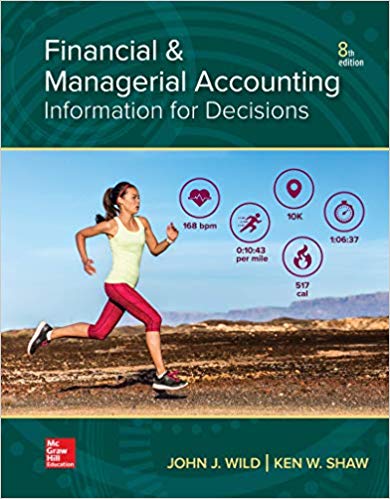Question
MUST ANSWER 2 SUBSET QUESTION A+B A) See the screenshot below. What function can be used in cell G3 (and then copied through the range

MUST ANSWER 2 SUBSET QUESTION A+B
A)
See the screenshot below. What function can be used in cell G3 (and then copied through the range G3:L9) to summarize the total number of units sold by month and salesperson? Assume that the three columns of the dataset have been namedName, Month,andUnits_Sold.
- =SUBTOTAL(9,Units_Sold,Month,G$2,Name,$F3)
- =SUBTOTAL(9,Units_Sold,Month=G$2,Name=$F3)
- =SUMIF(Month,G$2,Name,$F3,Units_Sold)
- =SUMIF(Month=G$2,Name=$F3,Units_Sold)
- =SUMIFS(Units_Sold,Month,G$2,Name,$F3)
- =SUMIFS(Units_Sold,Month=G$2,Name=$F3)
- =AUTOSUM(Units_Sold,Month,G$2,Name,$F3)
- =AUTOSUM(Units_Sold,Month=G$2,Name=$F3)
B)
Again refer to the screenshot below. What function can be used in cell G3 (and then copied through the range G3:L9) to summarize the total number of transactions (assume that each row in the dataset represents one transaction) by month and salesperson? Again assume that the three columns of the dataset have been namedName, Month,andUnits_Sold.
- =SUBTOTAL(Name,$F3,Month,G$2)
- =SUBTOTAL(Name=$F3,Month=G$2)
- =COUNTA(Name,$F3,Month,G$2)
- =COUNTA(Name=$F3,Month=G$2)
- =COUNTIF(Name,$F3,Month,G$2)
- =COUNTIF(Name=$F3,Month=G$2)
- =COUNTIFS(Name,$F3,Month,G$2)
- =COUNTIFS(Name=$F3,Month=G$2)

Step by Step Solution
There are 3 Steps involved in it
Step: 1

Get Instant Access to Expert-Tailored Solutions
See step-by-step solutions with expert insights and AI powered tools for academic success
Step: 2

Step: 3

Ace Your Homework with AI
Get the answers you need in no time with our AI-driven, step-by-step assistance
Get Started