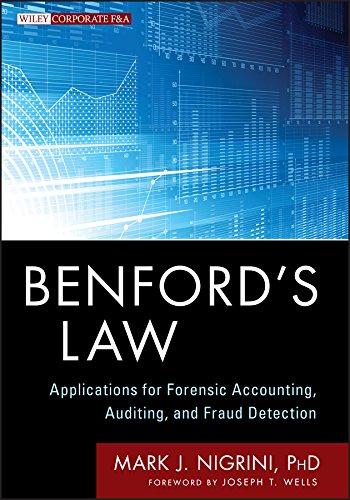Question
Must be fixed in C++ DO NOT COPY AND PASTE ANOTHER CODE IT DOES NOT DO WHAT I NEED Please Modify The code i provide
Must be fixed in C++ DO NOT COPY AND PASTE ANOTHER CODE IT DOES NOT DO WHAT I NEED
Please Modify The code i provide to have the function to Delete and Modify a Password And make it so that the username function only is asked once when you launch to program at the moment it asks everytime you make a password and i don't know how to fix it im stumped
/****************************************************************************** Basic Template for our C++ Programs. *******************************************************************************/ #include
class User { protected: string username; string password; public: User() { username = ""; password = ""; } User(string u, string p) { username = u; password = p; } string getUsername() { return username; } string getPassword() { return password; } void setUsername(string u) { username = u; } void setPassword(string p) { password = p; } void input() { cout > username; cout > password; } void output() {
cout
class Database { public: map
void input() { int n; cout > n; for (int i = 0; i second.output(); cout
class Password { protected: int length; int upper; int lower; int numeric; int special; public: Password() { length = 6; upper = 1; lower = 1; numeric = 1; special = 1; } void output() { cout > choice; if (choice == 1) { login(); } else if (choice == 2) { createPassword(); } else if (choice == 3) { changeUser(); } else if (choice == 4) { deletePassword(); } else if (choice == 5) { return; } else { cout > u; if (database.checkUser(u)) { cout > p; if (database.checkUser(p)) { cout > u; if (!database.checkUser(u)) { cout > p; if (!database.checkLogin(u, p)) { cout
int main() { Login login; login.output(); login.run(); return 0; }
This is what the menu should look like
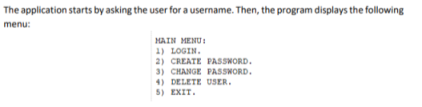
Step by Step Solution
There are 3 Steps involved in it
Step: 1

Get Instant Access to Expert-Tailored Solutions
See step-by-step solutions with expert insights and AI powered tools for academic success
Step: 2

Step: 3

Ace Your Homework with AI
Get the answers you need in no time with our AI-driven, step-by-step assistance
Get Started