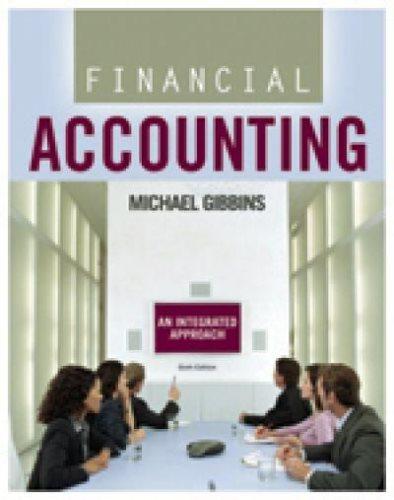Answered step by step
Verified Expert Solution
Question
1 Approved Answer
MUST use ROUND function in excel. already have the answers but dont know how to compute them with the ROUND function A B) C D
MUST use ROUND function in excel. already have the answers but dont know how to compute them with the ROUND function 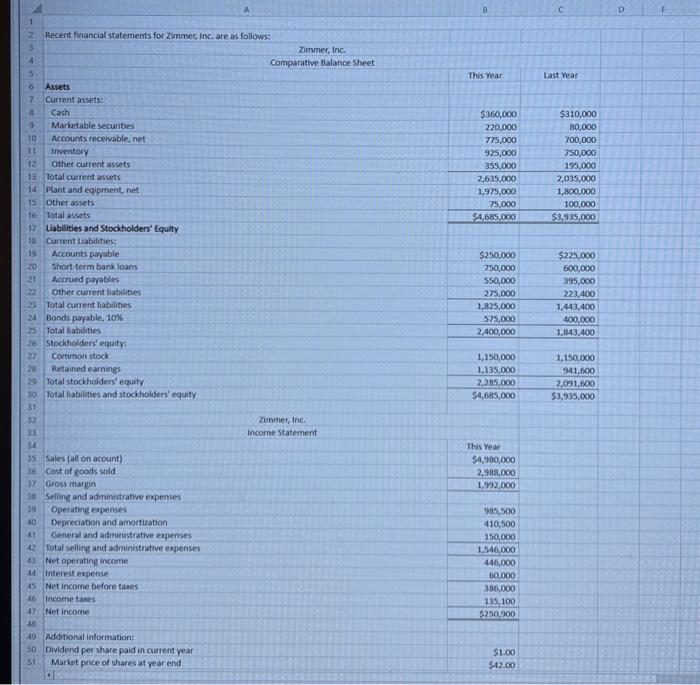
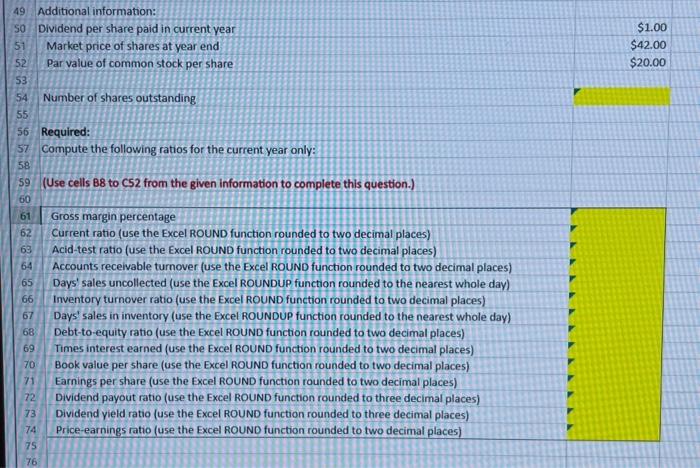
A B) C D Recent financial statements for Zimmer, Inc, are as follows: Zirnmer, inc. Comparative Balance sheet Assets Current assets: Cash. Marketable secunties Accounts receivable, net Inventory Other current assets: Total current assets Plant and eqipment, net Other assets Total assets tiablities and Stockholders Equity Current Liabilities: Accounts parable Shortterm bank loans Accrued poyables Other current liabilies Total current liabilities Bonds payable, 10% Total liabilities stockholders' equity? Common stock Hetained earnings Total stockholders' equaty Total habilibes and stockholders' equity. \begin{tabular}{|r|r|} \hline$360,000 & $310,000 \\ \hline 220,000 & 80,000 \\ \hline 775,000 & 700,000 \\ \hline 925,000 & 750,000 \\ \hline 355,000 & 195,000 \\ \hline 2,635,000 & 2,035,000 \\ \hline 1,975,000 & 1,800,000 \\ \hline 75,000 & 100,000 \\ \hline$4,685,000 & $3,935,000 \\ \hline \end{tabular} Sales (all on acount) Cost of poods sold Gross margin Setling and administrative expenses Operating expenses Depreciation and amortization General and administrative expenses fotal selling and administrative expenses Net operating income Interest expense Net income before taxes income takes Net income Zimmer, inc. Income statement \begin{tabular}{|r|r|} \hline This Year & \multicolumn{1}{|c|}{ Last Year } \\ \hline & \\ \hline$360,000 & \\ \hline 220,000 & $310,000 \\ \hline 775,000 & 80,000 \\ \hline 925,000 & 700,000 \\ \hline 355,000 & 750,000 \\ \hline 2,635,000 & 195,000 \\ \hline 1,975,000 & 2,035,000 \\ \hline 75,000 & 1,800,000 \\ \hline$4,685,000 & 100,000 \\ \hline & $3,935,000 \\ \hline$250,000 & \\ \hline 750,000 & $225,000 \\ \hline 550,000 & 600,000 \\ \hline 275,000 & 395,000 \\ \hline 1,325,000 & 223,400 \\ \hline 575,000 & 1,443,400 \\ \hline 2,400,000 & 400,000 \\ \hline 1,150,000 & 1,843,400 \\ \hline 1,135,000 & \\ \hline 2,285,000 & 1,150,000 \\ \hline$4,685,000 & 941,600 \\ \hline & $3,991,600 \\ \hline & \\ \hline & \\ \hline \end{tabular} Additional intormation: Dividend per share paid in current year Market price of shares at year end This Year $4,980,000 2,988,000 \begin{tabular}{|} \hline,988,000 \\ \hline 1,992,000 \\ \hline \end{tabular} 945,500 410,500 150,000 \begin{tabular}{|r|} \hline 150,000 \\ \hline 1,546,000 \\ \hline 446,000 \\ \hline \end{tabular} 446,00060,000 146,000 $250,900135,100 4. 49 Additional information: So Dividend per share paid in current year 51. Market price of shares at year end 52. Par value of common stock per share $1.00 $42.00 $20.00 53 Number of shares outstanding Required: 57. Compute the following ratios for the current year only: 58. 59 (Use cells B8 to C52 from the given information to complete this question.) 60 61 Gross margin percentage 62 Current ratio (use the Excel ROUND function rounded to two decimal places) 63. Acid-test ratio (use the Excel ROUND function rounded to two decimal places) 64 Accounts receivable turnover (use the Excel ROUND function rounded to two decimal places) 65 Days' sales uncollected (use the Excel ROUNDUP function rounded to the nearest whole day) 66 Inventory turnover ratio (use the Excel ROUND function rounded to two decimal places) 67 Days' sales in inventory (use the Excel ROUNDUP function rounded to the nearest whole day) 68 Debt-to-equity ratio (use the Excel ROUND function rounded to two decimal places) 69 Times interest earned (use the Excel ROUND function rounded to two decimal places) 70 Book value per share (use the Excel ROUND function rounded to two decimal places) 71 Earnings per share (use the Excel ROUND function rounded to two decimal places) 72 Dividend payout ratio (use the Excel ROUND function rounded to three decimal places) 73 Dividend yield ratio (use the Excel ROUND function rounded to three decimal places) 74 Price-earnings ratio (use the Excel ROUND function rounded to two decimal places) 75 76 A B) C D Recent financial statements for Zimmer, Inc, are as follows: Zirnmer, inc. Comparative Balance sheet Assets Current assets: Cash. Marketable secunties Accounts receivable, net Inventory Other current assets: Total current assets Plant and eqipment, net Other assets Total assets tiablities and Stockholders Equity Current Liabilities: Accounts parable Shortterm bank loans Accrued poyables Other current liabilies Total current liabilities Bonds payable, 10% Total liabilities stockholders' equity? Common stock Hetained earnings Total stockholders' equaty Total habilibes and stockholders' equity. \begin{tabular}{|r|r|} \hline$360,000 & $310,000 \\ \hline 220,000 & 80,000 \\ \hline 775,000 & 700,000 \\ \hline 925,000 & 750,000 \\ \hline 355,000 & 195,000 \\ \hline 2,635,000 & 2,035,000 \\ \hline 1,975,000 & 1,800,000 \\ \hline 75,000 & 100,000 \\ \hline$4,685,000 & $3,935,000 \\ \hline \end{tabular} Sales (all on acount) Cost of poods sold Gross margin Setling and administrative expenses Operating expenses Depreciation and amortization General and administrative expenses fotal selling and administrative expenses Net operating income Interest expense Net income before taxes income takes Net income Zimmer, inc. Income statement \begin{tabular}{|r|r|} \hline This Year & \multicolumn{1}{|c|}{ Last Year } \\ \hline & \\ \hline$360,000 & \\ \hline 220,000 & $310,000 \\ \hline 775,000 & 80,000 \\ \hline 925,000 & 700,000 \\ \hline 355,000 & 750,000 \\ \hline 2,635,000 & 195,000 \\ \hline 1,975,000 & 2,035,000 \\ \hline 75,000 & 1,800,000 \\ \hline$4,685,000 & 100,000 \\ \hline & $3,935,000 \\ \hline$250,000 & \\ \hline 750,000 & $225,000 \\ \hline 550,000 & 600,000 \\ \hline 275,000 & 395,000 \\ \hline 1,325,000 & 223,400 \\ \hline 575,000 & 1,443,400 \\ \hline 2,400,000 & 400,000 \\ \hline 1,150,000 & 1,843,400 \\ \hline 1,135,000 & \\ \hline 2,285,000 & 1,150,000 \\ \hline$4,685,000 & 941,600 \\ \hline & $3,991,600 \\ \hline & \\ \hline & \\ \hline \end{tabular} Additional intormation: Dividend per share paid in current year Market price of shares at year end This Year $4,980,000 2,988,000 \begin{tabular}{|} \hline,988,000 \\ \hline 1,992,000 \\ \hline \end{tabular} 945,500 410,500 150,000 \begin{tabular}{|r|} \hline 150,000 \\ \hline 1,546,000 \\ \hline 446,000 \\ \hline \end{tabular} 446,00060,000 146,000 $250,900135,100 4. 49 Additional information: So Dividend per share paid in current year 51. Market price of shares at year end 52. Par value of common stock per share $1.00 $42.00 $20.00 53 Number of shares outstanding Required: 57. Compute the following ratios for the current year only: 58. 59 (Use cells B8 to C52 from the given information to complete this question.) 60 61 Gross margin percentage 62 Current ratio (use the Excel ROUND function rounded to two decimal places) 63. Acid-test ratio (use the Excel ROUND function rounded to two decimal places) 64 Accounts receivable turnover (use the Excel ROUND function rounded to two decimal places) 65 Days' sales uncollected (use the Excel ROUNDUP function rounded to the nearest whole day) 66 Inventory turnover ratio (use the Excel ROUND function rounded to two decimal places) 67 Days' sales in inventory (use the Excel ROUNDUP function rounded to the nearest whole day) 68 Debt-to-equity ratio (use the Excel ROUND function rounded to two decimal places) 69 Times interest earned (use the Excel ROUND function rounded to two decimal places) 70 Book value per share (use the Excel ROUND function rounded to two decimal places) 71 Earnings per share (use the Excel ROUND function rounded to two decimal places) 72 Dividend payout ratio (use the Excel ROUND function rounded to three decimal places) 73 Dividend yield ratio (use the Excel ROUND function rounded to three decimal places) 74 Price-earnings ratio (use the Excel ROUND function rounded to two decimal places) 75 76 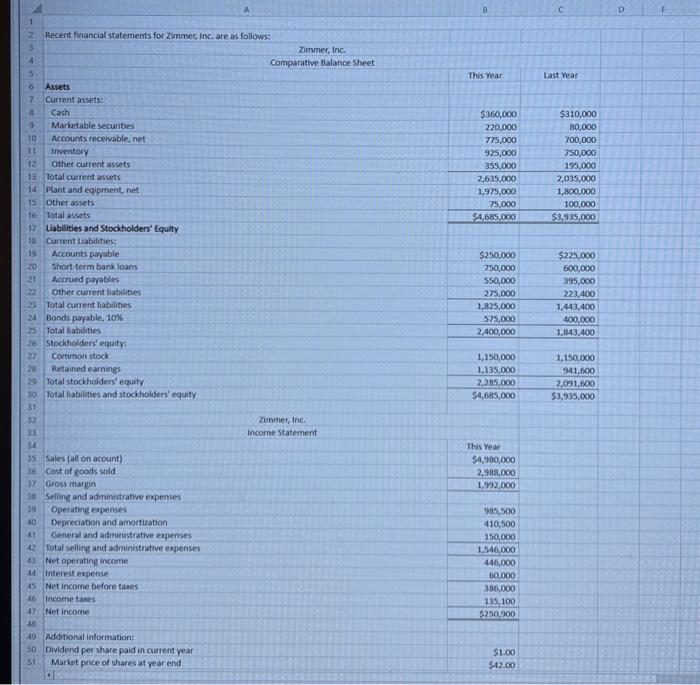
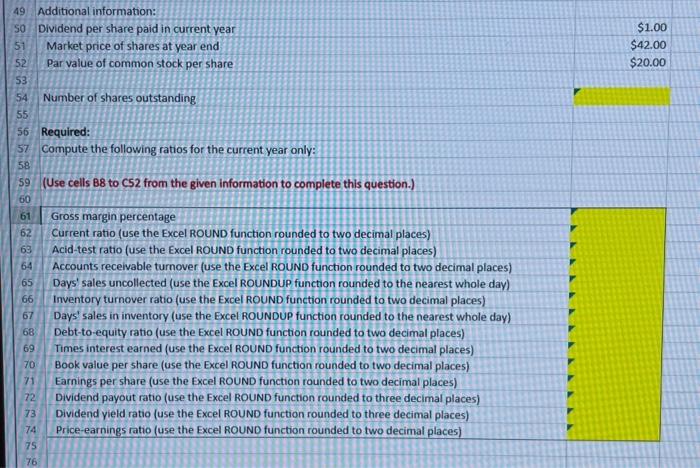
Step by Step Solution
There are 3 Steps involved in it
Step: 1

Get Instant Access to Expert-Tailored Solutions
See step-by-step solutions with expert insights and AI powered tools for academic success
Step: 2

Step: 3

Ace Your Homework with AI
Get the answers you need in no time with our AI-driven, step-by-step assistance
Get Started