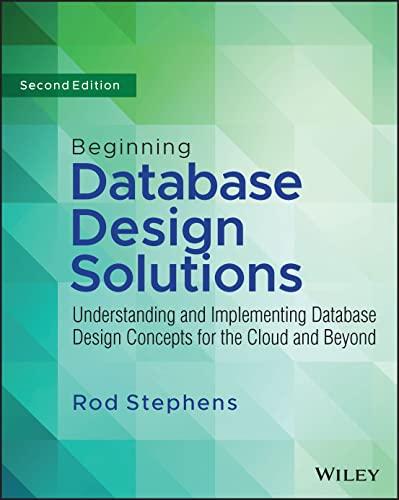Question
My java code has an error, I want to know how to solve it. This is a simple Java GUI code that shows some basic
My java code has an error, I want to know how to solve it.
This is a simple Java GUI code that shows some basic information and two GIF images.
It seems like can not invoking two gif images successfully.
code:
import java.awt.*; import java.awt.event.*; import javax.swing.*; /** Simple Java GUI Example. This example is a modification of Example 2. It uses a a resource locator to indicate the location of the image files (see line 26 and line 119) @version 1.16.2 */ public class SimpleSwingGUIe2R extends JFrame implements ActionListener { //default serial version ID - Swing components implement the Serializable interface private static final long serialVersionUID = 1L; private JButton button; private JPanel pane; private JLabel label; private final static String FRAME_TITLE = "Simple Swing GUI - E2R"; private final String frameImageName = "duke.gif"; //using a resource locator to indicate the location of the image files private final Icon buttonImage = new ImageIcon(getClass().getResource("happy.gif")); private final String labelText = "Number of happy button clicks: "; private int mouseClickCounter; /** Default constructor. Sets the frame properties. */ public SimpleSwingGUIe2R(){ super(FRAME_TITLE); setFrameProperties(); } /** Sets the GUI makes it visible */ public void setAndLaunch() { // Create and set up containers and components. // Create a button with an image and text button = new JButton("A Happy New Semester JButton",buttonImage); // Create a keyboard shortcut: Pressing ALT-I will act as a mouse click on the button button.setMnemonic('i'); // Create a Tool Tip. Will show up when the mouse hovers over the button button.setToolTipText("Please Click Me"); // Set the frame to be the event handler for the button click button.addActionListener(this); label = new JLabel(labelText + "0"); pane = new JPanel(); // set a border around the JPanel pane.setBorder(BorderFactory.createEmptyBorder(25, 25, 10, 25)); // change the default Layout Manager // use GridLayout with 2 rows and 1 column pane.setLayout(new GridLayout(2, 1));
// Add components to JPanel container. pane.add(button); pane.add(label); // Install JPanel as a content pane Container contentPane = getContentPane(); contentPane.add(pane);
//Handle the UI events. // Create a handler class for the frame closing event // Set up the Close button (X) of the frame. // Since a in Java class can extend one class only // anonymous inner class which inherits from WindowAdapter and overrides the WindowClosing() method // is used to handle the frame closing event WindowListener wl = new WindowAdapter() { @Override public void windowClosing(WindowEvent e) { //Releases all of the native screen resources used by this frame (Window) //Check if all user documents have been saved SimpleSwingGUIe2R.this.dispose(); //terminate the application and the Java VM System.exit(0); } }; // add the event handler wl to the frame addWindowListener(wl); // The frame is ready. Make it visible on the screen. // pack(); setVisible(true); }
// Handle the button clicks. // Override and Implement the actionPerformed() method of the Action Listener interface @Override public void actionPerformed(ActionEvent e) { // Check which button was clicked and process the event Object eventSource = e.getSource(); if (eventSource == button){ mouseClickCounter++; label.setText(labelText + mouseClickCounter); } else {/*check for another component*/} }
/** Set the frame properties. */ public void setFrameProperties(){ //get the current screen size Toolkit tkit = Toolkit.getDefaultToolkit(); Dimension screenSize = tkit.getScreenSize(); int screenHeight = screenSize.height; int screenWidth = screenSize.width;
// set frame size - width and height setSize(screenWidth / 2, screenHeight / 5); // and let platform pick screen location // setLocationByPlatform(true);//ByPlatform //Display the frame in the center of the screen //Since Java 1.7 the same can be achieved with a single call. Try it. //setLocationRelativeTo(null); setLocation(screenWidth / 4, screenHeight / 4); // set frame icon and title Image img = tkit.getImage(getClass().getResource(frameImageName)); setIconImage(img); }
/** The main method.The GUI will have the default Look and Feel - Metal Look and Feel @param args not used */ public static void main(String[] args) { new SimpleSwingGUIe2R().setAndLaunch(); } }
error picture:
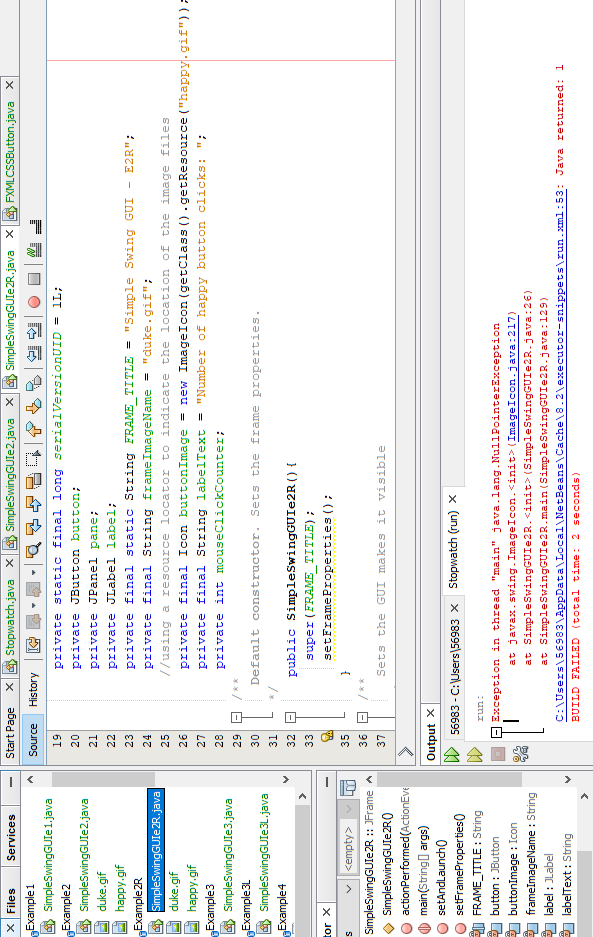
run: Exception in thread "main" java.lang.NullPointerException at javax.swing.ImageIcon.
Step by Step Solution
There are 3 Steps involved in it
Step: 1

Get Instant Access to Expert-Tailored Solutions
See step-by-step solutions with expert insights and AI powered tools for academic success
Step: 2

Step: 3

Ace Your Homework with AI
Get the answers you need in no time with our AI-driven, step-by-step assistance
Get Started