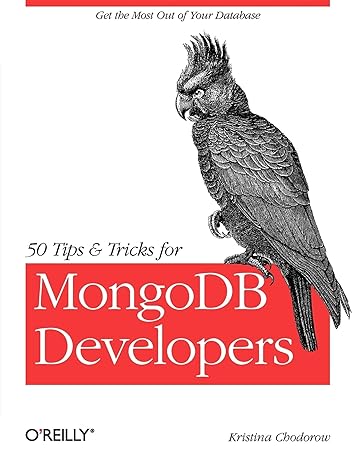Question
my_scripts.js /* players is an array to hold each player's information. Fields: name - Football player's name img - The relative/absolute path to the image
my_scripts.js
/* players is an array to hold each player's information. Fields: name - Football player's name img - The relative/absolute path to the image file. alt - The alternative text that describes the image. year - The student's year in college (Freshman, Sophomore, Junior, Senior). major- The student's current college major. games_played - The number of football games the student has played for the Buffs. pass_yards - The total number of passing yards in the student's football career for the Buffs. rushing_yards - The total number of rushing yards in the student's football career for the Buffs. receiving_yards - The total number of receiving yards in the student's football career for the Buffs. */ var players = [{name:"John Doe", img: "../resources/img/player1.jpg", alt:"Image of Player 1", year:"Sophomore", major:"Art", games_played: 23, pass_yards: 435, rushing_yards: 200, receiving_yards: 88}, {name:"James Smith", img: "../resources/img/player2.jpg", alt:"Image of Player 2", year:"Junior", major:"Science", games_played: 17, pass_yards: 192, rushing_yards: 102, receiving_yards: 344}, {name:"Samuel Phillips", img: "../resources/img/player3.jpg", alt:"Image of Player 3", year:"Freshman", major:"Math", games_played: 8, pass_yards: 35, rushing_yards: 70, receiving_yards: 98}, {name:"Robert Myers", img: "../resources/img/player4.jpg", alt:"Image of Player 4", year:"Senior", major:"Computer Science", games_played: 31, pass_yards: 802, rushing_yards: 375, receiving_yards: 128}]; /* Registration Page: viewStudentStats(id, toggle) method parameters: id - The css id of the html tag being updated. toggle - 0 - hide the html tag 1 - make the html tag visible purpose: This method will accept the id of an html tag and a toggle value. The method will then set the html tag's css visibility and height. To hide the html tag (toggle - 0), the visibility will be set to hidden and the height will be set to 0. To reveal the html tag (toggle - 1), the visibility will be set to visible and the height will be set to auto. */ /* Home Page: changeColor(color) method parameter: color- A css color purpose: This method will set the html body's background color to the provided parameter. */ /* Football Season Stats Page: loadStatsPage method: parameters: none purpose: This method will iterate through the stats table and do the following: 1. Read through each row of the table & determine which team won the game. 2. Update the winner column to the name of the winning team. 3. Keep track of the number of wins/losses for the Buffs. 4. Update the second table to show the total number of wins/losses for the Buffs. */ /* Football Player Information Page loadPlayersPage method: parameters: none purpose: This method will populate the dropdown menu to allow the user to select which player's information to view. To handle this, you will need to iterate through the players array and do the following for each player: 1. Create an anchor tag 2. Set the href to "#", this will make sure the anchor tag doesn't change pages 3. Set the onclick to call switchPlayers method (this will need to pass in the index inside the players array) 4. Set the anchor tag's text to the player's name. After setting all of the anchor tags, update the innerHTML of the dropdown menu. As a note, the id for the dropdown menu is player_selector. switchPlayers(playerNum) method: parameters: playerNum - The index of the football player in the players array. purpose: This method will update the the spans on the player's information pageX and calculate the average passing, rushing, and receiving yards. Span ids: p_year - the player's year in college p_major - the player's major in college g_played - the number of games played for Buffs player_img - the player's photo (must set src and alt) p_yards - the number of passing yards r_yards - the number of rushing yards rec_yards - the number of receiving yards Calculated values: avg_p_yards - the average number of passing yards for the player's Buff career avg_r_yards - the average number of rushing yards for the player's Buff career avg_rec_yards - the average number of receiving yards for the player's Buff career */
Step by Step Solution
There are 3 Steps involved in it
Step: 1

Get Instant Access to Expert-Tailored Solutions
See step-by-step solutions with expert insights and AI powered tools for academic success
Step: 2

Step: 3

Ace Your Homework with AI
Get the answers you need in no time with our AI-driven, step-by-step assistance
Get Started