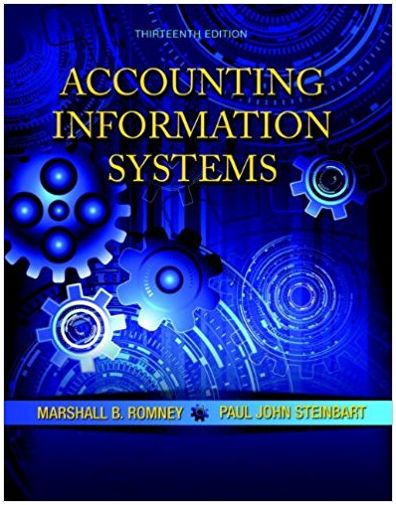Answered step by step
Verified Expert Solution
Question
1 Approved Answer
PhET Vector and Projectile Motion Inquiry Activity Introduction - You will use a computer simulation today to reinforce your ideas of vectors, acceleration and
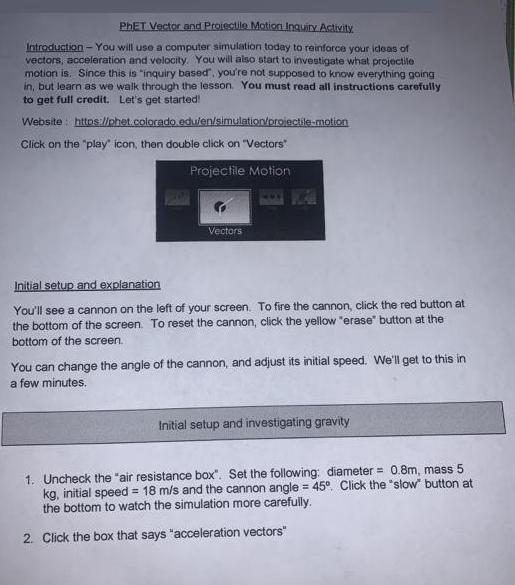
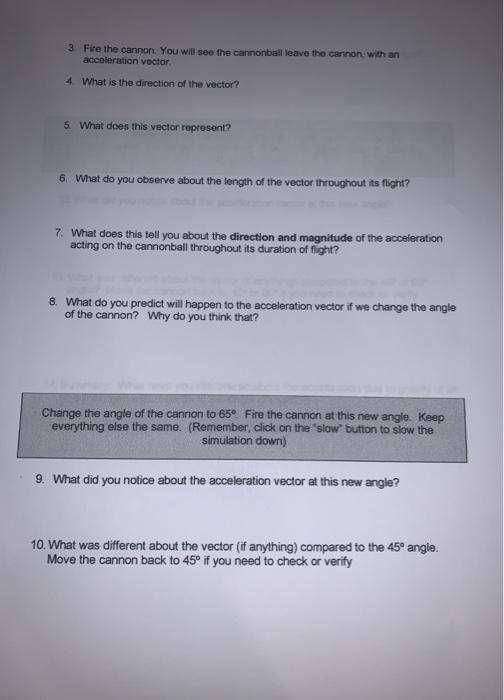
PhET Vector and Projectile Motion Inquiry Activity Introduction - You will use a computer simulation today to reinforce your ideas of vectors, acceleration and velocity. You will also start to investigate what projectile motion is. Since this is "inquiry based", you're not supposed to know everything going in, but learn as we walk through the lesson. You must read all instructions carefully to get full credit. Let's get started! Website: https://phet.colorado.edu/en/simulation/projectile-motion Click on the "play" icon, then double click on "Vectors" Projectile Motion Vectors Initial setup and explanation You'll see a cannon on the left of your screen. To fire the cannon, click the red button at the bottom of the screen. To reset the cannon, click the yellow "erase" button at the bottom of the screen. You can change the angle of the cannon, and adjust its initial speed. We'll get to this in a few minutes. Initial setup and investigating gravity 1. Uncheck the "air resistance box". Set the following: diameter = 0.8m, mass 5 kg, initial speed = 18 m/s and the cannon angle = 45. Click the "slow" button at the bottom to watch the simulation more carefully. 2. Click the box that says "acceleration vectors" 3 Fire the cannon. You will see the cannonball leave the cannon, with an acceleration vector. 4. What is the direction of the vector? 5. What does this vector represent? 6. What do you observe about the length of the vector throughout its flight? 7. What does this tell you about the direction and magnitude of the acceleration acting on the cannonball throughout its duration of flight? 8. What do you predict will happen to the acceleration vector if we change the angle of the cannon? Why do you think that? Change the angle of the cannon to 65 Fire the cannon at this new angle. Keep everything else the same. (Remember, click on the "slow" button to slow the simulation down) 9. What did you notice about the acceleration vector at this new angle? 10. What was different about the vector (if anything) compared to the 45 angle. Move the cannon back to 45 if you need to check or verify
Step by Step Solution
★★★★★
3.50 Rating (177 Votes )
There are 3 Steps involved in it
Step: 1
Projectile Motion Vectors Initial setup and explanation The PhET Vests and Projectile Motion Inquiry Activity is a great way to learn about vectors ac...
Get Instant Access to Expert-Tailored Solutions
See step-by-step solutions with expert insights and AI powered tools for academic success
Step: 2

Step: 3

Ace Your Homework with AI
Get the answers you need in no time with our AI-driven, step-by-step assistance
Get Started