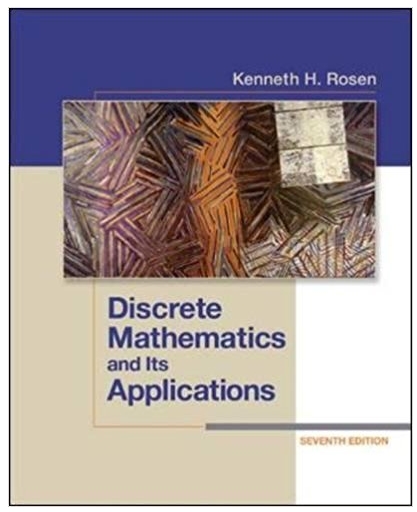Answered step by step
Verified Expert Solution
Question
1 Approved Answer
Name:_____________________________________ Spreadsheet 1, Original Paper Appliances listed: 8 and 2 standby /6 Minimum 1 page, 350 words /2 CO2, wattage, and hours for each given
Name:_____________________________________ Spreadsheet 1, Original Paper Appliances listed: 8 and 2 standby /6 Minimum 1 page, 350 words /2 CO2, wattage, and hours for each given /6 Correct format, normal margins, font size (11 or 12), spacing, indents /6 Excel formulas: kWh and lbs CO2 /5 Explanation of appliances, miles /5 Miles driven, gallons, lbs CO2 used /5 Explanation of how total lbs CO2 was calculated for electricity and miles /5 Electricity and Gallons, total CO2 and $ /2 Clear strategy of how CO2 is reduced /5 Total cost of reduced lbs CO2 saved /2 Spreadsheet 2, Reduction Reduction spreadsheet copied correctly /4 Values of reduced hours shown, highlighted /6 Excel formulas still used on this spreadsheet, goal of reduction met within reason /5 General Reflection, consideration to larger setting, observations, learned money saving ideas, extra applications Spelling and grammar appropriate for a college level course /8 /8 Total (80 points possible) Name:_____________________________________ Spreadsheet 1, Original Paper Appliances listed: 8 and 2 standby /6 Minimum 1 page, 350 words /2 CO2, wattage, and hours for each given /6 Correct format, normal margins, font size (11 or 12), spacing, indents /6 Excel formulas: kWh and lbs CO2 /5 Explanation of appliances, miles /5 Miles driven, gallons, lbs CO2 used /5 Explanation of how total lbs CO2 was calculated for electricity and miles /5 Electricity and Gallons, total CO2 and $ /2 Clear strategy of how CO2 is reduced /5 Total cost of reduced lbs CO2 saved /2 Spreadsheet 2, Reduction Reduction spreadsheet copied correctly /3 Values of reduced hours shown, highlighted /6 Excel formulas still used on this spreadsheet, goal of reduction met within reason /6 General Reflection, consideration to larger setting, observations, learned money saving ideas, extra applications Spelling and grammar appropriate for a college level course Total (80 points possible) /8 /8 PROJECT 2: CO2 Student Guide NOTE: This is meant only as a guide! Numbers and titles may appear different in this guide but the placement and spreadsheet setup is the same. Minor changes may also have been made such as font size, bold letters, and highlighting which is not required! How to create the spreadsheet to calculate CO2 emissions. Research in the book or online the items needed and write down their corresponding Wattages used (or standby wattage used). A. In cell A1, type the word \"Appliances\" and in cell B1 type the word \"Wattage\". B. In column A, write what type of appliance you are choosing and in column B type the wattage that is associated with that appliance. C. Calculate the kW by dividing the wattage by 1000. You will need to make sure you do this in excel, not by hand on a calculator. Label C1 as \"KiloWatts\". Example: in cell C2, type the equation \"=B2/1000\" and hit enter. Once you have this value, you can fill in the equation all the way to the bottom of the list. D. In Cell D1, type \"Hours per day\". Estimate how many hours you will use each item on your list each day. E. In Cell E1, type \"kWhr\". Find this value by multiplying the KiloWatts by the Hours per day. Using a formula, fill in for each item. Example: In cell E2, type \"=C2*D2\". F. In the F column, calculate the total kWhr for an entire year by multiplying your daily usage by 365. Example: In cell F2, \"=E2*365\". G. In the G column, create a formula to find the total CO2 produced. This can be found from the conversion sheet or from the section on CO2 emissions. You should have the CO2 emissions for each appliance used in a full year. (Example: \"=F2*1.37\") Your excel spreadsheet should look SIMILAR to this: In the same spreadsheet (off to the side of your current data), create a separate listing of what miles your drive (or travel) for an average day. Make sure to use proper labels and conversions in finding the total amount of CO2. You will also want to look up the conversion of how many MPG your own car gets (or any vehicle) in order to convert miles into gallons used. Check the project for the website to find the best value. 1 Your excel spreadsheet should look SIMILAR to this: Create a Pie Chart that lists the items in your own project compared to each other (not including the vehicle). A. Highlight all the appliances in the first column A, not including the title. B. Then, HOLD the shift key and highlight only the numbers in column G. C. At the top of Excel, click the insert button and select the Pie Chart. If done correctly, no further action is needed as Excel should automatically graph this for you. See section 7 on how to graph a Pie Chart for more instructions. Estimate the total cost of electricity for these appliances using your spreadsheet. For this guide, $0.15 per kWhr is used and $3.00 per gallon is used. A. In Excel, use the SUM formula to add up all the kWhr from each of your appliances and place that in the last open cell in column F. B. Multiply this total by the price per kWhr, as given by the project. Place this answer directly under the total of kWhr. Label both numbers. C. For the gallons, use the number from the annual gallons and multiply that by the most recent price at the pump today. Place this in a cell nearby the price in part B with a label that tells the reader this is the price of the gas in a year. D. Use the SUM formula again to find the total cost in a year, from the electricity and from the gas. (Note: You could also just add both numbers together.) Your excel spreadsheet should look SIMILAR to this: 2 Develop a strategy to reduce your CO2 emissions by 2000 lbs per year. A. Create a new spreadsheet using the tab at the bottom of Excel. B. Copy all of you numbers, formulas, and titles over to the second spreadsheet. If done correctly, everything should calculate as it did before and all numbers should look identical. You can do this by selecting all the data in your original sheet, copying, then pasting them in your new sheet. C. Change the hours you use each appliance or miles driven per day to alter the total used. Highlight WITH YELLOW the changes you made. Your changes must be realistic! You may end up with a spread sheet that looks SIMILAR to this: For your reflection, you are encouraged to talk about other types of appliances that may cause a significant energy usage or address other types of money saving plans. You do not need to talk about each individual appliance, but a general overview of the ones you changed and why you changed those. 3 MATH123 Quantitative Reasoning Project Conversion Project - Carbon Emissions In this project, you will estimate how much CO2 you cause to be produced each year from the various sources of your energy usage; you will estimate the cost associated with that energy usage; and you will develop a realistic strategy for reducing your CO2 by 2000 pounds per year with a projected cost savings. Spreadsheet 1 Create a spreadsheet which calculates the CO2 produced in a year from your electricity and gasoline consumption using the outline below. You will list each of your sources of electricity usage, each source of stand-by power usage, and your gasoline consumption. You will enter estimates of usage for each line item and use Excel formulas to calculate the CO2 produced. It is important to properly use Excel to perform the calculations, so that you can use this spreadsheet to develop a reduction strategy later. You will be graded on your use of formulas. Clearly Label your column headings. Read through the requirements below and map out how you will organize your spreadsheet. The project worksheet table included in these instructions can help get you started. Name your spreadsheet and provide your own name in your spreadsheet. Electricity Usage List at least 8 appliances you use regularly List at least 2 \"energy vampire\" appliances which apply to you Enter the wattage for each appliance. You can either use the wattage reported in the book, or check your own appliances for exact wattage (refer to pages 102 and 103). Then, convert this to kilowatts. Enter your estimate of daily hours of usage for each appliance in your spreadsheet Use Excel formulas to determine an annual estimate of usage in kilowatt-hours for each appliance Use Excel formulas to convert your annual kilowatt-hours to pounds of CO2 produced Gasoline Consumption (refer to pages 98, 99): Estimate the miles you drive (daily or weekly) and your fuel efficiency in miles per gallon (this can be found at https://www.fueleconomy.gov/feg/findacar.shtml or similar website). If you do not drive yourself, estimate the mileage you ride in automobiles to the best of your ability and address this in your reflection paper. Use Excel formulas to determine how many gallons of gas you use. Use Excel formulas to convert your gasoline consumption to pounds of CO2 produced in a year. Calculate the total pounds of CO2 produced from your electricity and gasoline by using Excel. Be sure to clearly label this total. Estimate the annual cost for each of your listed appliances, for your energy vampires, and for your gasoline consumption. Use a cost of $.15 per kWh for power consumption. Estimate your annual cost for gasoline by using the most recent price you paid at the pump. Note: If you used mileage to determine your CO2 consumption for gasoline, you will now need to calculate the gallons of gasoline that you use. Calculate the total cost of your electricity and gasoline using the Excel. Be sure to clearly label this total. Spreadsheet 2 Develop a strategy to reduce your CO2 production by 2000 lbs. per year. You can copy your first spreadsheet into another Excel sheet and make changes to the hours of electricity and amount of gasoline that you currently estimate for yourself. If you have entered formulas correctly, the spreadsheet will automatically update the changes in the amount of CO2 and the costs. Your strategy must be realistic! (See the instructor or Student Guide for more information about adding a separate spreadsheet.) 1 MATH123 Quantitative Reasoning Project Also estimate the cost savings from your strategy. Again, if your formulas are entered correctly, the spreadsheet should do the calculations for you, and you can see how much the cost decreases Highlight your strategic changes in this second spreadsheet. Clearly label your CO2 reduction and associated cost savings. Reflection Paper Write a reflection paper which is at least one page in length. You should have many things to say about this project. Be sure to include the following: What were some of the appliances you picked for this project? Justify why your hours of usage values for your appliances are accurate. Explain some of your values. Justify why your miles driven value is accurate. Explain how you determined your usage. How did you calculate CO2 production from electricity? How did you calculate CO2 from gasoline consumption? What was your strategy to reduce your CO2 footprint? Why is your plan feasible? What is the cost reduction is from your strategy? What have you learned from doing this project? In addition to addressing the statements above, your paper should: Be well organized and easy to follow. Have clearly labeled columns and statistics. Have titles and labels on graphs. The paper should be in paragraph form (not just bulleted answers!). Be clear to someone who is not familiar with the project. Provide support for your statements e.g. explain how values were found. Give specific values (i. e. quantify statements). Use appropriate representations (tables, color, formatting) that help the reader understand the project. Project should be your original work. Copying someone else's work is cheating. Sharing your work with someone else is cheating. Project checklist: o Put your name on your spreadsheet o Clearly label your columns in your spreadsheet o List at least 8 appliances you use regularly and at least 2 energy vampires which apply to you o List your estimated gasoline usage o Use an Excel formula to convert your usage to your annual usage for each source (each line) o Use an Excel formula to convert usage to CO2 production for each source and estimate your CO2 from gasoline o Use an Excel formula to sum your CO2 for the year and clearly label your total CO2 estimate for the year o Use an Excel formula to estimate the cost associated with each source o Clearly label your cost estimate for the year o Use this second spreadsheet to alter your estimated usage to develop a reduction of CO2 by 2000 lb. for a year o Write a reflection paper about this project which includes your current CO2 o Summarize your strategy to reduce CO2 in your written report 2 MATH123 Quantitative Reasoning Project o Be sure to include your cost savings in your report 3
Step by Step Solution
There are 3 Steps involved in it
Step: 1

Get Instant Access to Expert-Tailored Solutions
See step-by-step solutions with expert insights and AI powered tools for academic success
Step: 2

Step: 3

Ace Your Homework with AI
Get the answers you need in no time with our AI-driven, step-by-step assistance
Get Started