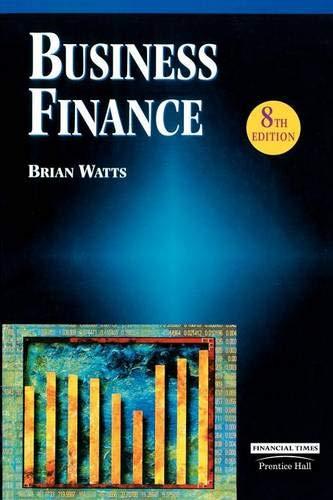Name Value SymbolLast 33.46 51.46 75.58 44.66 83.75 50.55 45.81 31.73 51.46 22.33 37.56 35.96 28.09 93.86 39.8 55.36 DWS 25.16 Shares AB AP AG BT CR CT DU GA GM HG HW HON IN IBC JQR ALBERT INC 55$ 1,840.30 600 $ 30,876.00 1200 $ 90,696.00 527 $ 23,535.82 950 $ 79,562.50 800$ 40,440.00 100 4,581.00 675 $ 21,417.75 2000 $ 102,920.00 200 $4,466.00 1100 $ 41,316.00 100$3,596.00 500 $ 14,045.00 800 $ 75,088.00 750 $ 29,850.00 1000$ 55,360.00 800$ 20,128.00 $ 639,718.37 AMER EXPRESSO CO AMER GROUP BOETERING CO CARSONS INC CITY INC DU PAGE CO GENERAL AIR CO 0 GENERAL MICRO 1 HEWLETT-GEORGE 2 HOME WORKS INC 3 HONEY-BART INTL 4 INTELLIGENT CORFP 5 INTL BUS CO 6 JQ RANDOLPH 7 SMITH&SMYTHE 8 WALT DOWNS CO 2 Level 2 -Analyzing Stock Performance for Universal Investments As an analyst at the Universal Investments financial company, you regularly monitor the performance of your clients' investments. You are preparing for a meeting with one of your investors to discuss how their stocks have performed over the last year and changes they should make to their portfolio. Your client has asked for information on four companies: Intel, AMD, Time Warner, and Wal-Mart. You will find daily stock price and volume information contained in the Invest.xlsx workbook. Finance Complete the following 1. Open the workbook named Invest.xlsx located in the Chapter 3 folder, and then save the file as Investment Performance.xlsx. 2. Create a chart for each company using the appropriate stock chart sub-type. Boe certa in to use each chart sub-type only once. 3. Place each chart on a new sheet in the workbook 4. On the Stock Comparison worksheet use the appropriate chart to compare the 5. Using the information on the Portfolio worksheet, prepare the appropriate chart to 6. Create an appropriate Combo chart on the Intel Summary worksheet that shows the change in stock price for each company over the last year. display the relative contribution of each stock to the value of the portfolio daily closing price and volume data. Add a linear and a 30 day moving average trend line to the chart. 7. Save and close the Investment Performance.xlsx workbook. Name Value SymbolLast 33.46 51.46 75.58 44.66 83.75 50.55 45.81 31.73 51.46 22.33 37.56 35.96 28.09 93.86 39.8 55.36 DWS 25.16 Shares AB AP AG BT CR CT DU GA GM HG HW HON IN IBC JQR ALBERT INC 55$ 1,840.30 600 $ 30,876.00 1200 $ 90,696.00 527 $ 23,535.82 950 $ 79,562.50 800$ 40,440.00 100 4,581.00 675 $ 21,417.75 2000 $ 102,920.00 200 $4,466.00 1100 $ 41,316.00 100$3,596.00 500 $ 14,045.00 800 $ 75,088.00 750 $ 29,850.00 1000$ 55,360.00 800$ 20,128.00 $ 639,718.37 AMER EXPRESSO CO AMER GROUP BOETERING CO CARSONS INC CITY INC DU PAGE CO GENERAL AIR CO 0 GENERAL MICRO 1 HEWLETT-GEORGE 2 HOME WORKS INC 3 HONEY-BART INTL 4 INTELLIGENT CORFP 5 INTL BUS CO 6 JQ RANDOLPH 7 SMITH&SMYTHE 8 WALT DOWNS CO 2 Level 2 -Analyzing Stock Performance for Universal Investments As an analyst at the Universal Investments financial company, you regularly monitor the performance of your clients' investments. You are preparing for a meeting with one of your investors to discuss how their stocks have performed over the last year and changes they should make to their portfolio. Your client has asked for information on four companies: Intel, AMD, Time Warner, and Wal-Mart. You will find daily stock price and volume information contained in the Invest.xlsx workbook. Finance Complete the following 1. Open the workbook named Invest.xlsx located in the Chapter 3 folder, and then save the file as Investment Performance.xlsx. 2. Create a chart for each company using the appropriate stock chart sub-type. Boe certa in to use each chart sub-type only once. 3. Place each chart on a new sheet in the workbook 4. On the Stock Comparison worksheet use the appropriate chart to compare the 5. Using the information on the Portfolio worksheet, prepare the appropriate chart to 6. Create an appropriate Combo chart on the Intel Summary worksheet that shows the change in stock price for each company over the last year. display the relative contribution of each stock to the value of the portfolio daily closing price and volume data. Add a linear and a 30 day moving average trend line to the chart. 7. Save and close the Investment Performance.xlsx workbook