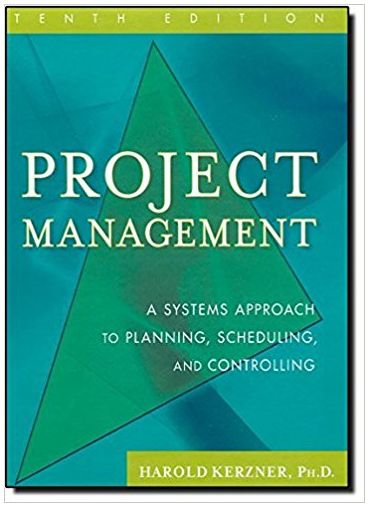Question
NBA Hoops Blog Jeff DeMarco is a sports enthusiast. Several years ago, he began writing a basketball blog called NBA Hoops that provides information, opinions,
NBA Hoops Blog Jeff DeMarco is a sports enthusiast. Several years ago, he began writing a basketball blog called NBA Hoops that provides information, opinions, and analysis related to teams, players, and games in the National Basketball Association (NBA). To help him more easily respond to comments from his readers, he created an Excel table that tracks teams, positions, and salaries for each player in the league. He asks you to analyze this data. Complete the following:
1. In the Documentation worksheet, enter your name and the date.
2. In the Players worksheet, create an Excel table named NBAPlayers. Format the Salary column with the Accounting format and no decimal places. Format the NBAPlayers table with the table style of your choice.
3. Make a copy of the Players worksheet, and then rename the copied worksheet as Sort Position. Sort the NBAPlayers table in ascending order by position, then in descending order by salary.
4. Use conditional formatting to apply a yellow fill with dark yellow text to highlight all players with a salary greater than $10,000,000.
5. Make a copy of the Players worksheet, and then rename the copied worksheet as Filter Team.
6. Insert a slicer to filter by Team. Place the slicer to the right of the NBAPlayers table. Select a slicer style that matches the style you used to format the NBAPlayers table. Resize the slicers height and width to improve its appearance.
7. Use the slicer to filter the NBAPlayers table to display all players on the NY Knicks and Miami Heat teams.
8. Expand the filter to display NY Knicks and Miami Heat players earning more than $5,000,000. Sort the filtered table in ascending order by salary.
9. Make a copy of the Players worksheet, and then rename the copied worksheet as Filter Top 15%. Filter the NBAPlayers table to display players whose salaries are in the top 15 percent. Sort thedata by Salary in descending order.
10. Use the Total row to include the average salary at the bottom of the table, and then change the Total row label to Average. Add the Count of the Team column to the Total row. Remove the entry in the Division column of the Total row.
11. Make a copy of the Players worksheet, and then rename the copied worksheet as Subtotals. Use the Subtotal command to display the total salary for each team in the Salary column.
12. Based on the data in the Players worksheet, create a PivotTable in a new worksheet that totals salaries by team and position. Place the Position field in the Columns area. Rename the worksheet as PivotTable Team Position. Format the salaries in the PivotTable with the Accounting format and no decimal places. Resize the columns as needed to display all the salaries.
13. Create a Division slicer for the PivotTable. Resize the slicer object and buttons as needed, and then select a slicer style that matches the PivotTable. Use the slicer to filter the PivotTable todisplay teams from the Atlantic, Central, and Southeast divisions.
14. Based on the data in the Player Salary worksheet, create a PivotTable that calculates the number and average salaries by position in a new worksheet. Format the average salaries, change the label above the average salaries to Avg Salary, and then change the label above the count to Number. Resize columns as needed to display all cell contents. Rename the worksheet as PivotTable AvgSal.
15. Save the workbook, and submit to ilearn.
Step by Step Solution
There are 3 Steps involved in it
Step: 1

Get Instant Access to Expert-Tailored Solutions
See step-by-step solutions with expert insights and AI powered tools for academic success
Step: 2

Step: 3

Ace Your Homework with AI
Get the answers you need in no time with our AI-driven, step-by-step assistance
Get Started