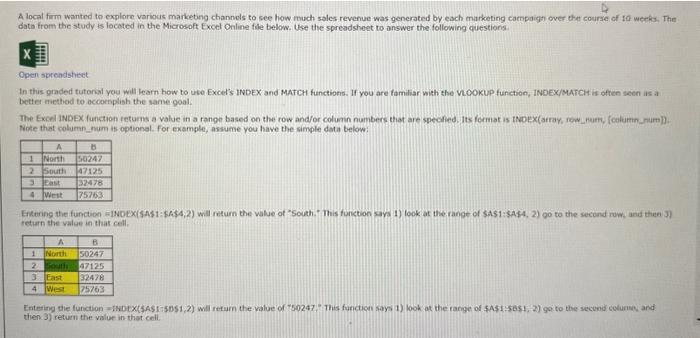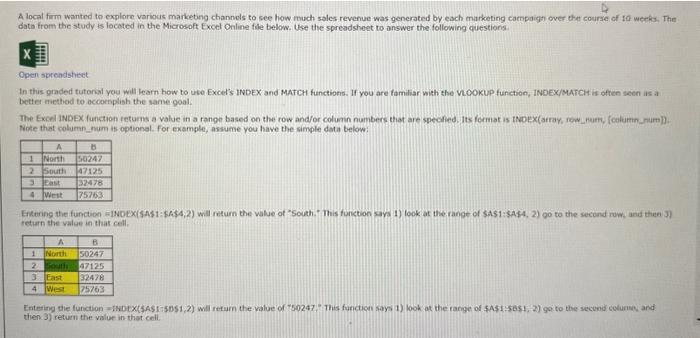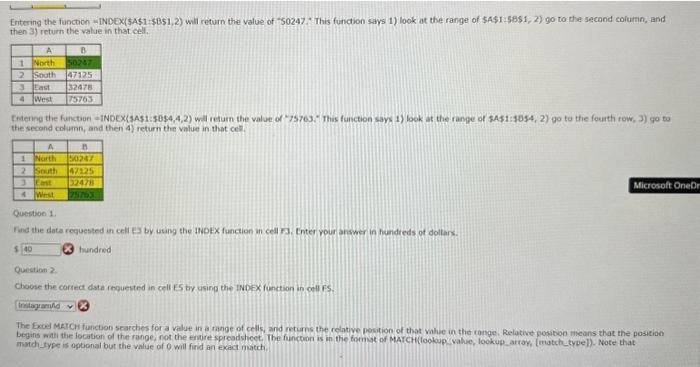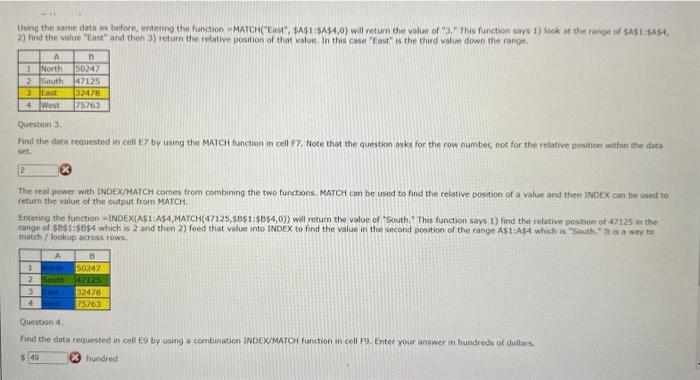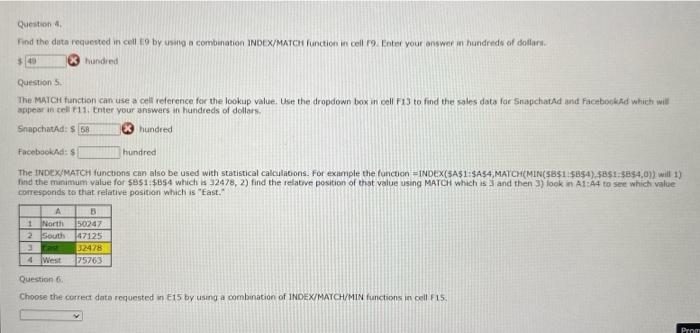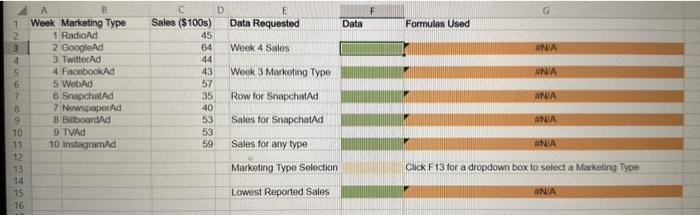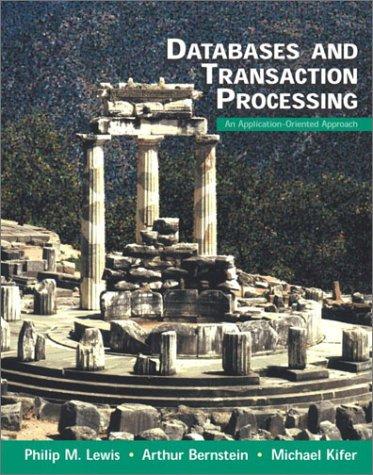NEED HELP ASAP PLEASE
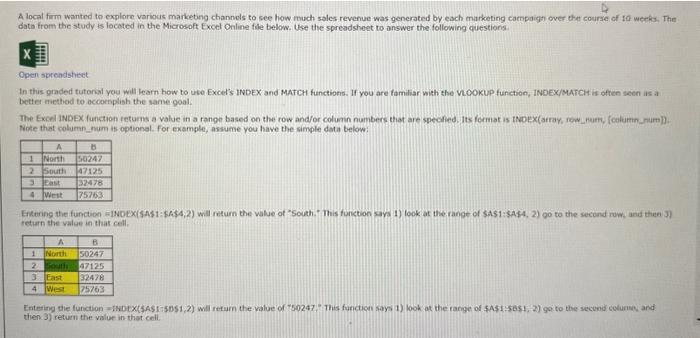
A local firm wanted to explore variocis marketing channols to see how much sales revenue was generated by each murketing campaign over then course of Io weekis. The data from the study is locoted in the Microsoft Excel Online file below. Use the spreadsheet to answer the following questions: Open sprendsheet In this graded tuterial you will learn how to use Excel's INDEX and MATCH functions. If you are familiar with the VLOOKUP function, INDEX/MATCH is often seen as a better mietiod to occomplish the sarie goal. Pine that column_mum is optional. For example, assume you have the simple data below: Entering the function =INDEX(\$R\$1:\$R\{4,2) wal meturn the value of "South." This function sayd 1) look at the fange of $A$1:$A$4,2) go to the secend row, and then 3) retarn the value in that cell. then 3) return the value in that celi. Entering the function -INDCX(5A51 5851,2) wil return the value of - 50247 . This function says 1) look at the range of 5A51:5851,2) go to the 5ecand column, and then 3) return the value in that cell. Fraeneg the functaon - INDCX(94s1:s0s4,4,2) wil retum the value of "75763, This functon sayi 1) bok at the ranpe of sAss: the serond colamn, and then 4 ) return the value in that cet. Quertion 1. The the data requested in cell E3 by asing the 3 iof x function in cell r3. Enter your andwer in hardiceds of doltars. 3 tundred Quection 2. Choose the cortect data requested in cell ES by using the INOEX function in oflls. The Exoe Marich function searches for a value in a range of cells, and marns the relative position of that value in the ronge. Relative posibon means that the positian medistype is optional but the value of 0 will find an exact natchi. 2) find the value "Last" and then 3) return the relative position of that value. In this case "tast" is the third valuet down the range. Questabe 3. find the data requested in cell ty by using the MAICH function in cell F7, Note that the question asks for the row number, not for the relative position within the itata set. The real power with LNDEXMATCH comes from combining the two functions. MaTcH can be used to find the relative position of a value and then INDEX can tee used to return the value of the output from MATCH. Entering the function - INOEX(A51:A 54,MATCH(47125,5851:5854,0)) will retum the value of 'Sputh. This tunction says 1) find the relative postien of 47125 in the range of Stisf:sbs4 which is 2 and then 2) feed that value into INDE x to find the value in the steond position of the range Ast -A54 which is 7South. "ft is a way to match / fookup across rpws? Question 4. Find the data requested in cell E9 by using a combination INDEXMAFCH function in cell P9. Enter your answer in hundreds of dellacs. hundied Question A. Find the data requested in cell t.P by using a combination INDE X/MATCH function in cell F9. Enter your answer in hundreds of doilars. 3. 3 handied Question 5. The MaICH tanction can use a cell reference for the lookup value. Use the dropdown bok in cell f 13 to find the soles data far SnapchatAd and facebockAd which witl appear in celi 111. tnter your answers in hundreds of dollars. SnapchatAd: $ (3) hundred FacebookAd: 5 hundred find the minimum value for s0s1:\$0S4 which is 32478,2) find the relatwe position of that value using MATCH which is 3 and then 3) lopk in AIs A4 to sre which valiee morresponds to that relative position which is "East." Question 6. Choose the corrert date requested in E15 by using a combination of INOEX/MATCH/MIN functions in ceil f15