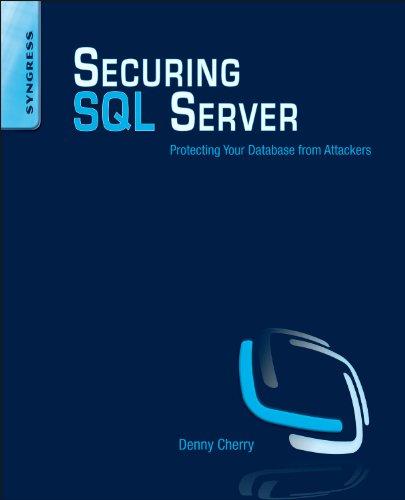Question
Need help combining ARDUINO CODES both codes together im so confused please help . programing one is a program that displays heart pulse as well
Need help combining ARDUINO CODES both codes together im so confused please help . programing one is a program that displays heart pulse as well as it bpm .
The 2nd code is for accelerometor sensor and alerts user when threshold is met.
BOTH CODES WORK SEPERTALY
MY ISSUE IS TRYING TO COMBINE BOTH CODES AS WELL AS GETING THRESHOLD TO DISPLAY FOR ACCELEROMETER AS WELL AS HEART SENSORS BPM pleasE HELP
THE SCREEN IM USING IS A (OLED )screen
____________________________________________________________________________________________
/*
Signal : int that holds the analog signal data straight from the sensor. updated every 2mS.
IBI : int that holds the time interval between beats. 2mS resolution.
BPM : int that holds the heart rate value, derived every beat, from averaging previous 10 IBI values.
QS : boolean that is made true whenever Pulse is found and BPM is updated. User must reset.
Pulse : boolean that is true when a heartbeat is sensed then false in time with pin13 LED going out.
*/
#include
#include
#include
#include
#define pulsePin A0
#define OLED_RESET 0 // This is a dummy pin, as the display I have only has 4 Pins-SDA,SCL,GND,Vcc...
Adafruit_SSD1306 display(OLED_RESET);
// Set the Screen for the Pulse display
const int WIDTH = 128;
const int HEIGHT = 32;
const int LENGTH = WIDTH;
// VARIABLES
int blinkPin = LED_BUILTIN; // pin to blink led at each beat
int fadePin = 12; // pin to do fancy classy fading blink at each beat
int fadeRate = 0; // used to fade LED on with PWM on fadePin
// these variables are volatile because they are used during the interrupt service routine!
volatile int BPM; // used to hold the pulse rate
volatile int Signal; // holds the incoming raw data
volatile int IBI = 600; // holds the time between beats, must be seeded!
volatile boolean Pulse = false; // true when pulse wave is high, false when it's low
volatile boolean QS = false; // becomes true when Arduoino finds a beat.
// For the display
int x;
int y[LENGTH];
void clearY()
{
for (int i = 0; i < LENGTH; i++)
{
y[i] = -1;
}
}
void drawY()
{
display.drawPixel(0, y[0], WHITE);
for (int i = 1; i < LENGTH; i++)
{
if (y[i] != -1)
{
display.drawLine(i - 1, y[i - 1], i, y[i], WHITE);
} else
{
break;
}
}
}
volatile int rate[10]; // array to hold last ten IBI values
volatile unsigned long sampleCounter = 0; // used to determine pulse timing
volatile unsigned long lastBeatTime = 0; // used to find IBI
volatile int P =512; // used to find peak in pulse wave, seeded
volatile int T = 512; // used to find trough in pulse wave, seeded
volatile int thresh = 525; // used to find instant moment of heart beat, seeded
volatile int amp = 100; // used to hold amplitude of pulse waveform, seeded
volatile boolean firstBeat = true; // used to seed rate array so we startup with reasonable BPM
volatile boolean secondBeat = false; // used to seed rate array so we startup with reasonable BPM
void interruptSetup(){
// Initializes Timer2 to throw an interrupt every 2mS.
TCCR2A = 0x02; // DISABLE PWM ON DIGITAL PINS 3 AND 11, AND GO INTO CTC MODE
TCCR2B = 0x06; // DON'T FORCE COMPARE, 256 PRESCALER
OCR2A = 0X7C; // SET THE TOP OF THE COUNT TO 124 FOR 500Hz SAMPLE RATE
TIMSK2 = 0x02; // ENABLE INTERRUPT ON MATCH BETWEEN TIMER2 AND OCR2A
sei(); // MAKE SURE GLOBAL INTERRUPTS ARE ENABLED
}
// THIS IS THE TIMER 2 INTERRUPT SERVICE ROUTINE.
// Timer 2 makes sure that we take a reading every 2 miliseconds
ISR(TIMER2_COMPA_vect){ // triggered when Timer2 counts to 124
cli(); // disable interrupts while we do this
Signal = analogRead(pulsePin); // read the Pulse Sensor
sampleCounter += 2; // keep track of the time in mS with this variable
int N = sampleCounter - lastBeatTime; // monitor the time since the last beat to avoid noise
// find the peak and trough of the pulse wave
if(Signal < thresh && N > (IBI/5)*3){ // avoid dichrotic noise by waiting 3/5 of last IBI
if (Signal < T){ // T is the trough
T = Signal; // keep track of lowest point in pulse wave
}
}
if(Signal > thresh && Signal > P){ // thresh condition helps avoid noise
P = Signal; // P is the peak
} // keep track of highest point in pulse wave
// NOW IT'S TIME TO LOOK FOR THE HEART BEAT
// signal surges up in value every time there is a pulse
if (N > 250){ // avoid high frequency noise
if ( (Signal > thresh) && (Pulse == false) && (N > (IBI/5)*3) ){
Pulse = true; // set the Pulse flag when we think there is a pulse
digitalWrite(blinkPin,HIGH); // turn on pin 13 LED
IBI = sampleCounter - lastBeatTime; // measure time between beats in mS
lastBeatTime = sampleCounter; // keep track of time for next pulse
if(secondBeat){ // if this is the second beat, if secondBeat == TRUE
secondBeat = false; // clear secondBeat flag
for(int i=0; i<=9; i++){ // seed the running total to get a realisitic BPM at startup
rate[i] = IBI;
}
}
if(firstBeat){ // if it's the first time we found a beat, if firstBeat == TRUE
firstBeat = false; // clear firstBeat flag
secondBeat = true; // set the second beat flag
sei(); // enable interrupts again
return; // IBI value is unreliable so discard it
}
// keep a running total of the last 10 IBI values
word runningTotal = 0; // clear the runningTotal variable
for(int i=0; i<=8; i++){ // shift data in the rate array
rate[i] = rate[i+1]; // and drop the oldest IBI value
runningTotal += rate[i]; // add up the 9 oldest IBI values
}
rate[9] = IBI; // add the latest IBI to the rate array
runningTotal += rate[9]; // add the latest IBI to runningTotal
runningTotal /= 10; // average the last 10 IBI values
BPM = 60000/runningTotal; // how many beats can fit into a minute? that's BPM!
QS = true; // set Quantified Self flag
// QS FLAG IS NOT CLEARED INSIDE THIS ISR
}
}
if (Signal < thresh && Pulse == true){ // when the values are going down, the beat is over
digitalWrite(blinkPin,LOW); // turn off pin 13 LED
Pulse = false; // reset the Pulse flag so we can do it again
amp = P - T; // get amplitude of the pulse wave
thresh = amp/2 + T; // set thresh at 50% of the amplitude
P = thresh; // reset these for next time
T = thresh;
}
if (N > 2500){ // if 2.5 seconds go by without a beat
thresh = 512; // set thresh default
P = 512; // set P default
T = 512; // set T default
lastBeatTime = sampleCounter; // bring the lastBeatTime up to date
firstBeat = true; // set these to avoid noise
secondBeat = false; // when we get the heartbeat back
}
sei(); // enable interrupts when youre done!
}// end isr
void setup()
{
Serial.begin(19200);
display.begin(SSD1306_SWITCHCAPVCC, 0x3C); // initialize with the I2C addr 0x3C (for the 128x64)
delay(20);
// Clear the buffer.
display.clearDisplay();
x = 0;
clearY();
pinMode(blinkPin, OUTPUT); // pin that will blink to your heartbeat!
pinMode(fadePin, OUTPUT); // pin that will fade to your heartbeat!
Serial.begin(115200); // we agree to talk fast!
interruptSetup(); // sets up to read Pulse Sensor signal every 2mS
display.setCursor(0, 0);
display.print(" Calculating BPM ");
Serial.println(" ");
Serial.println(" Calculating BPM ");
display.display();
}
void loop()
{
y[x] = map(Signal, 0, 1023, HEIGHT+10, 0); // Leave some screen for the text.....
drawY();
x++;
if (x >= WIDTH)
{
display.clearDisplay();
display.drawLine(0, 51, 127, 51, WHITE);
display.drawLine(0, 31, 127, 31, WHITE);
display.setTextSize(0);
display.setTextColor(WHITE);
display.setCursor(0, 0);
display.print(" Heart Rate = ");
display.print(BPM);
display.println(" BPM");
Serial.print(" BPM = ");
Serial.println(BPM);
x = 0;
clearY();
}
display.display();
delay(10); // take a break
}
________________________________________________________________________________
//code 2
int sensorPin = A0; // select the input pin for the potentiometer
int sensorValue = 0; // variable to store the value coming from the sensor
// These constants won't change:
const int analogPin = A0; // pin that the sensor is attached to
const int ledPin = 12; // pin that the LED is attached to
const int threshold = 585; // threshold level that's in the range of the analog input
const int yLED = A2;
const int ap2 = A4;
int sv2 = 0;
int ov2= 0;
void setup1() {
// initialize serial communications at 9600 bps:
Serial.begin(9600);
}
void setup2() {
// declare the ledPin as an OUTPUT:
pinMode(ledPin, OUTPUT);
}
void loop1() {
// read the value from the sensor:
sensorValue = analogRead(sensorPin);
// turn the ledPin on
digitalWrite(ledPin, HIGH);
// stop the program for milliseconds:
delay(sensorValue);
// turn the ledPin off:
digitalWrite(ledPin, LOW);
// stop the program for for milliseconds:
delay(sensorValue);
}
void loop2() {
analogReference(EXTERNAL); //connect 3.3v to AREF
sv2 = analogRead(ap2);
ov2 = map(sv2, 0, 1023, 0, 255);
delay(2);
// print the results to the serial monitor:
Serial.print("Ysensor2 = " );
Serial.print(sv2);
Serial.print("\t output2 = ");
Serial.println(ov2);
int analogValue = analogRead(analogPin);
// if the analog value is high enough, turn on the LED:
if (sv2 < threshold) {
Serial.print("This is the threshold");
Serial.print("\t ");
}
// print the analog value:
if (sv2 < threshold)
{
digitalWrite(yLED, HIGH);
}
else // it's NOT > threshold
{
digitalWrite(yLED, LOW);
}
delay(1000); // delay in between reads for stability
}
Step by Step Solution
There are 3 Steps involved in it
Step: 1

Get Instant Access to Expert-Tailored Solutions
See step-by-step solutions with expert insights and AI powered tools for academic success
Step: 2

Step: 3

Ace Your Homework with AI
Get the answers you need in no time with our AI-driven, step-by-step assistance
Get Started