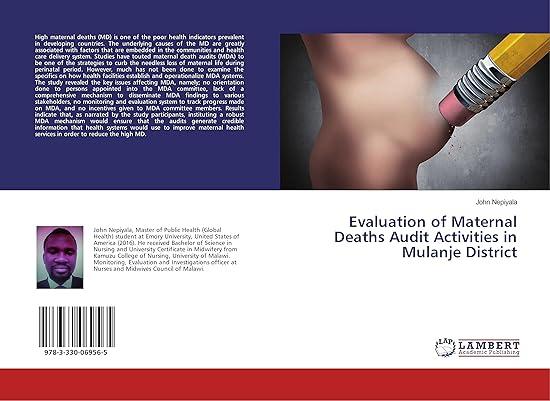Question
NEED HELP IN EXCEL PLEASE! https://www.dropbox.com/s/wvaz8kc6jhxs6y3/IP_Med_Data.xlsx?dl=0 Scenario You work in the Human Resources Department for Florida Central Hospitals. You've just received some data about the
NEED HELP IN EXCEL PLEASE!
https://www.dropbox.com/s/wvaz8kc6jhxs6y3/IP_Med_Data.xlsx?dl=0
Scenario
You work in the Human Resources Department for Florida Central Hospitals. You've just received some data about the medical staff and have been given the task of analyzing this data. (Note: Because I have to see your results for each question for grading purposes, the data has been duplicated on three separate sheets - one for each question. In real life, you would only keep data in one list.)
Format and prepare all sheets for printing as you will be distributing copies to your management team. Format the sheets using any theme, colors, font or table style you like as long as the results are professional looking. Make sure all data is set to print in an easily readable format. Set print titles where needed so all data on each page is clearly identified.
Manipulate the data on each sheet to show your results for the three questions below.
What is the average salary by Gender and Job Title? Do males or females make more money? Is this the same for all Job Titles? Summarize the answers to these questions below your results. (Hint: Using a PivotTable is recommended.) Display the average salary as currency with two decimal places.
Prepare a report showing the records and total number of medical staff in the ICU and Cardiology Departments who have worked for the hospital system for 10 years or more. To prepare the report, do not delete any records within the list but create a table and use the proper sort and filter features. Use a total row to show the number of medical staff meeting the above criteria. Sort the list by Job Title in order of seniority (Registered Nurse, Physical Therapist, Surgical Tech and Paramedic ) and then by Year Hired in Ascending (smallest to largest) order. Use custom sort for the Job Title. (See example on page 289). Hide Salary column as this information is confidential.
Determine how much the employer will have to contribute to the retirement plan for each department. (Hint: Add a field to the right in column i and use an IF formula to calculate the Employers Contribution Amount to the Retirement Fund. If employees said Yes to participation, multiply the Salary times the Employers Contribution percentage shown. The contribution is zero for employees who said No to participation.) Once you have calculated the contribution amounts, then find the totals for each department. Add conditional formatting to highlight the top 5 salaries. Add conditional formatting to highlight the bottom 5 salaries. Use a different formatting style for top and bottom.
You can email me or make a dropbox link for the results if possible PLEASE. mahgoub30@gm@il.com
the excel data is right here https://www.dropbox.com/s/wvaz8kc6jhxs6y3/IP_Med_Data.xlsx?dl=0
Step by Step Solution
There are 3 Steps involved in it
Step: 1

Get Instant Access to Expert-Tailored Solutions
See step-by-step solutions with expert insights and AI powered tools for academic success
Step: 2

Step: 3

Ace Your Homework with AI
Get the answers you need in no time with our AI-driven, step-by-step assistance
Get Started