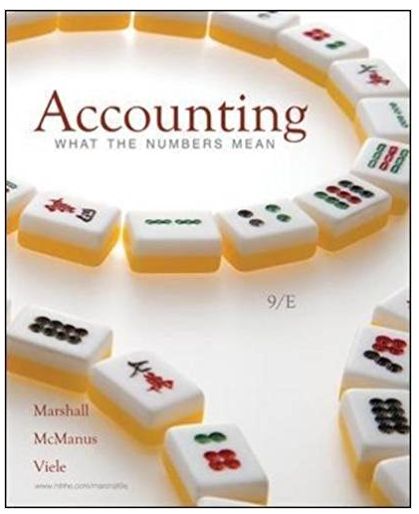Answered step by step
Verified Expert Solution
Question
1 Approved Answer
need help of putting this as a excell. Please send me a picture of it, and will leave rating. Basic Monthly Budget for a Veterinary
need help of putting this as a excell. Please send me a picture of it, and will leave rating. 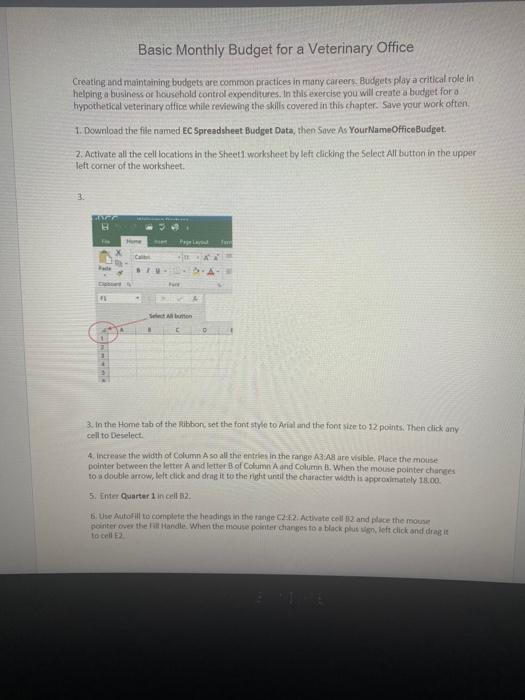
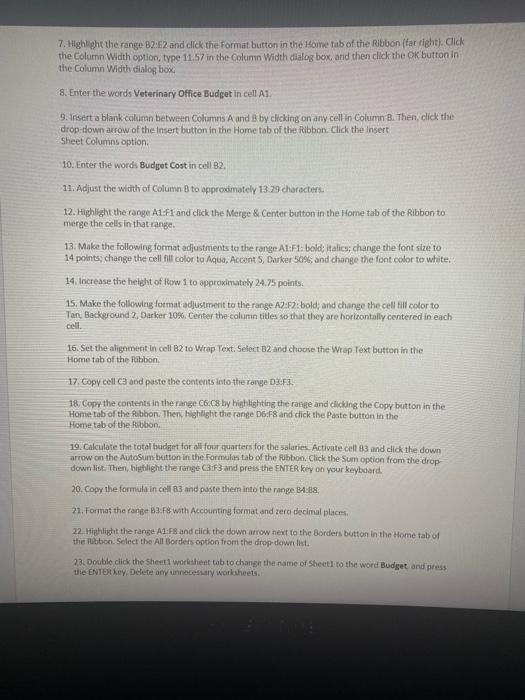
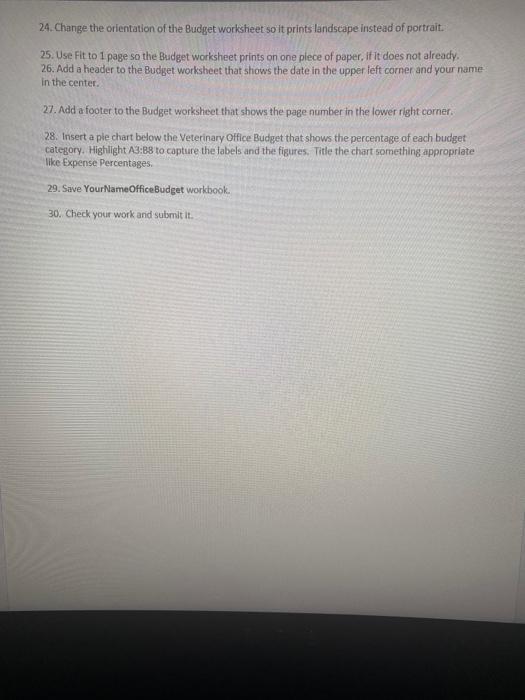
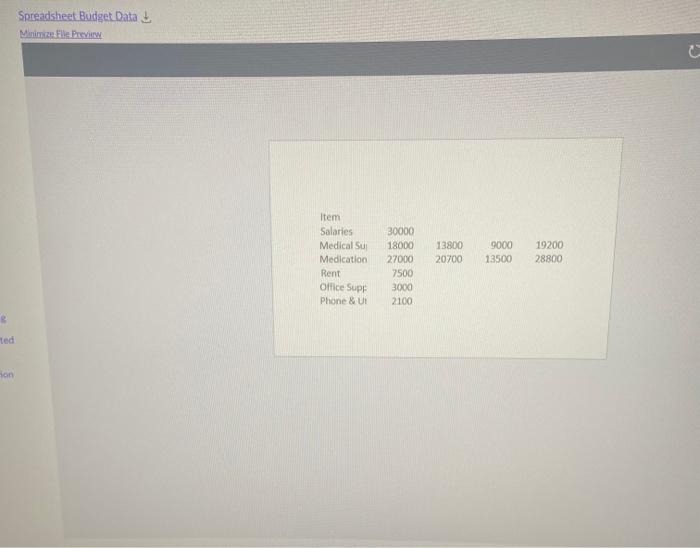
Basic Monthly Budget for a Veterinary Uttice Creating and maintaining bodgets are common practices in many careers. Bjdgets play a critical role in helping a business of hewsehold controd expenditures. In this exercise you will create a budedet for a hypothetical veterinary office while rewiewing the skills cosered in this chapter. Save your work often. 1. Download the fite named EC Spreadsheet Budget Data, then Save As YourNameOfficeBudget. 2. Activate all the cell locations in the Sheets worksheet by left clicking the-Seleck All button in the upper left corner of the worksheet. 3. 3. In the Home tab of the Pibbor, set the font style to Arial and the font sise to 12 pointsi. Then click any cell to beselect: 4. increase the width of Column A so all the entries in the range. A3:As are wisible. Place the molise: pointer between the letter A and letter Bof Cokumn A ind Column B. When the mouse pointer charzes to a double arrow, left click and drag it to the right until the character with is sppreninsately 18.00 5. Inter Quarter 1 in cell B. 6. Use Autorilf to completn the headings in the range C - 62 . Achivate cell IIZ and place the mouse to cell E2 7. Hghlight the range B2:E2 and click the format button in the Home fab of the Ribben (far right). Click the Colurn Width option, type 11,57 in the Column Width dialog box, and then click the Ck button in the Column Width dialog box. 8. Enter the words Veterinary Office Budget in cell A1. 9. Insert a blank colurnn between Coltamns A and B by clicking on any cellin Column B. Then, click the drop-down arrow of the insert button in the Home tab of the fibbon. Click the insert: Sheet Columins option. 10. Enter the words Budget Cost in cell B2. 11. Adjust the width of Column 8 to approximately 13.29 charecters 12. Highlight the range A1:F1 and click the Merge \& Center button in the Home tab of the Ribbon to merge the cells in that range. 13. Make the following format adjustmients to the range A1 : F : bold: italics; change the font size to 14 points; change the cell fill color to Aqua, Accent 5 , Darker 504 , and change the font color to white.: 14. Increase the height of flow 1 to approximatoty 24.75 points: 15. Make the follewing format adjustment to the range A2:F2: bold; and change the cell fill color to Tani, Background 2, Darker 10\%. Center the column titles so that they are horizontally centered in each celi, 16. Set the alignment in cell B2 to Wrap Text. Select B2 and choose the Wrap Text button in the Home tab of the fabbon. 17. Copy cell C3 and paste the centents into the range D3.F3, 18. Copy the contents in the range C6.c8 by highlighting the range and ciciang the Copy button in the Home tab of the pabbon. Then. highlight the range D6.F8 and click the Paste button in the Home tab of the Pobbon. 19. Calculate the total budget for all fors auatters for the salaries. Activate cell 83 and click the down arrow on the Autosum button in the Formulas tab of the Hobon. Click the Sum option from the dropdown list. Then, highilight the range C3ir3 and press the ENIER key on your keyboard 20. Copy the formula in cell 83 and paste them into the range BA:B8; 21. Format the range B3. F$ with Accounting format and zero decimal places. 22. Highligtit the range A1. F S anif click the down atrow tiert to the Borders button in the Home tab of the Hibbtion. Select the All bordets option from the drop down list. 23. Double click the sheer 1 woristient tab to changen the name of Sheet to the word Budget and press the ENTER Key. Delete anv unnecessarv workheets. 24. Change the orientation of the Budget worksheet so it prints landscape instead of portrait. 25. Use Fit to 1 page so the Budget worksheet prints on one plece of paper, if it does not already. 26. Add a header to the Budget worksheet that shows the date in the upper left corner and your name in the center. 27. Add a footer to the Budget worksheet that shows the page number in the lower right corner. 28. Insert a ple chart below the Veterinary Office Budget that shows the percentage of each budget category. Highilight A3:B8 to copture the fabels and the figures. Title the chart something appropriate like Expense Percentages. 29. Save YourNameOfficeBudget workbook. 30. Check your work and submit it. Spreadsheet Budget Data \& Muinize Flle Previow \begin{tabular}{lrrrr} \hline Item & & & & \\ \hline Salaries & 30000 & & & \\ Medical SuI & 18000 & 13800 & 9000 & 19200 \\ Medication & 27000 & 20700 & 13500 & 28800 \\ Rent & 7500 & & & \\ Office Supp & 3000 & & & \\ Phone \& U & 2100 & & & \end{tabular} 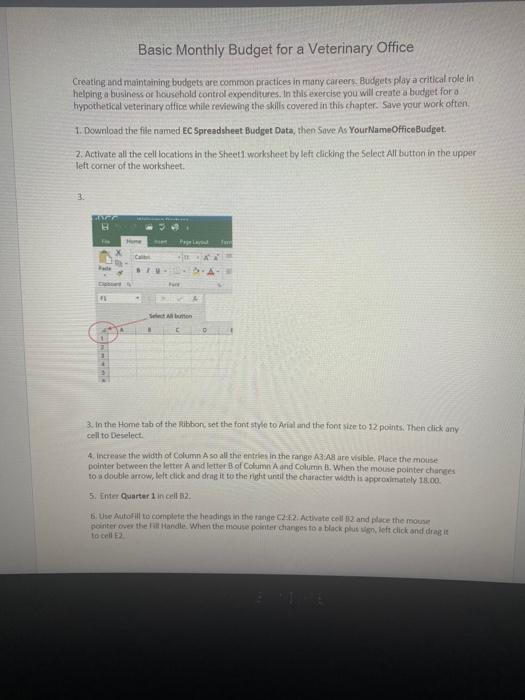
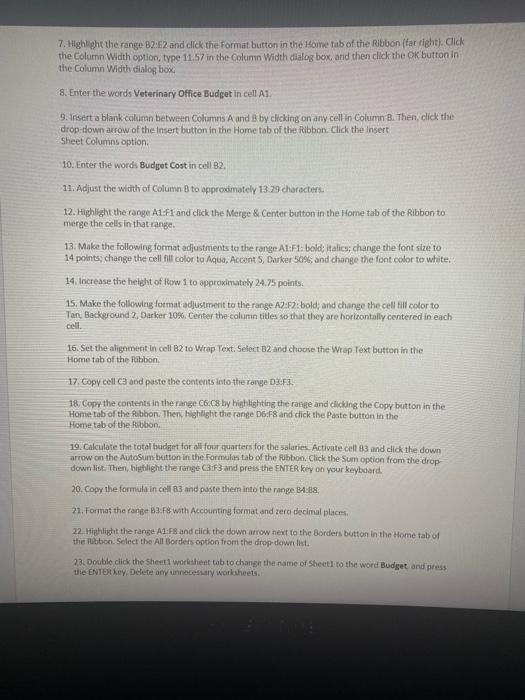
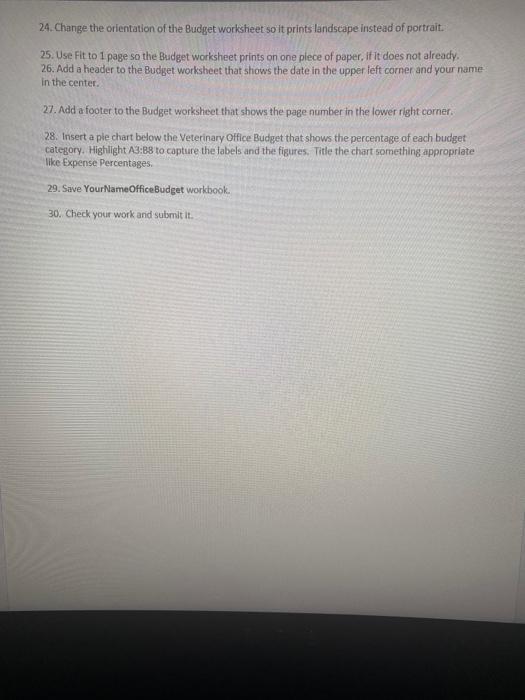
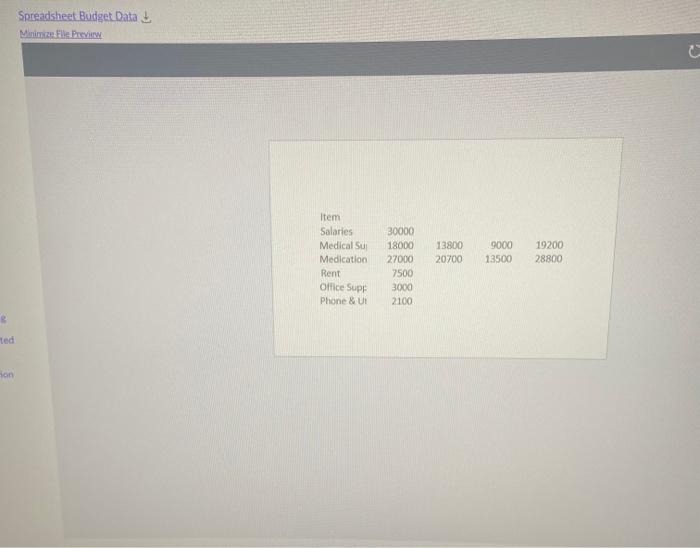
Step by Step Solution
There are 3 Steps involved in it
Step: 1

Get Instant Access to Expert-Tailored Solutions
See step-by-step solutions with expert insights and AI powered tools for academic success
Step: 2

Step: 3

Ace Your Homework with AI
Get the answers you need in no time with our AI-driven, step-by-step assistance
Get Started