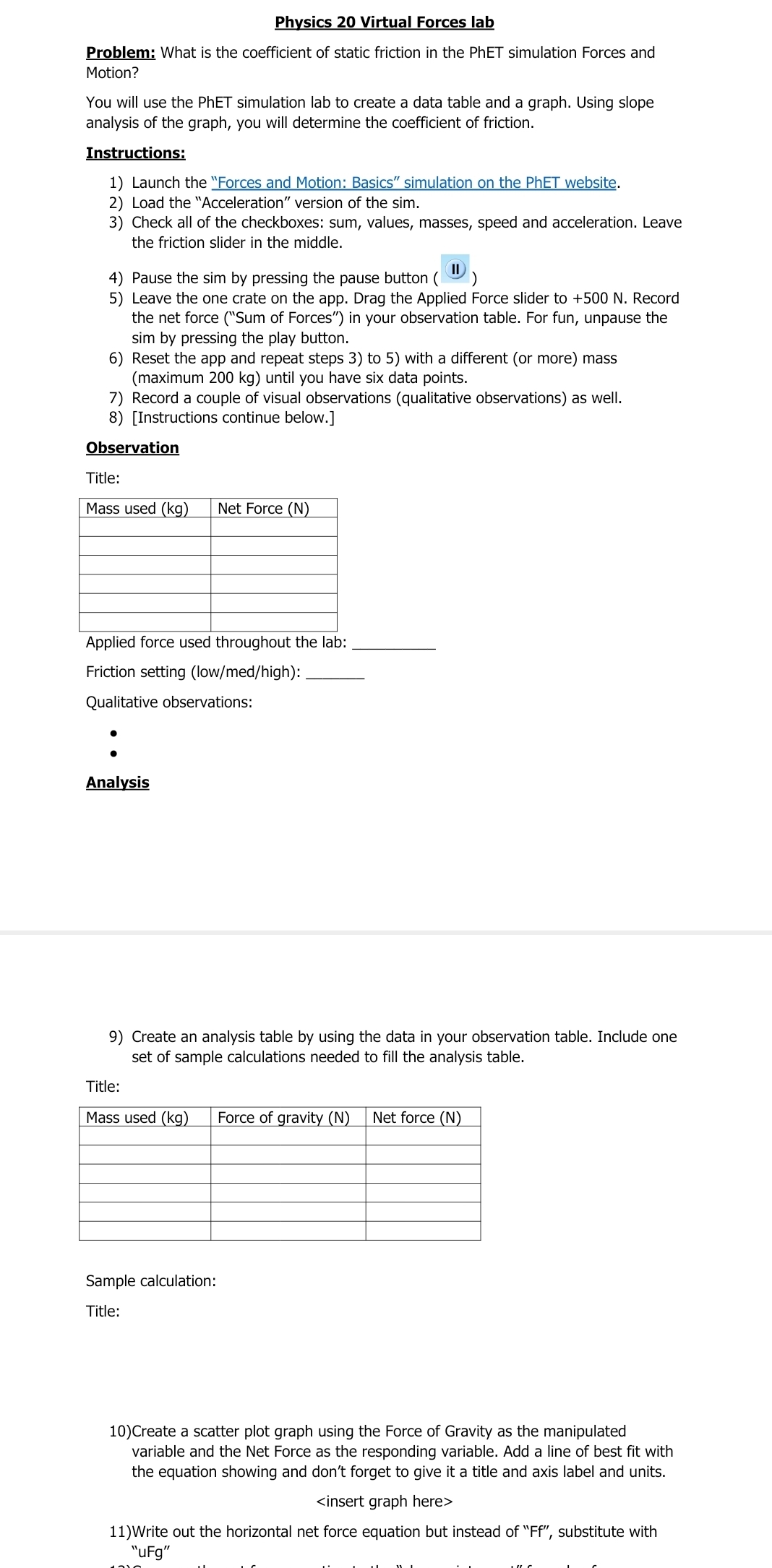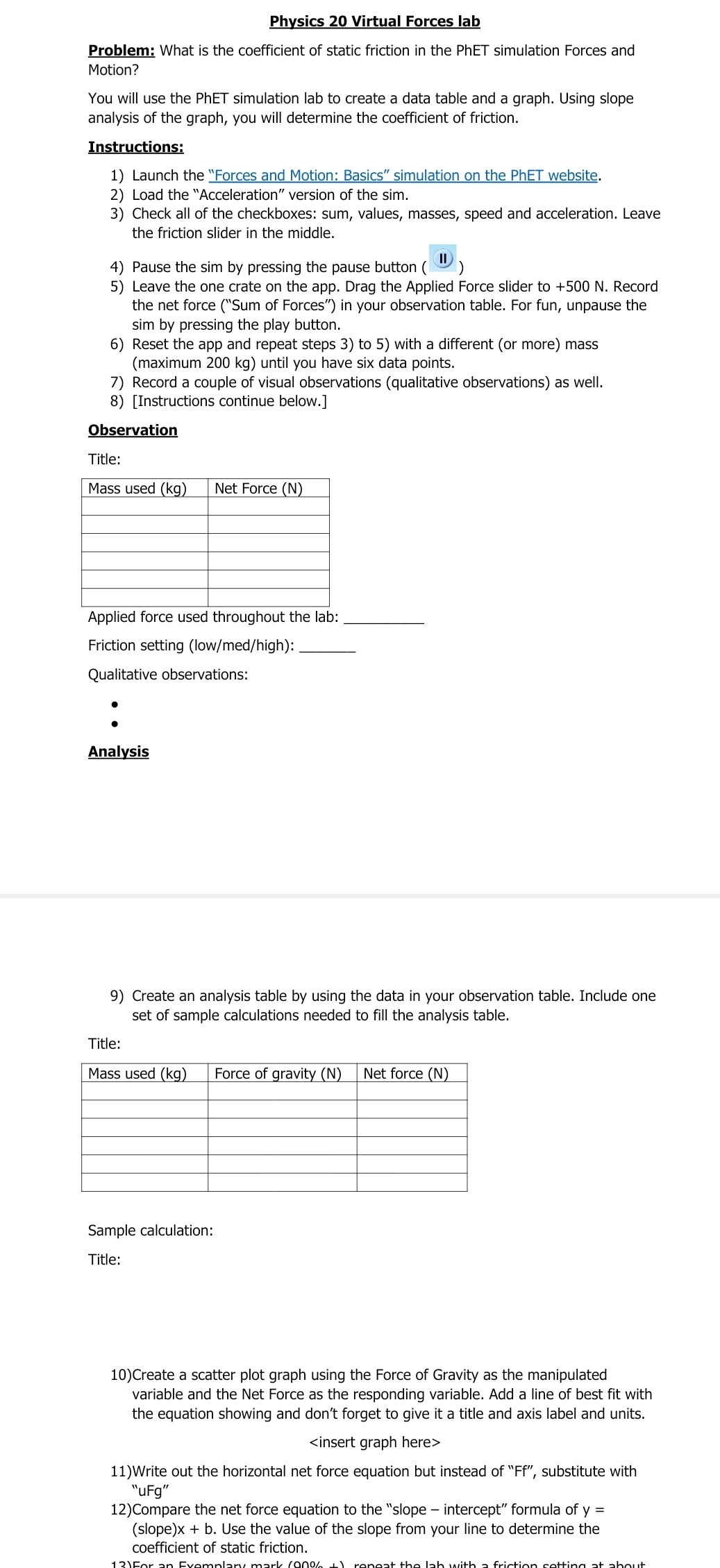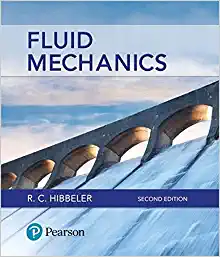need help please . need help in solving this virtual lab
Physics 20 Virtual Forces lab Problem: What is the coefficient of static friction in the PhET simulation Forces and Motion? You will use the PhET simulation lab to create a data table and a graph. Using slope analysis of the graph, you will determine the coefficient of friction. Instructions: 1) Launch the "Forces and Motion: Basics" simulation on the PhET website. 2) Load the "Acceleration" version of the sim. 3) Check all of the checkboxes: sum, values, masses, speed and acceleration. Leave the friction slider in the middle. 4) Pause the sim by pressing the pause button ( 5) Leave the one crate on the app. Drag the Applied Force slider to +500 N. Record the net force ("Sum of Forces") in your observation table. For fun, unpause the sim by pressing the play button. 6) Reset the app and repeat steps 3) to 5) with a different (or more) mass (maximum 200 kg) until you have six data points. 7) Record a couple of visual observations (qualitative observations) as well. 8) [Instructions continue below. ] Observation Title: Mass used (kg) Net Force (N) Applied force used throughout the lab: Friction setting (low/med/high): Qualitative observations: Analysis 9) Create an analysis table by using the data in your observation table. Include one set of sample calculations needed to fill the analysis table. Title: Mass used (kg) Force of gravity (N) Net force (N) Sample calculation: Title: 10) Create a scatter plot graph using the Force of Gravity as the manipulated variable and the Net Force as the responding variable. Add a line of best fit with the equation showing and don't forget to give it a title and axis label and units.
11)Write out the horizontal net force equation but instead of "Ff", substitute with "uFg"Physics 20 Virtual Forces lab Problem: What is the coefficient of static friction in the PhET simulation Forces and Motion? You will use the PhET simulation lab to create a data table and a graph. Using slope analysis of the graph, you will determine the coefficient of friction. Instructions: 1) Launch the "Forces and Motion: Basics" simulation on the PhET website. 2) Load the "Acceleration" version of the sim. 3) Check all of the checkboxes: sum, values, masses, speed and acceleration. Leave the friction slider in the middle. 4) Pause the sim by pressing the pause button ( ) 5) Leave the one crate on the app. Drag the Applied Force slider to +500 N. Record the net force ("Sum of Forces") in your observation table. For fun, unpause the sim by pressing the play button. 6) Reset the app and repeat steps 3) to 5) with a different (or more) mass (maximum 200 kg) until you have six data points. 7) Record a couple of visual observations (qualitative observations) as well. 8) [Instructions continue below.] Observation Title: Mass used (kg) Net Force (N) Applied force used throughout the lab: Friction setting (low/med/high): Qualitative observations: Analysis 9) Create an analysis table by using the data in your observation table. Include one set of sample calculations needed to fill the analysis table. Title: Mass used (kg) Force of gravity (N) Net force (N) Sample calculation: Title: 10) Create a scatter plot graph using the Force of Gravity as the manipulated variable and the Net Force as the responding variable. Add a line of best fit with the equation showing and don't forget to give it a title and axis label and units. 11)Write out the horizontal net force equation but instead of "Ff", substitute with "uFg" 12)Compare the net force equation to the "slope - intercept" formula of y = (slope)x + b. Use the value of the slope from your line to determine the coefficient of static friction