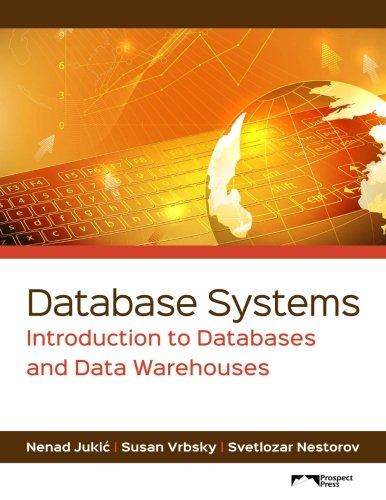Question
Need help with a MATLAB assignment Tasks: 1. Animate your plot by moving the plot function inside the for loop. Your final output should look
Need help with a MATLAB assignment
Tasks: 1. Animate your plot by moving the plot function inside the for loop. Your final output should look like the attached graph. 2. Use a function to set the linewidth, marker and its color to get the final plot as below: 3. Set x limit 0 to 45 and y limit -10 to 25 and give title to the given plot. To Upload: Two .m files: Modified MATLAB base code along with the customized plot function.
Here is the MATLAB Code snippet that needs to be completed. Modify the code to explore how to animate the plot , use functions to create plot function.
Equation of motion in one dimension: x(t) = x0 + vx * t + (ax * t^2) / 2 where a = acceleration y(t) = y0 + vy *t + (ay* t^2) /2 Initial condition Vx = 10; Vy = 20; aY = -9.8 t = 0:5 (0 to 5 seconds) Note: You can also increment to 50 points using 0:0.1:5 for i = 1: length(t) x(i) = vx * t(i) y(i) = vy * t(i) + (ay * t(i) ^2) / 2 end
Step by Step Solution
There are 3 Steps involved in it
Step: 1

Get Instant Access to Expert-Tailored Solutions
See step-by-step solutions with expert insights and AI powered tools for academic success
Step: 2

Step: 3

Ace Your Homework with AI
Get the answers you need in no time with our AI-driven, step-by-step assistance
Get Started