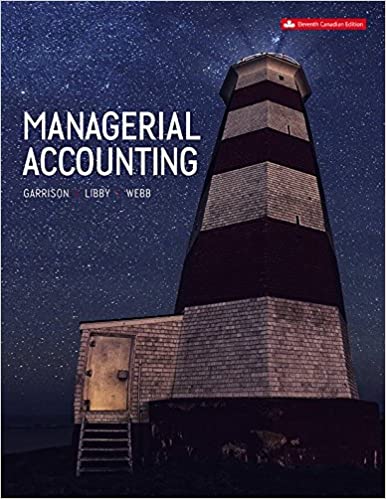Need help with ACP project
you print the General Journal - click the Journal tab and then cover it is recommended that transaction on the General Ledger 0215946 As you work on your project, be sure to save your me ontent. Post the entries from the printed General Jou Click This PC Record you a cab-Equity, and GL Rev-Exp tabs to find the accuser accounts. Click the Instructions: recording the July 2019 transactions for Lenny's Lawn Service, Inc. After recording In File name: e be sure to enter the General Journal Page # into the Journal Page frommount to an ace Make an entry in the General Save as ty General Ledger account s account for an example. After you post an amount to a pont the on each transaction and Statement of Stockholders Equity, Balance Sheet, and Post-Closing Trial Balance. General Journal. This will help you keep track of whenposted column of the printed Ledger accounts. You are given the following: Excel 2013 Win enter the "X's, which you hand wrote on your General Journal pages, into the July 2019 transactions and Additional Information - CHICK Cave As a General Journal. Click the Journal tab and enter the "X's in the Posted colum Chart of Accounts with Account Numbers and Account Names - Chart Aects tab General Journal pa yes - Journal tab In File name: er Determine the required adjusting entries as of July 31 Pg. 2 General Ledger - GL Assets, GL Liab-Equity. GL Rev-Exp tabs Save S& Type: that printed when you printed the Trans tab. Click the Journal tab and more second page Step 3 in the Accounting Cycle Forms for the July 31, 2019: Pre-Closing Trial Balance Atthe end of the accounting Calculation of Retained Earnings (IS & RE tab). Balance Sheet (BalSht tab), and reference source for the Account melose the printed Chart of Accounts as a Post-Closing Trial Balance (Post Close TB tab) Excel 2010 Win Lenny's accounting system. Put your adjusting entries on Page # 4 of the General Journal. inanddial statements, determin To Complete Your Workbook do the following: - Click Save As Post the adjusting entries from the General Journal to the General Ledger accounts account balances need to go adjusted. Enter any required Use YOUR Transaction sheets - do not use another students sheets click Save posted. As you post an amount to an account be sure to enter the General Journal Page # adjusting entries into the Gener click back on the Journal tab and enter an "X" in the Posted column of the General Journal entries to the General Ledger Print the Chart of Accounts (click the Chatt Accra tely and then click the Printer icon) Record the July transactions in the General Journal. Click the Journal tab and record in the Accountin Print Lenny's General Ledger by clicking the GL . > > Directions dian clicking the Printer icon your entries direc which has already been entered, for an example of how to make your entries Do not put the "X" in the Posted column at this time, Use inspires that are available in Lenny's accounting system. 14 4 > > Directions tomezte Be a1, TOU.Vu of supplies from the mower dealer. The supplies are consumed immediately. Lenny's will pay the mower dealer for the supplies in about 2 weeks. 6.9pm July 15 Collect $2, 125.00 on account. The cash that is received is from the new customer for the job that was completed on July 3. Print Lenny's General Ledger by: clicking the GL Ass edger by, cille then clicking the Printer icon, and clicking the GL Rev-Exp tab and then clicking the Printer icon. Step 4 in the Accounting Cycle July 17 One of the original mowers purchased in January of 2018 broke down and is repaired by the mower Prepare a Pre-Closing than Balance to determine that the dealer. The cost of the Mower Repair job is $720.00. Lenny's will pay the mower dealer in 30 days. Using the printed General Ledger, enter the ending account balances into the ally ST Pre-Closing Trial Balance. Print the July 31, 2019 Pre-Closing Trial Balance by clicking accounts in the General the Printer icon. are in balance. July 19 Purchase for cash $21,000.00 of supplies. These supplies will be consumed over the next 12 months. July 20 Collect $30,000.00 from the property management company for work performed in June. Step 5 in the Accounting Cycle Using the printed July 31. 2019 Pre-Closing Trial Balance, prepare the July 2019 Income Statement. Click the IS & RE tab and enter the amounts into the Income Free the calling balances in the July 21 Pay the employees $6,850.00 for work performed during the 3rd week of July. om the ending balances in the ense accounts July 23 Receive a $25,500.00 advance payment from the university. The advance pa of work which will be performed from August 1, 2019 to January 31, 2020 The advance payment is for 6 months Step 6 in the Accounting Cycle sing the printed General Ledger and the Net Income amount, prepare the July 2019 calculate the ending balance July 25 Complete a special mowing job for the golf course. The total price for the mowing job is $3,900.00. Statement of Stockholders' Equity. Click the IS & RE tab and enter the the Retained Earnings he golf course pays $500.00 cash on this date and will pay the remainder July 27 Complete a mowing job for a new customer - customer pays $3,800 00 cash for the job. Step 7 in the Accounting Cycle July 27 Pay $1, 180.00 cash to the mower dealer for the supplies purchased on account on July 15. he anding balances in the July 28 Pay the employees $5,300:00 for work performed during the 4th week of July. from the Statement of Stockholders' Equity, prepare the July 31, 2019 Balance Sheet . July 31 Invoice the property management company 515 050.00 for July mowing work. The property Click the BalSht tab and enter the amounts into the Balance Sheet. management company will pay the invoice on the 20th of next month July 31 Pay the cash dividend which was declared on July 1 4 Directions about Trans col warn vy signing a 24 month note. As an example of how to journalize and post a transaction - this transaction has already been entered -= = Wrap Text into the General Journal and posted to the General Ledger.) A . Merge & Center - s - % " to8 conditions! Table + styles " July 1 Receive $75,250.00 cash from new investors, and issue $75,250.00 of Common Stock to them. mion Francis Alignment Number Styles Insert Delete Format July 1 Purchase $41,400.00 of new mowing equipment, paying cash to the mower dealer. July 1 Pay $500.00 cash for the July truck rental. Prepare the closing entries. Click the Journal tab and enter the closing entries into the the Retained Earnings account General Journal. Place your closing entries on Page # 5 of the General Journal. Step 8 in the Accounting Cycle July 3 Invoice a new customer $2, 125.00 for a completed mowing job - customer will pay in 10 days. Post the closing entries from the General J Prepare and enter the revenue or the General Journal to the General Ledger account and expense closing July 5 The Board of Directors declares a cash dividend. The total amount of the dividend is $22,500.00 As you post an amount to an account poke caps to find the accounts to be posted Journal, and post the clos The Date of Record is set as July 15. The Date of Payment is set as July 31. the Journal Page # column. After you post an amount of general Joumal Page # into entries to the General Ledger in the Posted column of the General Journal. accounts July 7 Pay the employees $6.000.00 for wor Step 9 in the Accounting Cycle July 10 Complete a mowing job for a new cu tomer pays $6,500.00 cash for the job. Click the Post Close TB tab and prepare the July 31, 2019 Post-Closing Trial Balance Prepare a Post-Closing Inal July 12 Collect $3.500.00 cash from the golf course for special rush mowing job completed on May 31. July 14 Pay the er rmed during the 2nd week of July. Your project is complete! Your instructor will provide you with directions on how to submit your proj Trans PIC . COLLAGE