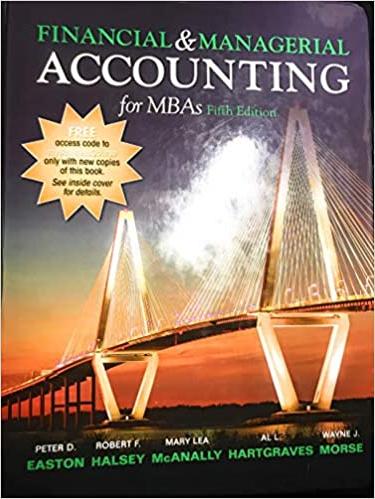Answered step by step
Verified Expert Solution
Question
1 Approved Answer
Need help with E, please. form in Your Life Student data file needed: e04ch07FoodPrices.xlsx You will save your files as: O e04ch07Food_LastFirst.xlsx O e04ch07FoodPrices_LastFirst.xlsx O
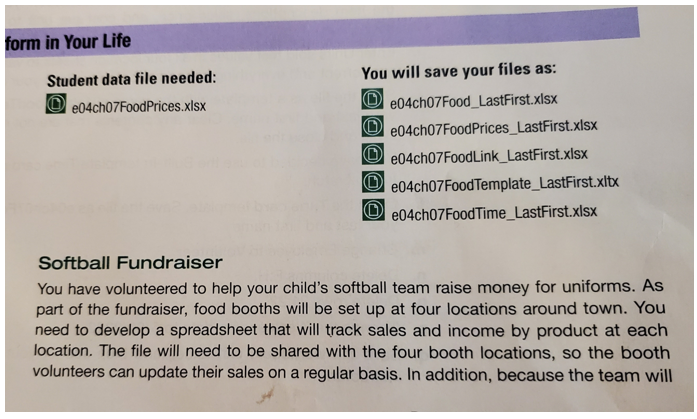
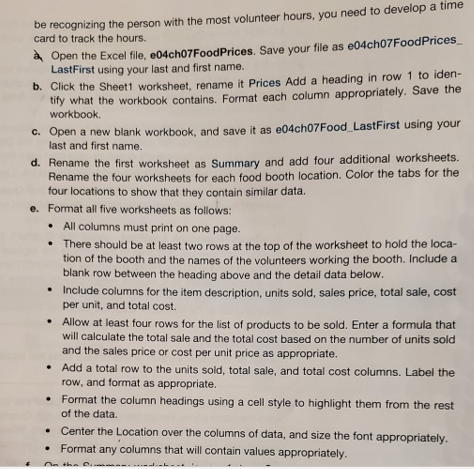
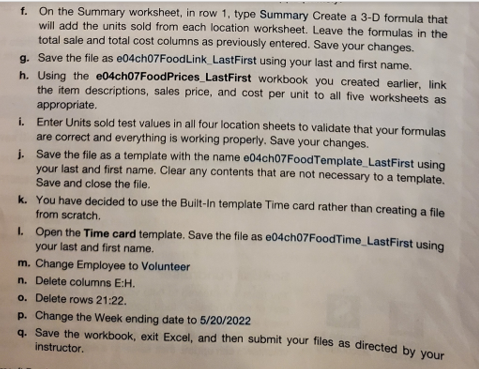
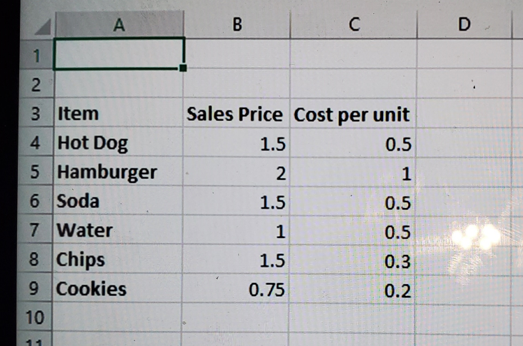
Need help with E, please.
form in Your Life Student data file needed: e04ch07FoodPrices.xlsx You will save your files as: O e04ch07Food_LastFirst.xlsx O e04ch07FoodPrices_LastFirst.xlsx O e04ch07FoodLink_LastFirst.xlsx O 04ch07FoodTemplate_LastFirst.xltx O e04ch07FoodTime_LastFirst.xlsx Softball Fundraiser You have volunteered to help your child's softball team raise money for uniforms. As part of the fundraiser, food booths will be set up at four locations around town. You need to develop a spreadsheet that will track sales and income by product at each location. The file will need to be shared with the four booth locations, so the booth volunteers can update their sales on a regular basis. In addition, because the team will be recognizing the person with the most volunteer hours, you need to develop a time card to track the hours. Open the Excel file, e04ch07FoodPrices. Save your file as e04ch07Food Prices LastFirst using your last and first name. b. Click the Sheet1 worksheet, rename it Prices Add a heading in row 1 to iden- tify what the workbook contains. Format each column appropriately. Save the workbook C. Open a new blank workbook, and save it as e04ch07Food_LastFirst using your last and first name. d. Rename the first worksheet as Summary and add four additional worksheets. Rename the four worksheets for each food booth location. Color the tabs for the four locations to show that they contain similar data. e. Format all five worksheets as follows: All columns must print on one page. There should be at least two rows at the top of the worksheet to hold the loca- tion of the booth and the names of the volunteers working the booth. Include a blank row between the heading above and the detail data below. Include columns for the item description, units sold, sales price, total sale, cost per unit, and total cost. Allow at least four rows for the list of products to be sold. Enter a formula that will calculate the total sale and the total cost based on the number of units sold and the sales price or cost per unit price as appropriate. Add a total row to the units sold, total sale, and total cost columns. Label the row, and format as appropriate. Format the column headings using a cell style to highlight them from the rest of the data. Center the Location over the columns of data, and size the font appropriately. Format any columns that will contain values appropriately. . f. On the Summary worksheet, in row 1, type Summary Create a 3-D formula that will add the units sold from each location worksheet. Leave the formulas in the total sale and total cost columns as previously entered. Save your changes. g. Save the file as e04ch07FoodLink LastFirst using your last and first name. h. Using the e04ch07Food Prices_LastFirst workbook you created earlier, link the item descriptions, sales price, and cost per unit to all five worksheets as appropriate i. Enter Units sold test values in all four location sheets to validate that your formulas are correct and everything is working properly. Save your changes. j. Save the file as a template with the name e04ch07FoodTemplate_LastFirst using your last and first name. Clear any contents that are not necessary to a template. Save and close the file. k. You have decided to use the Built-In template Time card rather than creating a file from scratch 1. Open the Time card template. Save the file as e04ch07FoodTime_LastFirst using your last and first name. m. Change Employee to Volunteer n. Delete columns E:H. o. Delete rows 21:22. p. Change the Week ending date to 5/20/2022 4. Save the workbook, exit Excel, and then submit your files as directed by your instructor. A B C D 1 N 3 Item 4 Hot Dog 5 Hamburger 6 Soda 7 Water 8 Chips 9 Cookies 10 Sales Price Cost per unit 1.5 0.5 2 1 1.5 0.5 1 0.5 1.5 0.3 0.75 0.2 11 form in Your Life Student data file needed: e04ch07FoodPrices.xlsx You will save your files as: O e04ch07Food_LastFirst.xlsx O e04ch07FoodPrices_LastFirst.xlsx O e04ch07FoodLink_LastFirst.xlsx O 04ch07FoodTemplate_LastFirst.xltx O e04ch07FoodTime_LastFirst.xlsx Softball Fundraiser You have volunteered to help your child's softball team raise money for uniforms. As part of the fundraiser, food booths will be set up at four locations around town. You need to develop a spreadsheet that will track sales and income by product at each location. The file will need to be shared with the four booth locations, so the booth volunteers can update their sales on a regular basis. In addition, because the team will be recognizing the person with the most volunteer hours, you need to develop a time card to track the hours. Open the Excel file, e04ch07FoodPrices. Save your file as e04ch07Food Prices LastFirst using your last and first name. b. Click the Sheet1 worksheet, rename it Prices Add a heading in row 1 to iden- tify what the workbook contains. Format each column appropriately. Save the workbook C. Open a new blank workbook, and save it as e04ch07Food_LastFirst using your last and first name. d. Rename the first worksheet as Summary and add four additional worksheets. Rename the four worksheets for each food booth location. Color the tabs for the four locations to show that they contain similar data. e. Format all five worksheets as follows: All columns must print on one page. There should be at least two rows at the top of the worksheet to hold the loca- tion of the booth and the names of the volunteers working the booth. Include a blank row between the heading above and the detail data below. Include columns for the item description, units sold, sales price, total sale, cost per unit, and total cost. Allow at least four rows for the list of products to be sold. Enter a formula that will calculate the total sale and the total cost based on the number of units sold and the sales price or cost per unit price as appropriate. Add a total row to the units sold, total sale, and total cost columns. Label the row, and format as appropriate. Format the column headings using a cell style to highlight them from the rest of the data. Center the Location over the columns of data, and size the font appropriately. Format any columns that will contain values appropriately. . f. On the Summary worksheet, in row 1, type Summary Create a 3-D formula that will add the units sold from each location worksheet. Leave the formulas in the total sale and total cost columns as previously entered. Save your changes. g. Save the file as e04ch07FoodLink LastFirst using your last and first name. h. Using the e04ch07Food Prices_LastFirst workbook you created earlier, link the item descriptions, sales price, and cost per unit to all five worksheets as appropriate i. Enter Units sold test values in all four location sheets to validate that your formulas are correct and everything is working properly. Save your changes. j. Save the file as a template with the name e04ch07FoodTemplate_LastFirst using your last and first name. Clear any contents that are not necessary to a template. Save and close the file. k. You have decided to use the Built-In template Time card rather than creating a file from scratch 1. Open the Time card template. Save the file as e04ch07FoodTime_LastFirst using your last and first name. m. Change Employee to Volunteer n. Delete columns E:H. o. Delete rows 21:22. p. Change the Week ending date to 5/20/2022 4. Save the workbook, exit Excel, and then submit your files as directed by your instructor. A B C D 1 N 3 Item 4 Hot Dog 5 Hamburger 6 Soda 7 Water 8 Chips 9 Cookies 10 Sales Price Cost per unit 1.5 0.5 2 1 1.5 0.5 1 0.5 1.5 0.3 0.75 0.2 11Step by Step Solution
There are 3 Steps involved in it
Step: 1

Get Instant Access to Expert-Tailored Solutions
See step-by-step solutions with expert insights and AI powered tools for academic success
Step: 2

Step: 3

Ace Your Homework with AI
Get the answers you need in no time with our AI-driven, step-by-step assistance
Get Started