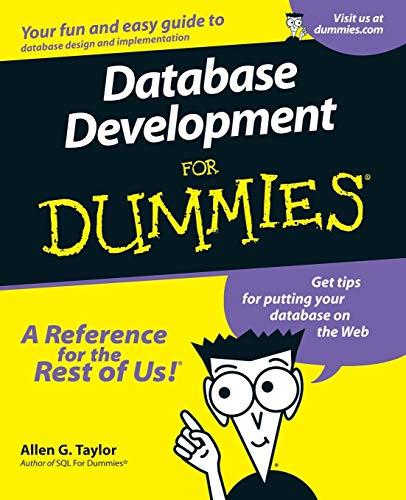need help with the commands used to answer question 7 a b and 8 a-c on a cisco router and switch use topology table for guidence. packet tracer.

Addressing Table P eter Area Subot Mask Default Gateway 1000 10:56.100.1 255.255.255.252 NA 20.300.109.229 255.255.255. 2 VA 0 10.560352 55355.255.0 NA 100 156.1002255.255.255.253A Son 16.100.5 255.255.255.25VA Lolo 16.1 255.255.255.0 NA 11 .12. 1 5 .255.255.0 NA Jose 56.18.1 55.255.255.0 NA 000 0.253 255.255.0 NA Jess NA Lollie s 355 3550 NA 1 5621 55 355 355 NA 21 56 211 E NA SI LAN 30 S 355 355 156,0254 2 VLAN 1 56.03 Isso lo s60 250 VLAN les le 56.034 CANC le 56.0.348 55 356 35.0 10.56.0.354 55 245 2550 10 560 54 PC BNC 4 MHC 0349 || 6.0.250 Ess 286 285.0 | 0.86 0.84 7. Configure HSRP on R2 and R3 a. Configure R3 as the primary HSRP router and make sure it retains the role as the primary router after reboot b. Use the virtual IP address of 10.56.0.254 and group number of 10 8. Configure EtherChannel a. Configure EtherChannel group 4 between S2 and S3 without using a protocol b. Configure EtherChannel group 5 between S2 and S1 using PAGP with S2 initiating the negotiation and S1 only using PAGP if a PAGP device is detected c. Configure EtherChannel group 6 between S1 and S3 using LACP with S1 initiating the negotiation and S3 only using LACP if a LACP device is detected Addressing Table P eter Area Subot Mask Default Gateway 1000 10:56.100.1 255.255.255.252 NA 20.300.109.229 255.255.255. 2 VA 0 10.560352 55355.255.0 NA 100 156.1002255.255.255.253A Son 16.100.5 255.255.255.25VA Lolo 16.1 255.255.255.0 NA 11 .12. 1 5 .255.255.0 NA Jose 56.18.1 55.255.255.0 NA 000 0.253 255.255.0 NA Jess NA Lollie s 355 3550 NA 1 5621 55 355 355 NA 21 56 211 E NA SI LAN 30 S 355 355 156,0254 2 VLAN 1 56.03 Isso lo s60 250 VLAN les le 56.034 CANC le 56.0.348 55 356 35.0 10.56.0.354 55 245 2550 10 560 54 PC BNC 4 MHC 0349 || 6.0.250 Ess 286 285.0 | 0.86 0.84 7. Configure HSRP on R2 and R3 a. Configure R3 as the primary HSRP router and make sure it retains the role as the primary router after reboot b. Use the virtual IP address of 10.56.0.254 and group number of 10 8. Configure EtherChannel a. Configure EtherChannel group 4 between S2 and S3 without using a protocol b. Configure EtherChannel group 5 between S2 and S1 using PAGP with S2 initiating the negotiation and S1 only using PAGP if a PAGP device is detected c. Configure EtherChannel group 6 between S1 and S3 using LACP with S1 initiating the negotiation and S3 only using LACP if a LACP device is detected