Answered step by step
Verified Expert Solution
Question
1 Approved Answer
Need help with the documents and excel sheets. I have to follow the instructions but I am stuck on 7-26. Can i get some assistance?
Need help with the documents and excel sheets. I have to follow the instructions but I am stuck on 7-26. Can i get some assistance?
Instructions
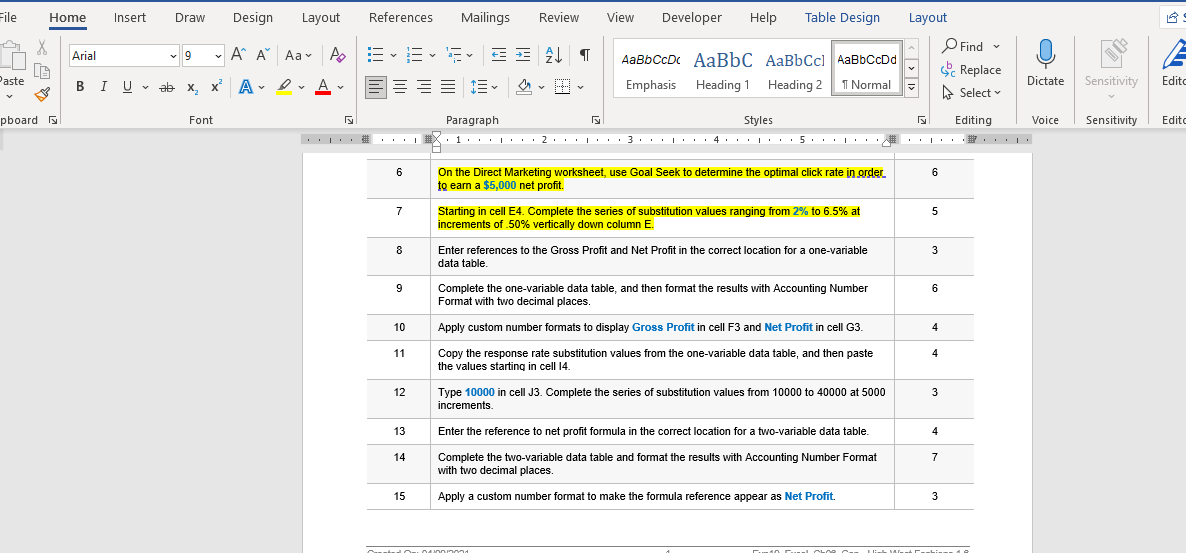
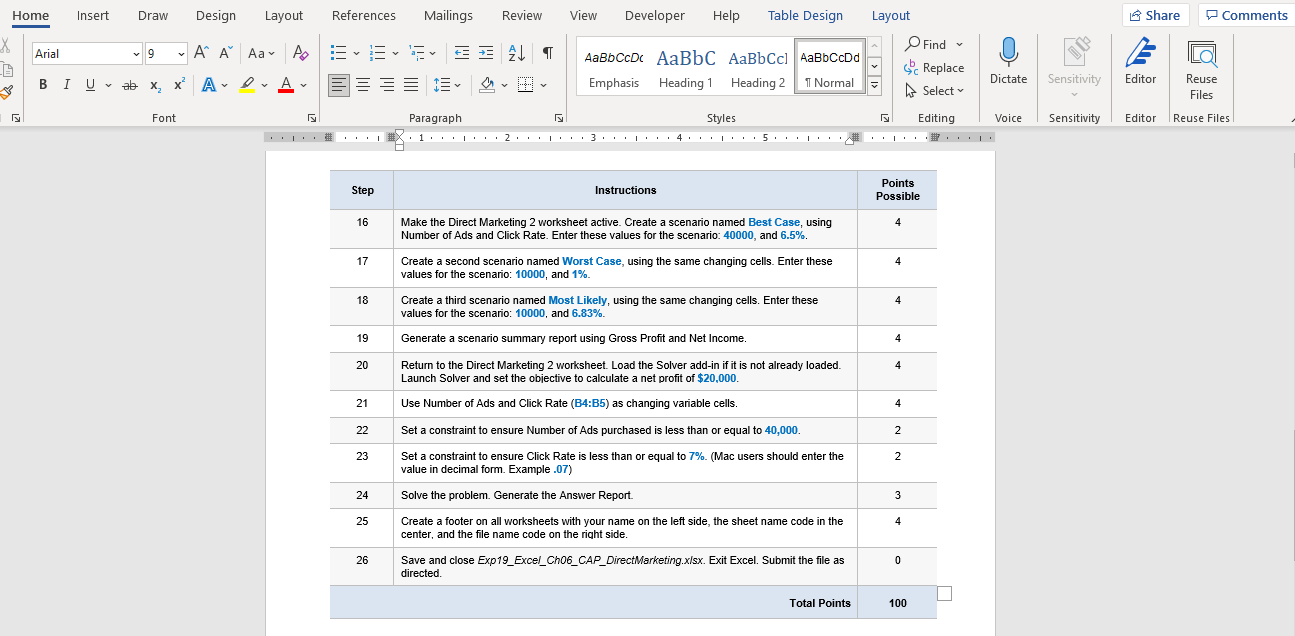
Excel sheet#1
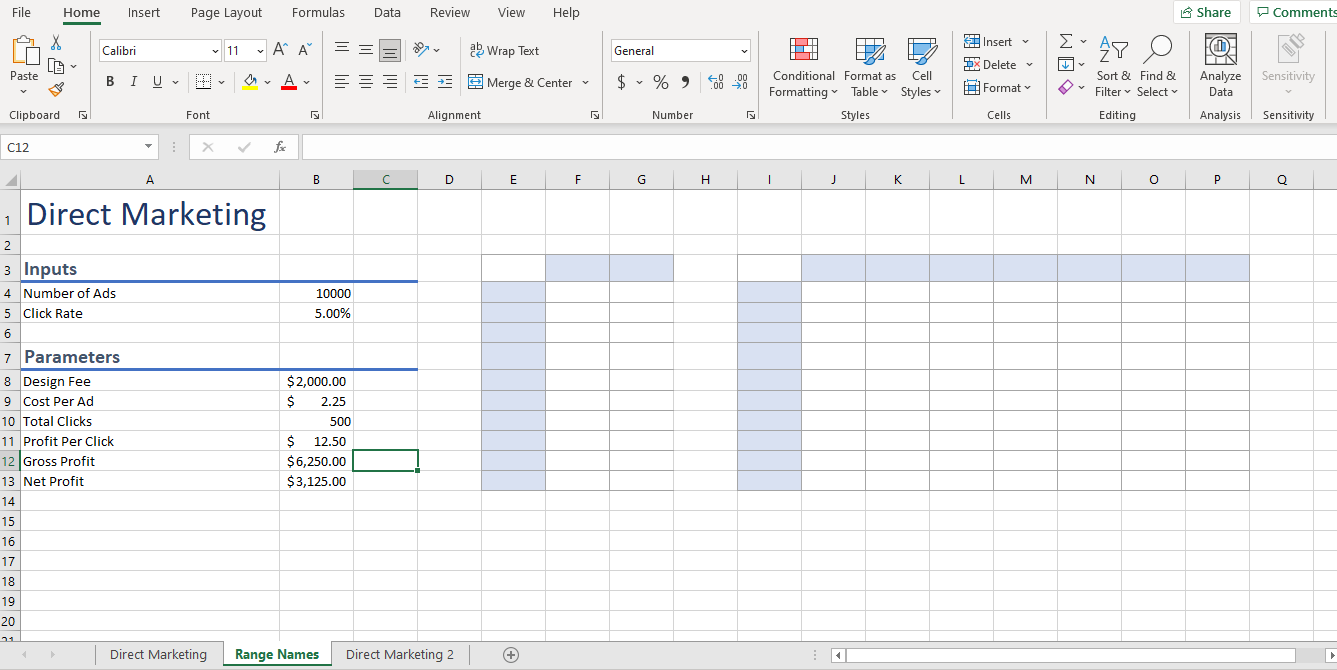
Excel sheet #2
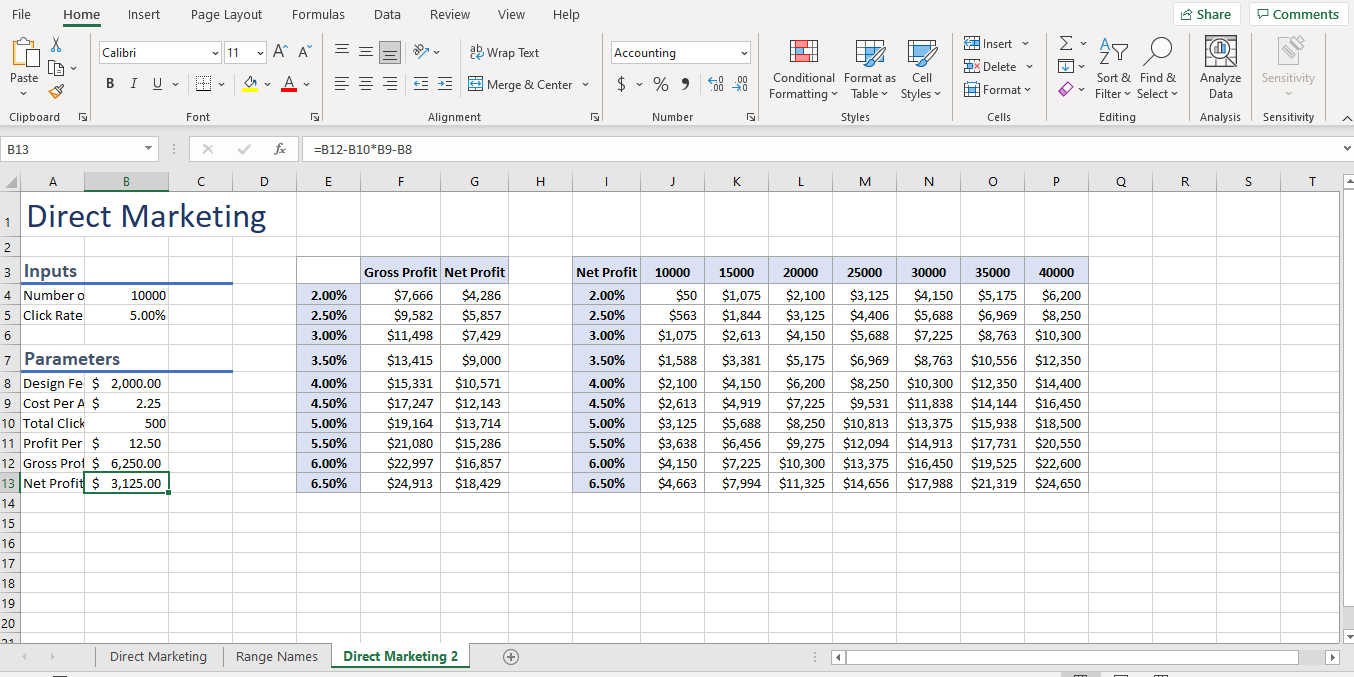
excel sheet#3
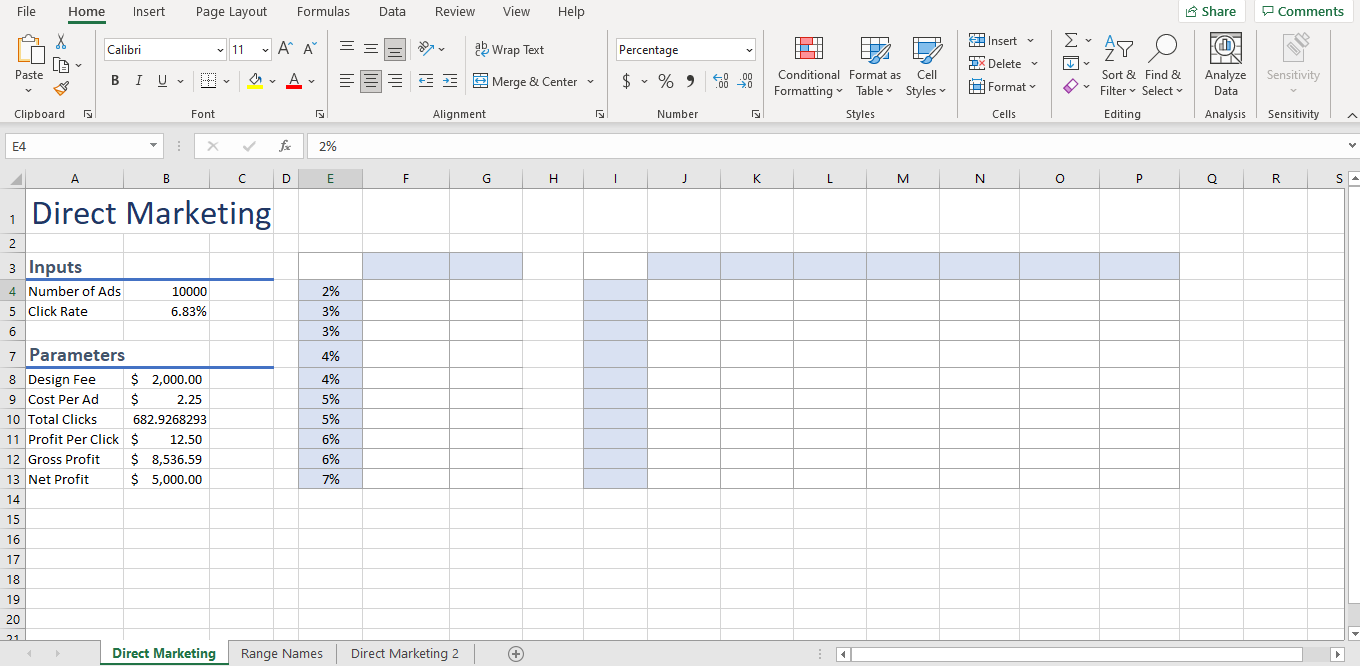
File Home Insert Draw Design Layout References Mailings Review View Developer Help Table Design X Arial v 9 A A A Aav to Layout Find Gbc Replace h Select AaBb CcDc AaBbC AaBb Ccl AabbCcDd Emphasis Heading 1 Heading 2 1 Normal A Paste BIUab X, X x A-0.A. Ae Editc Dictate Sensitivity pboard Font Sensitivity Edito Paragraph Styles . 1.III.2.IIII.3. III.4.IIII.5. IIIIII Editing Voice LIIII..... 1 6 6 On the Direct Marketing worksheet, use Goal Seek to determine the optimal click rate in order to earn a $5,000 net profit. 7 5 Starting in cell E4. Complete the series of substitution values ranging from 2% to 6.5% at increments of 50% vertically down column E. 8 Enter references to the Gross Profit and Net Profit in the correct location for a one-variable data table 3 9 Complete the one-variable data table, and then format the results with Accounting Number Format with two decimal places. 6 6 10 4 4 Apply custom number formats to display Gross Profit in cell F3 and Net Profit in cell G3. Copy the response rate substitution values from the one-variable data table, and then paste the values starting in cell 14. 11 4 12 3 Type 10000 in cell 33. Complete the series of substitution values from 10000 to 40000 at 5000 increments 13 Enter the reference to net profit formula in the correct location for a two-variable data table 4 14 7 Complete the two-variable data table and format the results with Accounting Number Format with two decimal places 15 Apply a custom number format to make the formula reference appear as Net Profit. 3 Le Home Insert Draw Design Layout References Mailings Review View Developer Help Table Design Share Comments y X LA 21 T Arial 9 A Aar to 5 BI U va x, X? ADA ab , AaBb CcDc AaBb C AaBb Ccl AaBbCcDd Emphasis Heading 1 Heading 2 Layout Find Sbs Replace A Select Dictate 1 Normal I y Sensitivity Editor Reuse Files Editor Reuse Files Font Sensitivity Paragraph Styles 1.III.2. III.3. III.4. III.5. III. Editing Voice IIIIIIII. |liliiii. 1 Step Instructions Points Possible 16 4 Make the Direct Marketing 2 worksheet active. Create a scenario named Best Case, using Number of Ads and Click Rate. Enter these values for the scenario: 40000, and 6.5%. 17 4 Create a second scenario named Worst Case, using the same changing cells. Enter these values for the scenario: 10000, and 1%. 18 4 Create a third scenario named Most Likely, using the same changing cells. Enter these values for the scenario: 10000, and 6.83%. 19 Generate a scenario summary report using Gross Profit and Net Income. 4 20 4 21 Return to the Direct Marketing 2 worksheet. Load the Solver add-in if it is not already loaded. Launch Solver and set the objective to calculate a net profit of $20,000. Use Number of Ads and click Rate (B4:35) as changing variable cells. B5. Set a constraint to ensure Number of Ads purchased is less than or equal to 40,000. 4 22 2 2 23 2 Set a constraint to ensure Click Rate is less than or equal to 7%. (Mac users should enter the value in decimal form. Example .07) 24 Solve the problem. Generate the Answer Report 3 25 the 4 Create a footer on all worksheets with your name on the left side, the sheet name code center, and the file name code on the right side. 26 0 Save and close Exp19_Excel_Ch06_CAP_DirectMarketing.xlsx. Exit Excel. Submit the file as directed Total Points 100 File Home Insert Page Layout Formulas Data Review View Help Share Comments Insert X Y Calibri 11 AP ab Wrap Text General IL FO 48 o 2X Delete Paste I U .00 40 Es Merge & Center V $ % Z Sort & Find & Filter - Select Sensitivity Conditional Format as Cell Formatting Table Styles Styles Format Analyze Data Clipboard Font Alignment Number Cells Editing Analysis Sensitivity C12 X fax A B D E F G H | J K L M N O P P Q Direct Marketing 10000 5.00% 2. 3 Inputs 4 Number of Ads 4 5 Click Rate 6 7 Parameters 8 Design Fee 9 Cost Per Ad 10 Total Clicks 11 Profit Per Click 12 Gross Profit 13 Net Profit 14 2.25 $2,000.00 $ $ 500 $ 12.50 $ 6,250.00 $ 3,125.00 15 16 17 18 19 20 Direct Marketing Range Names Direct Marketing 2 + File Home Insert Page Layout Formulas Data Review View Help Share Comments X 11 Insert Calibri 11 AA = = ab Wrap Text Accounting ILI E AT o F 9X Delete Paste I U MA Es - Merge & Center * $ % 40 .00 .000 Sensitivity Conditional Format as Cell Formatting Table Styles Styles v Format Sort & Find & Filter Select Editing Analyze Data Clipboard Font Alignment Number Cells Analysis Sensitivity B13 X =B12-B10*B9-B8 A B C D E F G H 1 J K L M N O P P Q R S S T 1 Direct Marketing 10000 2.00% 2.50% 3.00% Net Profit 2.00% 2.50% 3.00% $50 $563 $1,075 2 3 Inputs 4 Number o 10000 5 Click Rate 5.00% 6 7 Parameters 8 Design Fe $ 2,000.00 9 Cost Per A $ 2.25 10 Total Click 500 11 Profit Per $ 12.50 12 Gross Prot $ 6,250.00 13 Net Profit $ 3,125.00 14 15 16 17 18 19 20 3.50% 4.00% 4.50% 5.00% 5.50% 6.00% 6.50% Gross Profit Net Profit $7,666 $4,286 $9,582 $5,857 $11,498 $7,429 $13,415 $9,000 $15,331 $10,571 $17,247 $12,143 $19,164 $13,714 $21,080 $15,286 $22,997 $16,857 $24,913 $18,429 3.50% 4.00% 4.50% 5.00% 5.50% 6.00% 6.50% $1,588 $2,100 $2,613 $3,125 $3,638 $4,150 $4,663 15000 20000 25000 30000 35000 40000 $1,075 $2,100 $3,125 $4,150 $5,175 $6,200 $1,844 $3,125 $4,406 $5,688 $6,969 $8,250 $ $2,613 $4,150 $5,688 $7,225 $8,763 $10,300 $3,381 $5,175 $6,969 $8,763 $10,556 $12,350 $4,150 $6,200 $8,250 $10,300 $12,350 $14,400 $4,919 $7,225 $9,531 $11,838 $14,144 $16,450 $5,688 $8,250 $10,813 $13,375 $15,938 $18,500 $6,456 $9,275 $12,094 $14,913 $17,731 $20,550 $7,225 $10,300 $13,375 $16,450 $19,525 $22,600 $7,994 $11,325 $14,656 $17,988 $21,319 $24,650 Direct Marketing Range Names Direct Marketing 2 (+ File Home Insert Page Layout Formulas Data Review View Help Share Comments Insert X LO Calibri 11 = . A a Wrap Text AY o @ Percentage $ - %. 9X Delete WS Paste B .00 6 v AY E E Merge & Center V Format Conditional Format as Cell Formatting Table Styles Styles Sort & Find & Filter Select Analyze Sensitivity Data Clipboard Font Alignment Number Cells Editing Analysis Sensitivity E4 : fac 2% v A B D E F G H | j K L M N O P 0 R SA Direct Marketing 1 2% 3% 3% 4% 2. 3 Inputs 4 Number of Ads 10000 5 Click Rate 6.83% 6 7 Parameters 8 Design Fee $ 2,000.00 9 Cost Per Ad $ 2.25 10 Total Clicks 682.9268293 11 Profit Per Click $ 12.50 12 Gross Profit $ 8,536.59 13 Net Profit $ 5,000.00 14 4% 5% 5% 6% 6% 7% 15 16 17 18 19 20 Direct Marketing Range Names Direct Marketing 2 + File Home Insert Draw Design Layout References Mailings Review View Developer Help Table Design X Arial v 9 A A A Aav to Layout Find Gbc Replace h Select AaBb CcDc AaBbC AaBb Ccl AabbCcDd Emphasis Heading 1 Heading 2 1 Normal A Paste BIUab X, X x A-0.A. Ae Editc Dictate Sensitivity pboard Font Sensitivity Edito Paragraph Styles . 1.III.2.IIII.3. III.4.IIII.5. IIIIII Editing Voice LIIII..... 1 6 6 On the Direct Marketing worksheet, use Goal Seek to determine the optimal click rate in order to earn a $5,000 net profit. 7 5 Starting in cell E4. Complete the series of substitution values ranging from 2% to 6.5% at increments of 50% vertically down column E. 8 Enter references to the Gross Profit and Net Profit in the correct location for a one-variable data table 3 9 Complete the one-variable data table, and then format the results with Accounting Number Format with two decimal places. 6 6 10 4 4 Apply custom number formats to display Gross Profit in cell F3 and Net Profit in cell G3. Copy the response rate substitution values from the one-variable data table, and then paste the values starting in cell 14. 11 4 12 3 Type 10000 in cell 33. Complete the series of substitution values from 10000 to 40000 at 5000 increments 13 Enter the reference to net profit formula in the correct location for a two-variable data table 4 14 7 Complete the two-variable data table and format the results with Accounting Number Format with two decimal places 15 Apply a custom number format to make the formula reference appear as Net Profit. 3 Le Home Insert Draw Design Layout References Mailings Review View Developer Help Table Design Share Comments y X LA 21 T Arial 9 A Aar to 5 BI U va x, X? ADA ab , AaBb CcDc AaBb C AaBb Ccl AaBbCcDd Emphasis Heading 1 Heading 2 Layout Find Sbs Replace A Select Dictate 1 Normal I y Sensitivity Editor Reuse Files Editor Reuse Files Font Sensitivity Paragraph Styles 1.III.2. III.3. III.4. III.5. III. Editing Voice IIIIIIII. |liliiii. 1 Step Instructions Points Possible 16 4 Make the Direct Marketing 2 worksheet active. Create a scenario named Best Case, using Number of Ads and Click Rate. Enter these values for the scenario: 40000, and 6.5%. 17 4 Create a second scenario named Worst Case, using the same changing cells. Enter these values for the scenario: 10000, and 1%. 18 4 Create a third scenario named Most Likely, using the same changing cells. Enter these values for the scenario: 10000, and 6.83%. 19 Generate a scenario summary report using Gross Profit and Net Income. 4 20 4 21 Return to the Direct Marketing 2 worksheet. Load the Solver add-in if it is not already loaded. Launch Solver and set the objective to calculate a net profit of $20,000. Use Number of Ads and click Rate (B4:35) as changing variable cells. B5. Set a constraint to ensure Number of Ads purchased is less than or equal to 40,000. 4 22 2 2 23 2 Set a constraint to ensure Click Rate is less than or equal to 7%. (Mac users should enter the value in decimal form. Example .07) 24 Solve the problem. Generate the Answer Report 3 25 the 4 Create a footer on all worksheets with your name on the left side, the sheet name code center, and the file name code on the right side. 26 0 Save and close Exp19_Excel_Ch06_CAP_DirectMarketing.xlsx. Exit Excel. Submit the file as directed Total Points 100 File Home Insert Page Layout Formulas Data Review View Help Share Comments Insert X Y Calibri 11 AP ab Wrap Text General IL FO 48 o 2X Delete Paste I U .00 40 Es Merge & Center V $ % Z Sort & Find & Filter - Select Sensitivity Conditional Format as Cell Formatting Table Styles Styles Format Analyze Data Clipboard Font Alignment Number Cells Editing Analysis Sensitivity C12 X fax A B D E F G H | J K L M N O P P Q Direct Marketing 10000 5.00% 2. 3 Inputs 4 Number of Ads 4 5 Click Rate 6 7 Parameters 8 Design Fee 9 Cost Per Ad 10 Total Clicks 11 Profit Per Click 12 Gross Profit 13 Net Profit 14 2.25 $2,000.00 $ $ 500 $ 12.50 $ 6,250.00 $ 3,125.00 15 16 17 18 19 20 Direct Marketing Range Names Direct Marketing 2 + File Home Insert Page Layout Formulas Data Review View Help Share Comments X 11 Insert Calibri 11 AA = = ab Wrap Text Accounting ILI E AT o F 9X Delete Paste I U MA Es - Merge & Center * $ % 40 .00 .000 Sensitivity Conditional Format as Cell Formatting Table Styles Styles v Format Sort & Find & Filter Select Editing Analyze Data Clipboard Font Alignment Number Cells Analysis Sensitivity B13 X =B12-B10*B9-B8 A B C D E F G H 1 J K L M N O P P Q R S S T 1 Direct Marketing 10000 2.00% 2.50% 3.00% Net Profit 2.00% 2.50% 3.00% $50 $563 $1,075 2 3 Inputs 4 Number o 10000 5 Click Rate 5.00% 6 7 Parameters 8 Design Fe $ 2,000.00 9 Cost Per A $ 2.25 10 Total Click 500 11 Profit Per $ 12.50 12 Gross Prot $ 6,250.00 13 Net Profit $ 3,125.00 14 15 16 17 18 19 20 3.50% 4.00% 4.50% 5.00% 5.50% 6.00% 6.50% Gross Profit Net Profit $7,666 $4,286 $9,582 $5,857 $11,498 $7,429 $13,415 $9,000 $15,331 $10,571 $17,247 $12,143 $19,164 $13,714 $21,080 $15,286 $22,997 $16,857 $24,913 $18,429 3.50% 4.00% 4.50% 5.00% 5.50% 6.00% 6.50% $1,588 $2,100 $2,613 $3,125 $3,638 $4,150 $4,663 15000 20000 25000 30000 35000 40000 $1,075 $2,100 $3,125 $4,150 $5,175 $6,200 $1,844 $3,125 $4,406 $5,688 $6,969 $8,250 $ $2,613 $4,150 $5,688 $7,225 $8,763 $10,300 $3,381 $5,175 $6,969 $8,763 $10,556 $12,350 $4,150 $6,200 $8,250 $10,300 $12,350 $14,400 $4,919 $7,225 $9,531 $11,838 $14,144 $16,450 $5,688 $8,250 $10,813 $13,375 $15,938 $18,500 $6,456 $9,275 $12,094 $14,913 $17,731 $20,550 $7,225 $10,300 $13,375 $16,450 $19,525 $22,600 $7,994 $11,325 $14,656 $17,988 $21,319 $24,650 Direct Marketing Range Names Direct Marketing 2 (+ File Home Insert Page Layout Formulas Data Review View Help Share Comments Insert X LO Calibri 11 = . A a Wrap Text AY o @ Percentage $ - %. 9X Delete WS Paste B .00 6 v AY E E Merge & Center V Format Conditional Format as Cell Formatting Table Styles Styles Sort & Find & Filter Select Analyze Sensitivity Data Clipboard Font Alignment Number Cells Editing Analysis Sensitivity E4 : fac 2% v A B D E F G H | j K L M N O P 0 R SA Direct Marketing 1 2% 3% 3% 4% 2. 3 Inputs 4 Number of Ads 10000 5 Click Rate 6.83% 6 7 Parameters 8 Design Fee $ 2,000.00 9 Cost Per Ad $ 2.25 10 Total Clicks 682.9268293 11 Profit Per Click $ 12.50 12 Gross Profit $ 8,536.59 13 Net Profit $ 5,000.00 14 4% 5% 5% 6% 6% 7% 15 16 17 18 19 20 Direct Marketing Range Names Direct Marketing 2 +
Step by Step Solution
There are 3 Steps involved in it
Step: 1

Get Instant Access to Expert-Tailored Solutions
See step-by-step solutions with expert insights and AI powered tools for academic success
Step: 2

Step: 3

Ace Your Homework with AI
Get the answers you need in no time with our AI-driven, step-by-step assistance
Get Started


