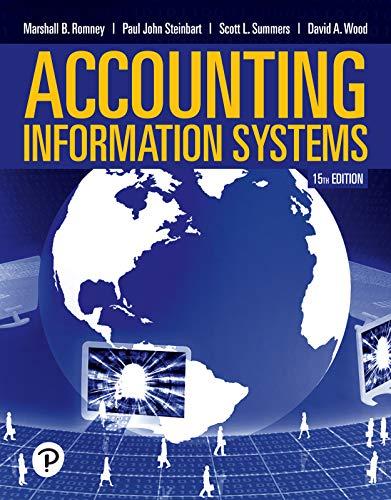Answered step by step
Verified Expert Solution
Question
1 Approved Answer
Need help with the equations and formulas to complete the assignment, I can provide the worksheet too, but not sure how to add it here

Need help with the equations and formulas to complete the assignment, I can provide the worksheet too, but not sure how to add it here
1 In Column C, use an appropriate function to capitalize the first letter of the first name 2 In Column D, use an appropriate function to make the last name appear in ALL CAPS. 3 In Column E, use an appropriate function to combine the first name and the last name. Make it appear in this format: LASTNAME, Firstname 4 In Column F, use an appropriate function to match the Participants' name in the Participants Worksheet with their affiliation in the Lookups Worksheet. 5 In Column G, use an appropriate function to match the Participants' name in the Participants Worksheet with their country in the Lookups Worksheet. In Column H, use an appropriate function to match the Participants' country in the Participants Worksheet with the region in the Lookups Worksheet. 6 In Column J, use an appropriate function to extract month information from Date Registered. 7 In Column K, use an appropriate function to match each month number in the Participants Worksheet with the correct month name in the Lookups Worksheet. 8 In Column L, use an appropriate function to match each month number in the Participants Worksheet with the correct registration type in the Lookups Worksheet. 9 In Column M, use an appropriate function to match each month number in the Participants Worksheet with the correct registration rate in the Lookups Worksheet. 10 In Column O, calculate Luau Ticket - Amount Paid using cell referencing. You can find Luau Ticket Price in T1. 11 In Column P, use an appropriate function to calculate Total Amount Paid. 12 Create a name range for N2:N452 and call it LuauTickets_Purchased. 13 Use the LuauTickets_Purchased name range to calculate the total number of Luau Tickets Purchased in T2. 14 Use the Conditional Formatting function to format the rows where Luau Tickets Purchased is greater than 3 . The background color of those rows should be light blue. 15 Where applicable, format information as currency with two decimal places 16 Create a name range for A1:P452 and call it Registration_Data. 17 In a new worksheet, create a Pivot Table/Chart (Clustered Column Chart) using the Registration_Data name range and the below specifications. (a) Filter = Country (b) Axis (Categories) = Registration Type (c) Values = Luau Ticket - Amount Paid and Luau Ticket(s) Purchased 18 Put Sum of Luau Ticket(s) Purchased as a line graph on a secondary axis. 19 Add chart title as well as primary and secondary vertical axis title. 20 Give chart title, primary vertical axis title, and secondary vertical axis title a proper name. 21 Make the secondary vertical axis title face toward the chart. 22 In a new worksheet, create a Pivot Table that shows the number of participants by Region and by CountryStep by Step Solution
There are 3 Steps involved in it
Step: 1

Get Instant Access to Expert-Tailored Solutions
See step-by-step solutions with expert insights and AI powered tools for academic success
Step: 2

Step: 3

Ace Your Homework with AI
Get the answers you need in no time with our AI-driven, step-by-step assistance
Get Started