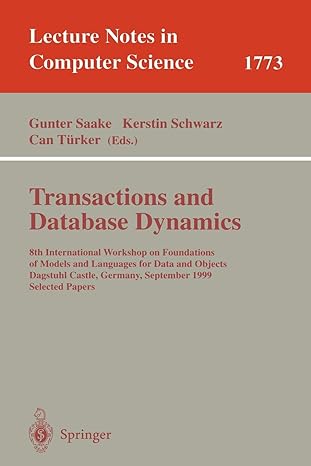Question
Need help with this program it needs to be written in C++ and run in visual studio. Also can you out comments explaining what each
Need help with this program it needs to be written in C++ and run in visual studio. Also can you out comments explaining what each line does.
Input: File input is for an unknown number of employees; there are 4 lines of data for each employee. The first line has the employees full name. The second line contains the employees hourly pay rate, which always has a $ sign on its left; there may be other text (characters) before and/or after the pay rate. The third line has the number of hours worked; this number always has a colon (:) followed by a space on its left. Other text may be present as well. The fourth line contains a dollar amount which the employee wants put into a savings account; this value is always preceded by the $ sign. Sample input for two employees is shown below:
Ralph Montgomery
My pay is $12.00 per hour.
I worked: 38.75 hours.
Amount for Savings is $100.00
Mary K. Smith
Pay - $11.50
Hours Worked: 45.5 hours
Save $150
The program calculates total weekly pay; the hourly pay rate is used for hours up to and including 40. Any hours over 40 earn 1.5 times the hourly pay rate. The program also calculates the paycheck amount, which is the pay after the savings amount is deducted (net pay).
Output: Output formatting features are used to produce a table with a column for Employee Name, pay rate, hours worked, total pay, savings, and net pay. The first table row has these headings for each column; each row thereafter has the results for one employee. Dollar amounts display with a $ sign on the left of the column, and two decimal places. The numerical amounts are right-adjusted in the column, so the decimal points line up
Step by Step Solution
There are 3 Steps involved in it
Step: 1

Get Instant Access to Expert-Tailored Solutions
See step-by-step solutions with expert insights and AI powered tools for academic success
Step: 2

Step: 3

Ace Your Homework with AI
Get the answers you need in no time with our AI-driven, step-by-step assistance
Get Started