Answered step by step
Verified Expert Solution
Question
1 Approved Answer
Need in C++ the output is wrong for me 4.13 Programming Project #1-Taxes Background This will be your first programming project in C++. Although most
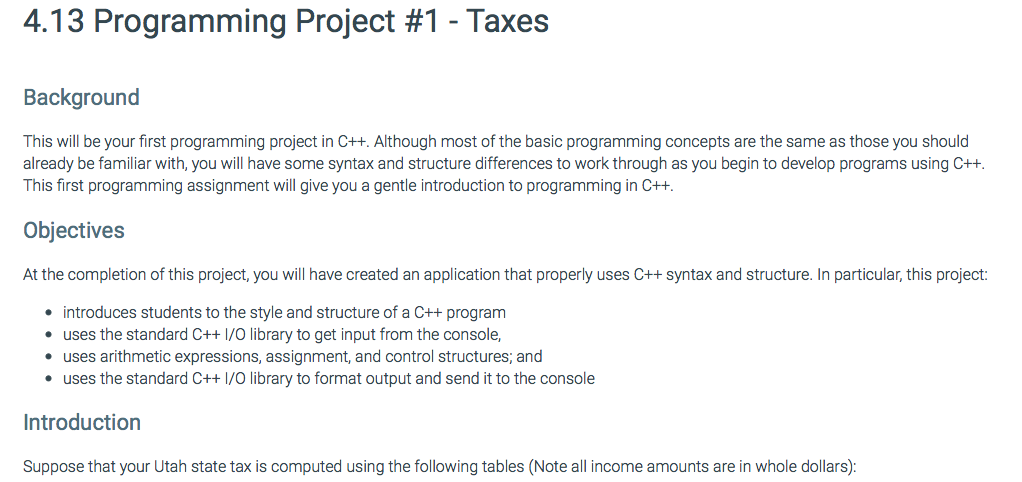
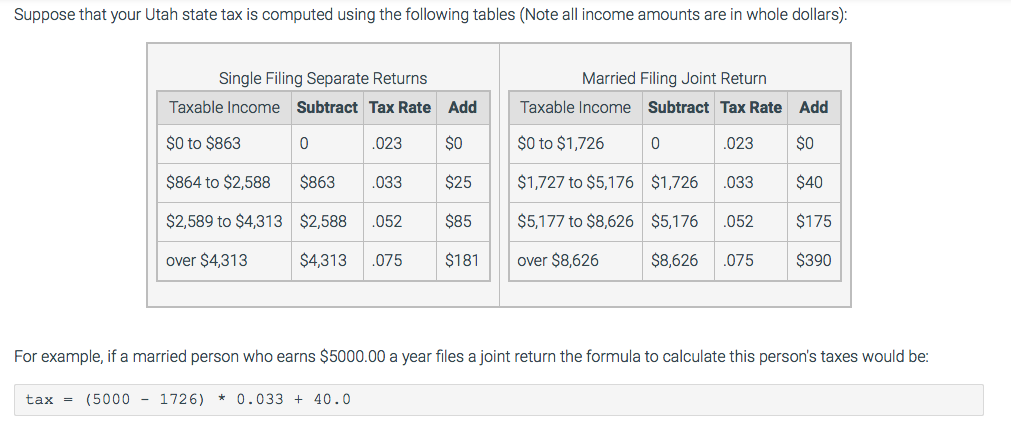
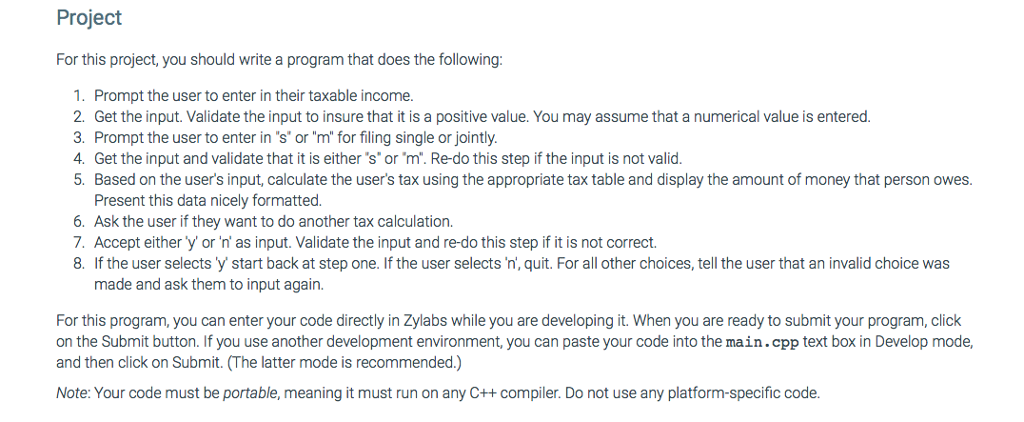
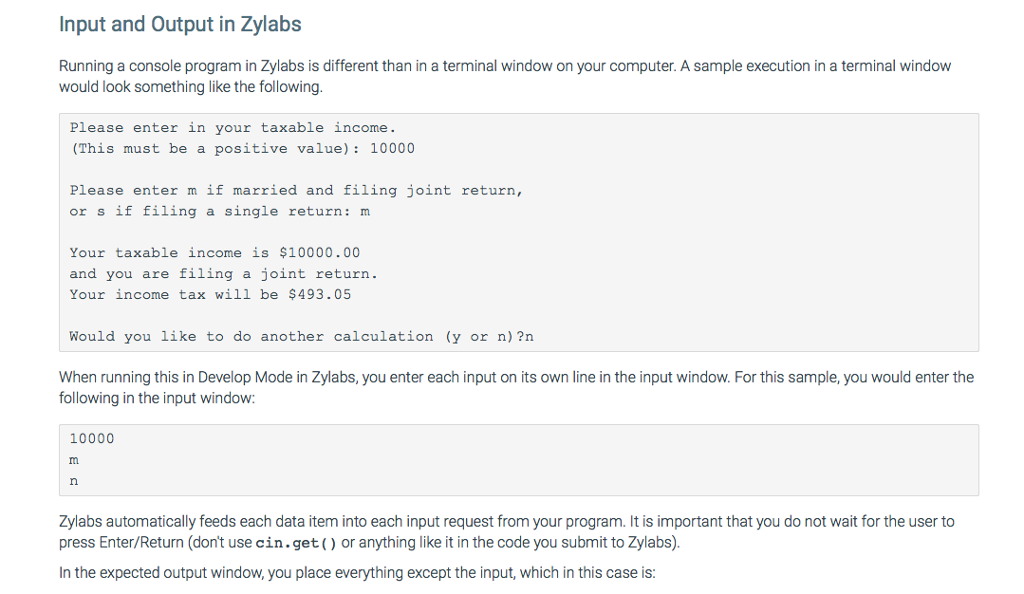
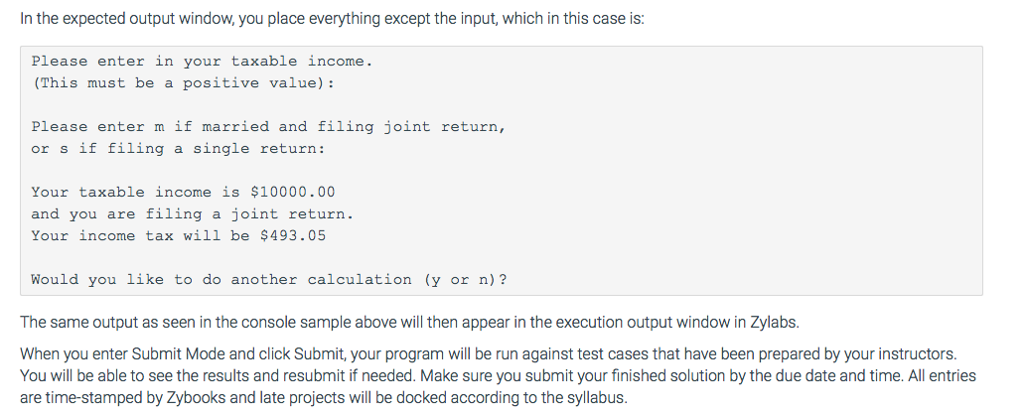
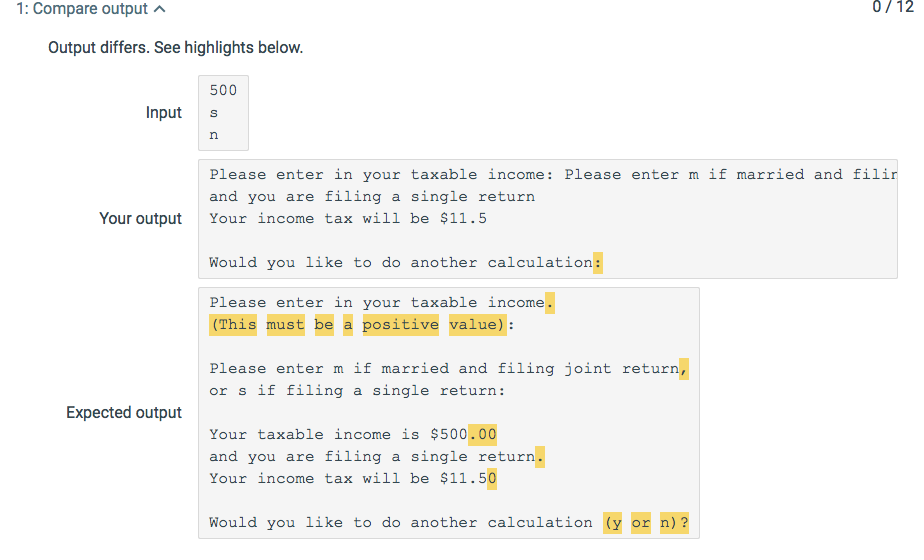
Need in C++ the output is wrong for me
4.13 Programming Project #1-Taxes Background This will be your first programming project in C++. Although most of the basic programming concepts are the same as those you should already be familiar with, you will have some syntax and structure differences to work through as you begin to develop programs using C++. This first programming assignment will give you a gentle introduction to programming in C++. Objectives At the completion of this project, you will have created an application that properly uses C++ syntax and structure. In particular, this project: introduces students to the style and structure of a C++ program uses the standard C++1/O library to get input from the console, uses arithmetic expressions, assignment, and control structures, and uses the standard C+I/0 library to format output and send it to the console Introduction Suppose that your Utah state tax is computed using the following tables (Note all income amounts are in whole dollars): Suppose that your Utah state tax is computed using the following tables (Note all income amounts are in whole dollars): Single Filing Separate Returns Married Filing Joint Returr Taxable Income Subtract Tax Rate Add Taxable Income Subtract Tax RateAdd $0 to $863 $864 to $2,588 $863 033 $25 $1,727 to $5,176 $1,726 033 $40 $2,589 to $4,313 $2,588 052 $85 $5,177 to $8,626 $5,176 052$175 over $4,313 $4,313 075 $181 over $8,626$8,626 075 $390 023 $O SO to $1,726 0 023 $O For example, if a married person who earns $5000.00 a year files a joint return the formula to calculate this person's taxes would be tax- (5000-1726)0 .033 40.0 Project For this project, you should write a program that does the following 1. Prompt the user to enter in their taxable income 2. Get the input. Validate the input to insure that it is a positive value. You may assume that a numerical value is entered 3. Prompt the user to enter in s" or "m for filing single or jointly 4. Get the input and validate that it is either's" or 'm. Re-do this step if the input is not valid 5. Based on the user's input, calculate the users tax using the appropriate tax table and display the amount of money that person owes Present this data nicely formatted 6. Ask the user if they want to do another tax calculation. 7. Accept either y or 'n' as input. Validate the input and re-do this step if it is not correct. 8. If the user selects 'y' start back at step one. If the user selects 'n', quit. For all other choices, tell the user that an invalid choice was made and ask them to input again. For this program, you can enter your code directly in Zylabs while you are developing it. When you are ready to submit your program, click on the Submit button. If you use another development environment, you can paste your code into the main.cpp text box in Develop mode, and then click on Submit. (The latter mode is recommended.) Note: Your code must be portable, meaning it must run on any C++compiler. Do not use any platform-specific code. Input and Output in Zylabs Running a console program in Zylabs is different than in a terminal window on your computer. A sample execution in a terminal window would look something like the following. Please enter in your taxable income (This must be a positive value): 10000 Please enter m if married and filing joint return, or s if filing a single return: m Your taxable income is $10000.00 and you are filing a joint return. Your income tax will be $493.05 Would you like to do another calculation (y or n)2n When running this in Develop Mode in Zylabs, you enter each input on its own line in the input window. For this sample, you would enter the following in the input window: 10000 Zylabs automatically feeds each data item into each input request from your program. It is important that you do not wait for the user to press Enter/Return (don't use cin.get(or anything like it in the code you submit to Zylabs). In the expected output window, you place everything except the input, which in this case is: In the expected output window, you place everything except the input, which in this case is: Please enter in your taxable income. (This must be a positive value): Please enter m if married and filing joint return, or s if filing a single return: Your taxable income is $10000.00 and you are filing a joint retur Your income tax will be $493.05 Would you like to do another calculation (y or n)? The same output as seen in the console sample above will then appear in the execution output window in Zylabs. When you enter Submit Mode and click Submit, your program will be run against test cases that have been prepared by your instructors. You will be able to see the results and resubmit if needed. Make sure you submit your finished solution by the due date and time. All entries are time-stamped by Zybooks and late projects will be docked according to the syllabus. 1: Compare output / 0/12 Output differs. See highlights below. 500 Input s Please enter in your taxable income: Please enter m if married and filir and you are filing a single return Your output Your income tax will be $11.5 Would you like to do another calculation Please enter in your taxable income (This must be a positive value) Please enter m if married and filing joint return or s if filing a single return: Expected output Your taxable income is $500.00 and you are filing a single return Your income tax will be $11.50 Would you like to do another calculation y or n) 2Step by Step Solution
There are 3 Steps involved in it
Step: 1

Get Instant Access to Expert-Tailored Solutions
See step-by-step solutions with expert insights and AI powered tools for academic success
Step: 2

Step: 3

Ace Your Homework with AI
Get the answers you need in no time with our AI-driven, step-by-step assistance
Get Started


