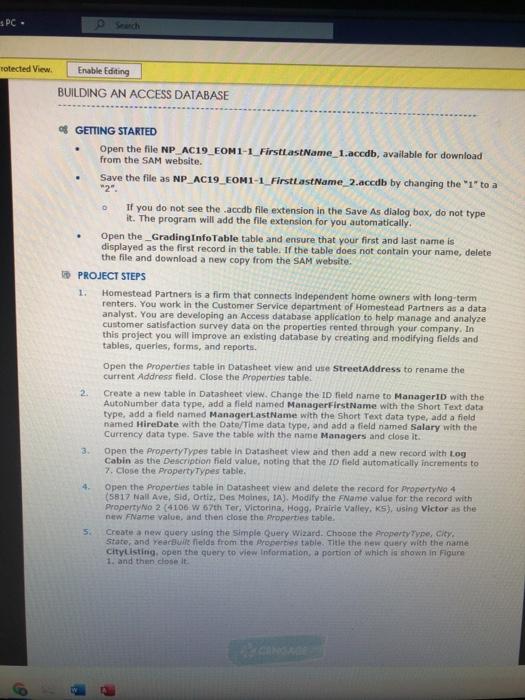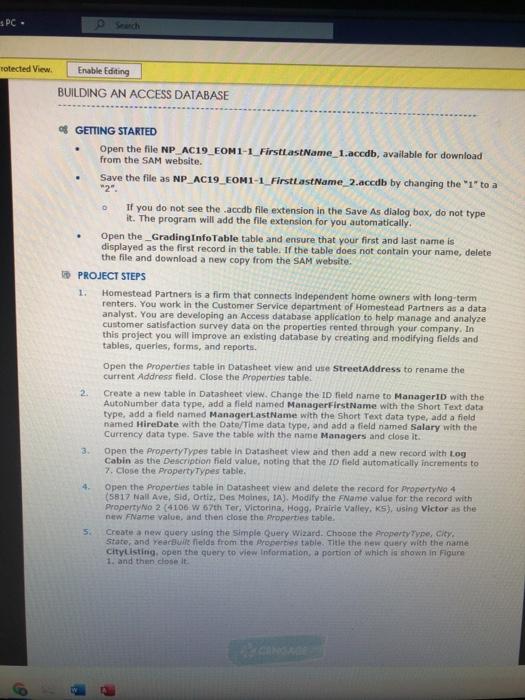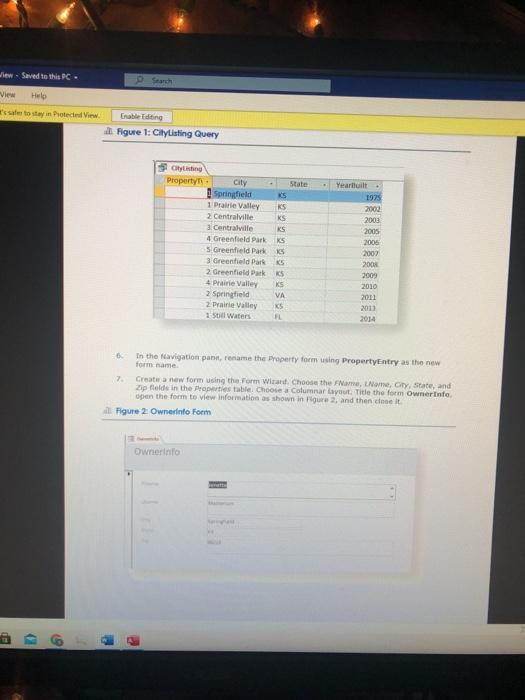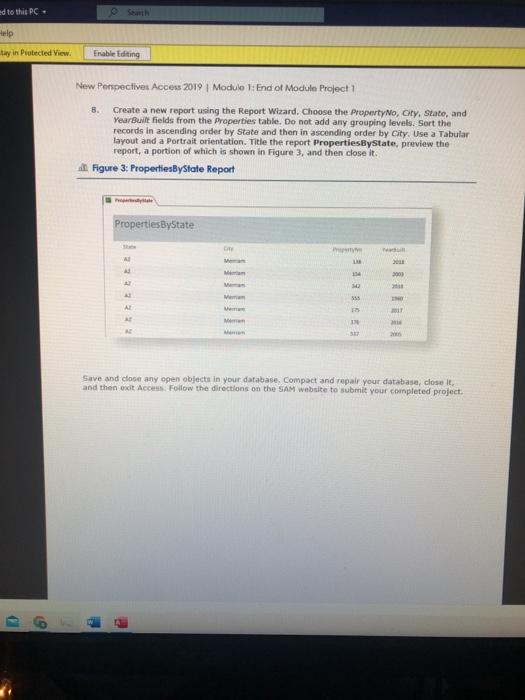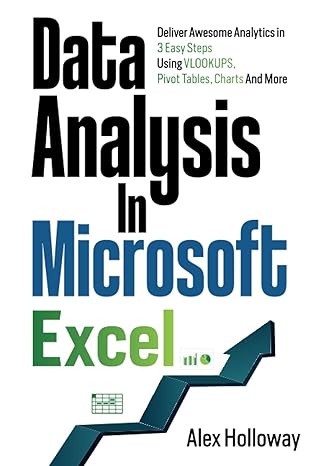need step by step help with this using microsoft access!!
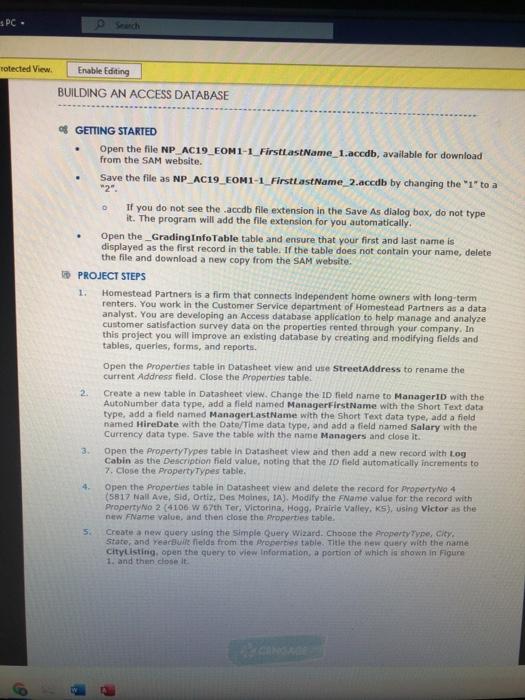
PC - Search totected View Enable Editing BUILDING AN ACCESS DATABASE GETTING STARTED Open the file NP_AC19 EON 1-1_FirstLastName 1.accdb, available for download from the SAM website. Save the file as NP_AC19_EOM1-1_FirstLastName_2.accdb by changing the "1" to a *2". If you do not see the accdb file extension in the Save As dialog box, do not type it. The program will add the file extension for you automatically. Open the _Grading Info Table table and ensure that your first and last name is displayed as the first record in the table. If the table does not contain your name, delete the file and download a new copy from the SAM website. V PROJECT STEPS 1. Homestead Partners is a firm that connects independent home owners with long-term renters. You work in the Customer Service department of Homestead Partners as a data analyst. You are developing an Access database application to help manage and analyze customer satisfaction survey data on the properties rented through your company. In this project you will improve an existing database by creating and modifying fields and tables, queries, forms, and reports. Open the Properties table in Datasheet view and use StreetAddress to rename the current Address field. Close the properties table. 2 Create a new table in Datasheet view. Change the ID field name to Manager ID with the Auto Number data type, add a field named ManagerFirstName with the Short Text data type, add a field named ManagerlastName with the Short Text data type, add a field named HireDate with the Date/Time data type, and add a field named Salary with the Currency data type. Save the table with the name Managers and close it. 3. Open the Property Types table in Datasheet view and then add a new record with Log Cabin as the Description field value, noting that the ID field automatically increments to 7. Close the Property Types table. 4 Open the Properties table in Datasheet view and delete the record for Property No 4 (5817 Nall Ave, sid, Ortiz, Des Moines, IA). Modify the FName value for the record with Property No 2 (4106 W 67th Ter, Victorina, Hog9, Prairie Valley, KS), using Victor as the new FName value, and then close the properties table 5. Create a new query using the simple Query Wizard. Choose the property Type, City State, and yearuit felds from the properties table. Title the new query with the name City Listing open the query to view Information, a portion of which is shown in Figure 1. and then close it WiewSaved to this PC- View Hello t's safe to stay in Protected Viw. Figure 1: City Listing Query Cyline Property State 5 KS KS City Springfield 1 Praire Valley 2 Centralville a Centralville 4 Greenfield Park Greenfield Park 3 Greenfield Park 2 Greenfield Park 4 Praire Valley 2 Springfield 2. Prairie Valley Still Waters KS KS KS Yearlluilt- 1975 2002 2003 200 2006 2002 2001 2009 2010 2011 2013 2014 KS KS VA KS FL In the Navigation pan, rename the Property for using PropertyEntry as the new form name 7 Create a new form using the Foren Wind Choose the farme, Name, ty, State and zip folde in the Properties table. Choose a Columnar Layout Title the form owner into open the form to view information as shown in Figure 2, and then cheit Figure 2. Ownerinfo Form Ownerinto BP ed to this PC Search Help tay in Protected View Enable Editing New Perspectives Access 2019 Module 1: End of Module Project 8 Create a new report using the Report Wizard. Choose the PropertyNo, City, State, and Year Built fields from the Properties table. Do not add any grouping levels. Sort the records in ascending order by State and then in ascending order by City. Use a Tabular layout and a Portrait orientation. Title the report PropertiesByState, preview the report, a portion of which is shown in Figure 3, and then close it. un Figure 3: PropertiesByState Report PropertiesBystate AL 2003 NO 333923 555 AL M 1 Save and close any open objects in your database. Compact and repair your database, close it, and then exit Acc. Follow the directions on the SAM website to submit your completed project. 6 PC - Search totected View Enable Editing BUILDING AN ACCESS DATABASE GETTING STARTED Open the file NP_AC19 EON 1-1_FirstLastName 1.accdb, available for download from the SAM website. Save the file as NP_AC19_EOM1-1_FirstLastName_2.accdb by changing the "1" to a *2". If you do not see the accdb file extension in the Save As dialog box, do not type it. The program will add the file extension for you automatically. Open the _Grading Info Table table and ensure that your first and last name is displayed as the first record in the table. If the table does not contain your name, delete the file and download a new copy from the SAM website. V PROJECT STEPS 1. Homestead Partners is a firm that connects independent home owners with long-term renters. You work in the Customer Service department of Homestead Partners as a data analyst. You are developing an Access database application to help manage and analyze customer satisfaction survey data on the properties rented through your company. In this project you will improve an existing database by creating and modifying fields and tables, queries, forms, and reports. Open the Properties table in Datasheet view and use StreetAddress to rename the current Address field. Close the properties table. 2 Create a new table in Datasheet view. Change the ID field name to Manager ID with the Auto Number data type, add a field named ManagerFirstName with the Short Text data type, add a field named ManagerlastName with the Short Text data type, add a field named HireDate with the Date/Time data type, and add a field named Salary with the Currency data type. Save the table with the name Managers and close it. 3. Open the Property Types table in Datasheet view and then add a new record with Log Cabin as the Description field value, noting that the ID field automatically increments to 7. Close the Property Types table. 4 Open the Properties table in Datasheet view and delete the record for Property No 4 (5817 Nall Ave, sid, Ortiz, Des Moines, IA). Modify the FName value for the record with Property No 2 (4106 W 67th Ter, Victorina, Hog9, Prairie Valley, KS), using Victor as the new FName value, and then close the properties table 5. Create a new query using the simple Query Wizard. Choose the property Type, City State, and yearuit felds from the properties table. Title the new query with the name City Listing open the query to view Information, a portion of which is shown in Figure 1. and then close it WiewSaved to this PC- View Hello t's safe to stay in Protected Viw. Figure 1: City Listing Query Cyline Property State 5 KS KS City Springfield 1 Praire Valley 2 Centralville a Centralville 4 Greenfield Park Greenfield Park 3 Greenfield Park 2 Greenfield Park 4 Praire Valley 2 Springfield 2. Prairie Valley Still Waters KS KS KS Yearlluilt- 1975 2002 2003 200 2006 2002 2001 2009 2010 2011 2013 2014 KS KS VA KS FL In the Navigation pan, rename the Property for using PropertyEntry as the new form name 7 Create a new form using the Foren Wind Choose the farme, Name, ty, State and zip folde in the Properties table. Choose a Columnar Layout Title the form owner into open the form to view information as shown in Figure 2, and then cheit Figure 2. Ownerinfo Form Ownerinto BP ed to this PC Search Help tay in Protected View Enable Editing New Perspectives Access 2019 Module 1: End of Module Project 8 Create a new report using the Report Wizard. Choose the PropertyNo, City, State, and Year Built fields from the Properties table. Do not add any grouping levels. Sort the records in ascending order by State and then in ascending order by City. Use a Tabular layout and a Portrait orientation. Title the report PropertiesByState, preview the report, a portion of which is shown in Figure 3, and then close it. un Figure 3: PropertiesByState Report PropertiesBystate AL 2003 NO 333923 555 AL M 1 Save and close any open objects in your database. Compact and repair your database, close it, and then exit Acc. Follow the directions on the SAM website to submit your completed project. 6