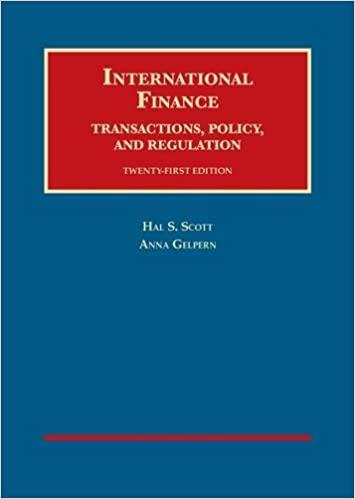NEED STEP BY STEP PROCESS

Exp19_Excel_Ch06_Cap_High_West Fashions_Instructions - Protected View - Saved to this PC References Mailings Review View Help Tell me what you want to do et can contain viruses. Unless you need to edit, it's safer to stay in Protected View Enable Editing On the Direct Marketing worksheet, create appropriate range names for Design Fee (ol B8), Cost Per Ad (cell B9). Total Cicks (cell B10), Profit Per Click (B11), and Gross Profit (cell B12) Edit the existing name range Design_Fee to Design_Fee2021 to reflect the current year Use the newly created range names to create a formula to calculate Gross Profit (cel B12) and Net Profit (ool B13) Create a new worksheet labeled Range Names, paste the newly created range name information in cell A1, and resize the columns as needed for proper display. (On Mac, use the Insert menu to insert a new worksheet) Use Goal Seek to determine the optimal dick rate in order to earn a $5,000 net profit Starting in cell E4. Complete the series of substitution values ranging from 2% to 6.5% at increments of 50% vertically down column E. 5 Enter references to the Gross Profit, and Net Profit in the correct location for a one-variable data table. 3 Complete the one-variable data table, and then format the results with Accounting Number Format with no decimal places Apply custom number formats to display Gross Profit in cell F3 and Net Profit in cell G3 Copy the response rate substitution values from the one-variable data table, and then paste the values starting in cell 14 Type 10000 in cell 43. Complete the series of substitution values from 10000 to 40000 at 5000 increments Enter the reference to net profit formula in the correct location for a two-variable data table Complete the two variable data table and format the results with Accounting Number Format with no decimal places 15 Apply a custom number format to make the formula reference appear as Net Profit 16 Make the Direct Marketing 2 worksheet active. Create a scenario named Best Case, using Number of Ads and click Rate Enter these values for the scenario: 40000, and 6.5% Die Exp19_Excel Ch06_Cap_High_West_Fashions_Instructions - Protected View - Saved to this PC References Mailings Review View H elp Tell me what you want to do an contain viruses. Unless you need to edit, it's safer to stay in Protected View Enable Editing Step Instructions Points Possible Create a second scenario named Worst Case, using the same changing cls. Enter these values for the scenario: 10000, and 15 Create a third scenario named Most Likely, using the same changing cells. Enter these values for the scenario 10000, and 6.8.3% Generate a scenario summary report using Gross Profit and Net Income Load the Solver add-in if it is not already loaded Set the obiective to calculate a net profit of $20,000 Use Number of Ads and click Rate (B4:B5) as changing variable cells. 22 Set a constraint to ensure Number of Ads purchased is less than or equal to 40,000 Set constraints to ensure Click Rate is less than or equal to 7%. (Mac users should enter the value in decimal form. Example .07) Solve the problem. Generate the Answer Report Create a footer on all worksheets with your name on the left side, the sheet name code in the center, and the file name code on the right side. Save and close Exp19_Excel_CHO_CAP_Direct Marketing.xlsx Exit Excel Submit the file as directed Total Points 100 AutoSave an Gervin_Exp19_Excel_Ch06_C File Home Insert Page Layout Formulas Data Review View Help Pow From Text/CSV Po Recent Sources Queries & Connections From Web Existing Connections B Properties Refresh Stocks Geoc Data - From Table/Range All- Edit Links Get & Transform Data Queries & Connections Data Type E4 : * for A B C D E Direct Marketing 3 Inputs 4 Number of Ads 5 Click Rate 10000 6.83% 7 Parameters 8 Design Fee $ 2,000.00 9 Cost Per Ad $ 2.25 10 Total Clicks 682.9268293 11 Profit Per Click $ 12.50 12 Gross Profit $ 8,536.59 13 Net Profit $5,000.00 Direct Marketing Range Names Direct Marketing 2 Ready 1 O Type here to search Die s AutoSave GOD Gervin Exp 19_Excel Ch06_Cap_Direct Marketing - Saved to OneDrive- Portie File Home Insert Page Layout Formulas Data Review View Help Power Pivot Tell me what you want to do From Text/CSV Recent Sources Queries & Connections M ALA Clear Le From Web Existing Connections Proute Refresh Data - From Table/Range Filter Stocks Geography 21 Sort Test to What If Fore All - Editi Advanced Columns & Analysis. She Get & transform Data Quenes & Conned Data Tools Forecast X f Click Rate MNOPQ Reply AS - Direct Marketing Gross Profit Net Profit Net Profit 3 Inputs 4 Numbero 5 Click Rate 10000 5.00% 7 Parameters 8 Design Fe $ 2,000.00 9 Cost Per AS 2.25 10 Total Click 500 11 Profit Per $ 12.50 12 Gross Pro $ 6,250.00 13 Net Profit $ 3,125.00 2.00% 2.50% 3.00% 3.50% 4.00% 4.50% 5.00% 5.50% 6.00% 6.50% $7.666 $9,582 $11.498 $13.415 $15,331 $17,247 $19,164 $21,080 $22,997 $24.913 $4,286 $5.857 $7,429 $9,000 $10,571 $12, 143 $13,714 $15,286 $16,857 $18,429 4.00% 4.50% 5.00% 5.50% 6.00% 6.50% 10000 SSO $563 $1,075 $1,588 $2,100 $2.613 $3,125 $3,638 $4,150 S4,663 15000 $1.075 $1,844 $2,613 $3,381 $4,150 $4,919 $5,688 $6,456 $7.225 $7,994 20000 $2,100 $3,125 $4,150 $5,175 $6,200 $7,225 $8,250 99,275 $10,300 $11,325 25000 $3,125 $4,406 $5,688 $6,999 $8.250 $9,531 $10,813 $12,094 $13,375 $14,656 30000 $4,150 $5,68 $7,225 $8,763 $10,300 $11,838 $13,375 $14,913 $16,450 $17,988 35000 $5,175 96,969 $8,753 $10,556 $12.350 $14,144 $15,938 $17,731 $19,525 $21,319 40000 $6,200 $8,250 $10,300 $12,350 $14,400 $16,450 $18,500 $20,550 $22,600 $24,650 Direct Marketing Range Names Direct Marketing 2 O Type here to search Exp19_Excel_Ch06_Cap_High_West Fashions_Instructions - Protected View - Saved to this PC References Mailings Review View Help Tell me what you want to do et can contain viruses. Unless you need to edit, it's safer to stay in Protected View Enable Editing On the Direct Marketing worksheet, create appropriate range names for Design Fee (ol B8), Cost Per Ad (cell B9). Total Cicks (cell B10), Profit Per Click (B11), and Gross Profit (cell B12) Edit the existing name range Design_Fee to Design_Fee2021 to reflect the current year Use the newly created range names to create a formula to calculate Gross Profit (cel B12) and Net Profit (ool B13) Create a new worksheet labeled Range Names, paste the newly created range name information in cell A1, and resize the columns as needed for proper display. (On Mac, use the Insert menu to insert a new worksheet) Use Goal Seek to determine the optimal dick rate in order to earn a $5,000 net profit Starting in cell E4. Complete the series of substitution values ranging from 2% to 6.5% at increments of 50% vertically down column E. 5 Enter references to the Gross Profit, and Net Profit in the correct location for a one-variable data table. 3 Complete the one-variable data table, and then format the results with Accounting Number Format with no decimal places Apply custom number formats to display Gross Profit in cell F3 and Net Profit in cell G3 Copy the response rate substitution values from the one-variable data table, and then paste the values starting in cell 14 Type 10000 in cell 43. Complete the series of substitution values from 10000 to 40000 at 5000 increments Enter the reference to net profit formula in the correct location for a two-variable data table Complete the two variable data table and format the results with Accounting Number Format with no decimal places 15 Apply a custom number format to make the formula reference appear as Net Profit 16 Make the Direct Marketing 2 worksheet active. Create a scenario named Best Case, using Number of Ads and click Rate Enter these values for the scenario: 40000, and 6.5% Die Exp19_Excel Ch06_Cap_High_West_Fashions_Instructions - Protected View - Saved to this PC References Mailings Review View H elp Tell me what you want to do an contain viruses. Unless you need to edit, it's safer to stay in Protected View Enable Editing Step Instructions Points Possible Create a second scenario named Worst Case, using the same changing cls. Enter these values for the scenario: 10000, and 15 Create a third scenario named Most Likely, using the same changing cells. Enter these values for the scenario 10000, and 6.8.3% Generate a scenario summary report using Gross Profit and Net Income Load the Solver add-in if it is not already loaded Set the obiective to calculate a net profit of $20,000 Use Number of Ads and click Rate (B4:B5) as changing variable cells. 22 Set a constraint to ensure Number of Ads purchased is less than or equal to 40,000 Set constraints to ensure Click Rate is less than or equal to 7%. (Mac users should enter the value in decimal form. Example .07) Solve the problem. Generate the Answer Report Create a footer on all worksheets with your name on the left side, the sheet name code in the center, and the file name code on the right side. Save and close Exp19_Excel_CHO_CAP_Direct Marketing.xlsx Exit Excel Submit the file as directed Total Points 100 AutoSave an Gervin_Exp19_Excel_Ch06_C File Home Insert Page Layout Formulas Data Review View Help Pow From Text/CSV Po Recent Sources Queries & Connections From Web Existing Connections B Properties Refresh Stocks Geoc Data - From Table/Range All- Edit Links Get & Transform Data Queries & Connections Data Type E4 : * for A B C D E Direct Marketing 3 Inputs 4 Number of Ads 5 Click Rate 10000 6.83% 7 Parameters 8 Design Fee $ 2,000.00 9 Cost Per Ad $ 2.25 10 Total Clicks 682.9268293 11 Profit Per Click $ 12.50 12 Gross Profit $ 8,536.59 13 Net Profit $5,000.00 Direct Marketing Range Names Direct Marketing 2 Ready 1 O Type here to search Die s AutoSave GOD Gervin Exp 19_Excel Ch06_Cap_Direct Marketing - Saved to OneDrive- Portie File Home Insert Page Layout Formulas Data Review View Help Power Pivot Tell me what you want to do From Text/CSV Recent Sources Queries & Connections M ALA Clear Le From Web Existing Connections Proute Refresh Data - From Table/Range Filter Stocks Geography 21 Sort Test to What If Fore All - Editi Advanced Columns & Analysis. She Get & transform Data Quenes & Conned Data Tools Forecast X f Click Rate MNOPQ Reply AS - Direct Marketing Gross Profit Net Profit Net Profit 3 Inputs 4 Numbero 5 Click Rate 10000 5.00% 7 Parameters 8 Design Fe $ 2,000.00 9 Cost Per AS 2.25 10 Total Click 500 11 Profit Per $ 12.50 12 Gross Pro $ 6,250.00 13 Net Profit $ 3,125.00 2.00% 2.50% 3.00% 3.50% 4.00% 4.50% 5.00% 5.50% 6.00% 6.50% $7.666 $9,582 $11.498 $13.415 $15,331 $17,247 $19,164 $21,080 $22,997 $24.913 $4,286 $5.857 $7,429 $9,000 $10,571 $12, 143 $13,714 $15,286 $16,857 $18,429 4.00% 4.50% 5.00% 5.50% 6.00% 6.50% 10000 SSO $563 $1,075 $1,588 $2,100 $2.613 $3,125 $3,638 $4,150 S4,663 15000 $1.075 $1,844 $2,613 $3,381 $4,150 $4,919 $5,688 $6,456 $7.225 $7,994 20000 $2,100 $3,125 $4,150 $5,175 $6,200 $7,225 $8,250 99,275 $10,300 $11,325 25000 $3,125 $4,406 $5,688 $6,999 $8.250 $9,531 $10,813 $12,094 $13,375 $14,656 30000 $4,150 $5,68 $7,225 $8,763 $10,300 $11,838 $13,375 $14,913 $16,450 $17,988 35000 $5,175 96,969 $8,753 $10,556 $12.350 $14,144 $15,938 $17,731 $19,525 $21,319 40000 $6,200 $8,250 $10,300 $12,350 $14,400 $16,450 $18,500 $20,550 $22,600 $24,650 Direct Marketing Range Names Direct Marketing 2 O Type here to search