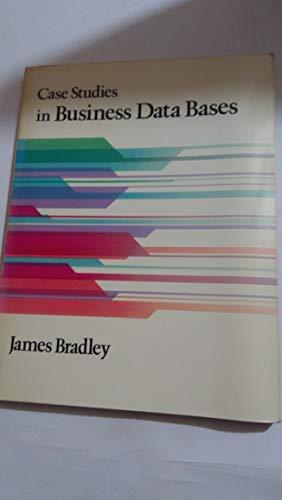Question
Need the call performOperation method which is after the user input section and the write performOperation method at the end. home / study / engineering
Need the call performOperation method which is after the user input section and the write performOperation method at the end.
home / study / engineering / computer science / computer science questions and answers / in this lab, you complete a partially written java program that includes a method that returns ...
Question: In this lab, you complete a partially written Java program that includes a method that returns a ...
In this lab, you complete a partially written Java program that includes a method that returns a value. The program is a simple calculator that prompts the user for two numbers and an operator ( +, , *, /,or% ). The two numbers and the operator are passed to the method where the appropriate arithmetic operation is performed. The result is then returned to the main() method where the arithmetic operation and result are displayed. For example, if the user enters 3, 4, and *, the following is displayed:
3.00 * 4.00 = 12.00
The source code file provided for this lab includes the necessary variable declarations, and input and output statements. Comments are included in the file to help you write the remainder of the program.
Instructions
Write the Java statements as indicated by the comments.
Execute the program
// Calculator.java - This program performs arithmetic, ( +. -, *. /, % ) on two numbers // Input: Interactive. // Output: Result of arithmetic operation
import java.util.Scanner;
public class Calculator { public static void main(String args[]) { double numberOne, numberTwo; String numberOneString, numberTwoString; String operation; double result; Scanner input = new Scanner(System.in); System.out.println("Enter the first number: "); numberOneString = input.nextLine(); numberOne = Double.parseDouble(numberOneString); System.out.println("Enter the second number: "); numberTwoString = input.nextLine(); numberTwo = Double.parseDouble(numberTwoString); System.out.println("Enter an operator (+.-.*,/,%): "); operation = input.nextLine(); // Call performOperation method here
System.out.format("%.2f",numberOne); System.out.print(" " + operation + " "); System.out.format("%.2f", numberTwo); System.out.print(" = "); System.out.format("%.2f", result); System.exit(0);
} // End of main() method. // Write performOperation method here.
} // End of Calculator class.
Step by Step Solution
There are 3 Steps involved in it
Step: 1

Get Instant Access to Expert-Tailored Solutions
See step-by-step solutions with expert insights and AI powered tools for academic success
Step: 2

Step: 3

Ace Your Homework with AI
Get the answers you need in no time with our AI-driven, step-by-step assistance
Get Started