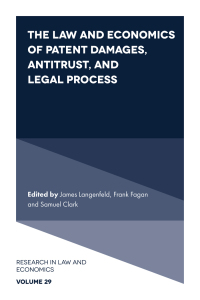need the screenshot thanks

Required information [The following information applies to the questions displayed below.) NOTE: Throughout this tab, every time a screenshot is requested, use your computer's screenshot tool, and paste each screenshot to the same Word document. Label each screenshot in accordance to what is noted in the lab. This document with all of the screenshots included should be uploaded through Connect as a Word or PDF document when you have reached the final step of the lab. In this lab, you will: Required: 1. Create the relationships among the three tables in the data source window. 2. Change the data type of Supplier St to geographic if necessary 3. Create four sheets: a. Sum of Raw Materials Purchased. b. Count of Purchase Orders by Raw Material. c. Purchases by Day d. Sum of Raw Materials Purchased by State. 4. Create a Dashboard with all four sheets. 5. Create dashboard-level filters from the following two sheets: a. Sum of Raw Materials Purchased. b. Sum of Raw Materials Purchased by State. Ask the Question: What are the different reports and charts that would be useful to place together for regular analysis? Master the Data: Open Tableau and Connect to Excel File Lab 10-2 Alt Data.xlsx. This dataset contains similar data to the 10-2 data, except it shows purchase orders, raw materials, and suppliers. Software needed Tableau Screen capture tool (Windows: Snipping Tool; Mac: Cmd+Shift+4) Data: Lab 10-2 Alt Data.xlsx Perform the Analysis: Refer to Lab 10-2 Alternate in the text for Instructions and Lab 10-2 steps for each the of lab parts. Share the Story: You have now created an interactive dashboard to analyze sales and product questions with this dataset. Upload one Word or PDF document containing all of your screenshots for this Lab using the button below. 1. Add in two filters: a filter for AR (Arkansas) and a filter for Malt Wheat, so that your report shows the totals for Malt Wheat purchases from Arkansas suppliers, and take a screenshot. Label it "Lab 10-2 ALT Submission 1". 2. Clear all of the filters in your slicers, and take a screenshot. Label it "Lab 10-2 ALT Submission 2". upload a response file (15MB max) Choose File No flle chosen N47 Oxfx 1 Supplier Quantity Purchased 3 4 9 7 9 10 11 12 14 15 17 19 20 21 22 23 24 25 26 27 28 29 30 31 Purchase Order D 20500 20501 20502 2050) 20504 20505 20506 20506 20507 20501 20509 20510 20511 20512 20513 20514 20515 20516 20517 20510 20519 20520 20521 20522 20523 20524 20525 20525 20525 20526 20527 20522 20520 20529 20530 20510 20531 20532 20533 20534 20535 20536 20537 20518 20539 20540 20541 20541 20542 20542 20543 20544 Purchase Order Date Purchase Employes D 11/1/19 1009 11/5/19 1000 11/10/19 1009 11/13/19 1008 1171619 1009 11/19/19 1008 11/23/19 1009 1123/19 1003 11/26/19 1009 11/29/19 1009 12/4/19 1009 12/19 1009 1272/19 1000 12/16/19 1009 12/19/19 1008 12/24/12 1009 12/28/19 1009 12/20 1008 16220 1009 11/20 1009 1/14/20 1008 1/18/20 1000 11/20 1008 126/20 1009 1/31/20 1000 2/4/20 1009 21/20 1008 2/8/20 1009 2/6/20 1000 2/23/20 1009 2/16/20 1009 2/26/20 1009 2/1/20 1008 224/20 1008 2/28/20 1008 2/12/20 1009 34720 1000 31/20 1008 3/12/20 1009 3/25/20 1008 3/19/20 1009 3223/20 1009 327/20 1008 3/31/20 1000 4/4/20 1000 48/20 1008 4/11/20 1009 4711/20 1008 4/14/20 1009 4/14/20 1009 4/18/20 1009 4221/20 1008 Raw Materials Code 1001 2 1003 1003 1 1002 1 1001 2 1001 1 1001 1 1003 1 1001 3 1001 1 1001 2 1001 3 1003 3 1001 2 1002 1 1002 1 1002 1 1003 2 1001 1 1003 1001 1 1003 3 1001 3 1002 1001 2 1001 1002 3 1002 1003 2 1001 2 1001 2 1003 1 1001 3 1093 3 1001 3 1003 3 1003 1 1002 1002 2 1002 1002 2 1001 2 1003 1 1002 1 1003 2 1001 1000 3 1003 1 1003 1 1002 1 1002 1002 Raw Matad Purchase price 3 1999 10 29 5 29 12 4 19.99 12 1999 S 19.99 1 29 1 19.99 4 1999 12 19.99 11 1999 6 29 7 19.99 11 44.99 11 44.99 4 44.99 11 29 10 19.99 12 29 1 19.99 12 29 5 19.99 10 4499 8 19.99 1 19.99 $ 4499 2 44 99 6 29 11 1999 12 19.99 5 29 3 1999 10 29 2 1999 2 29 7 29 2 44.99 12 4499 5 44.99 7 44.99 12 1999 5 29 44.99 5 29 3 1999 10 29 3 29 5 29 5 4499 1 44.99 4499 LE EE 34 35 36 12 38 39 40 41 42 43 44 45 6 48 49 SO 51 52 53 54 Purchase Orders Suppliers Raw Materials + G23 1 Supplier ID 2 3 4 5 5 7 Supplier Company name Supplier Address Supplier City 1 Northern Brewery Homebrew 51 6021 Lyndale Aves Minneapolis 2 Hops Direct, LLC 686 Green Valley Road Mabton 3 The Home Brewery 455 E. Township St. Fayetteville 4 The Payroll Company 408 N. Walton Blvd Bentonville s City of FayettevilleWater 113 West Mountain Stre Fayetteville 6 Southwestern Gas P.O.Box 98890 Las Vegas 7 Bob's Repair 3541 Horse Meadow Dri Fayetteville B Farmer's Insurance 1943 College Avenue Fayetteville 9 Lindsey Management Co. 1200 East Joyce Blvd Fayetteville Suppliers MN WA AR AR AR NV AR AR AR G Supplier Zip Supplier Phone Notes 55419 612-843-4444 Bulk Malt Supplier 98935 509-837-3616 Bulk Hops Supplier 72703 479-587-1440 Small batch and Speciality ingredient Supplier 72712 1-866-899-8439 Payroll 72701 479-521-1258 Water 877-860-6020 Electric and Gas 72703 479-345-2345 Repairs 72701 479-236-0013 Insurance 72703 479-521-6686 Rent 10 11 12 13 14 15 16 17 18 19 20 21 22 23 24 25 26 27 28 29 30 31 32 33 34 35 36 32 39 40 41 42 Purchase Orders Suppliers Raw Materials D C3 xv fx 44.99 A B 1 Raw Materials_Code Raw_Materials_Description 2 1001 Malt-Barley 3 1002 Malt - Wheat 4 1003 Hops 5 6 Raw Materials Price $19.99 $44.99 $29.00 7 8 9 10 11 12 13 14 15 16 17 18 19 20 21 22 23 24 25 26 27 28 29 30 31 32 33 34 35 36 37 38 39 40 41 42 43 Purchase_Orders Suppliers Raw Materials + Required information [The following information applies to the questions displayed below.) NOTE: Throughout this tab, every time a screenshot is requested, use your computer's screenshot tool, and paste each screenshot to the same Word document. Label each screenshot in accordance to what is noted in the lab. This document with all of the screenshots included should be uploaded through Connect as a Word or PDF document when you have reached the final step of the lab. In this lab, you will: Required: 1. Create the relationships among the three tables in the data source window. 2. Change the data type of Supplier St to geographic if necessary 3. Create four sheets: a. Sum of Raw Materials Purchased. b. Count of Purchase Orders by Raw Material. c. Purchases by Day d. Sum of Raw Materials Purchased by State. 4. Create a Dashboard with all four sheets. 5. Create dashboard-level filters from the following two sheets: a. Sum of Raw Materials Purchased. b. Sum of Raw Materials Purchased by State. Ask the Question: What are the different reports and charts that would be useful to place together for regular analysis? Master the Data: Open Tableau and Connect to Excel File Lab 10-2 Alt Data.xlsx. This dataset contains similar data to the 10-2 data, except it shows purchase orders, raw materials, and suppliers. Software needed Tableau Screen capture tool (Windows: Snipping Tool; Mac: Cmd+Shift+4) Data: Lab 10-2 Alt Data.xlsx Perform the Analysis: Refer to Lab 10-2 Alternate in the text for Instructions and Lab 10-2 steps for each the of lab parts. Share the Story: You have now created an interactive dashboard to analyze sales and product questions with this dataset. Upload one Word or PDF document containing all of your screenshots for this Lab using the button below. 1. Add in two filters: a filter for AR (Arkansas) and a filter for Malt Wheat, so that your report shows the totals for Malt Wheat purchases from Arkansas suppliers, and take a screenshot. Label it "Lab 10-2 ALT Submission 1". 2. Clear all of the filters in your slicers, and take a screenshot. Label it "Lab 10-2 ALT Submission 2". upload a response file (15MB max) Choose File No flle chosen N47 Oxfx 1 Supplier Quantity Purchased 3 4 9 7 9 10 11 12 14 15 17 19 20 21 22 23 24 25 26 27 28 29 30 31 Purchase Order D 20500 20501 20502 2050) 20504 20505 20506 20506 20507 20501 20509 20510 20511 20512 20513 20514 20515 20516 20517 20510 20519 20520 20521 20522 20523 20524 20525 20525 20525 20526 20527 20522 20520 20529 20530 20510 20531 20532 20533 20534 20535 20536 20537 20518 20539 20540 20541 20541 20542 20542 20543 20544 Purchase Order Date Purchase Employes D 11/1/19 1009 11/5/19 1000 11/10/19 1009 11/13/19 1008 1171619 1009 11/19/19 1008 11/23/19 1009 1123/19 1003 11/26/19 1009 11/29/19 1009 12/4/19 1009 12/19 1009 1272/19 1000 12/16/19 1009 12/19/19 1008 12/24/12 1009 12/28/19 1009 12/20 1008 16220 1009 11/20 1009 1/14/20 1008 1/18/20 1000 11/20 1008 126/20 1009 1/31/20 1000 2/4/20 1009 21/20 1008 2/8/20 1009 2/6/20 1000 2/23/20 1009 2/16/20 1009 2/26/20 1009 2/1/20 1008 224/20 1008 2/28/20 1008 2/12/20 1009 34720 1000 31/20 1008 3/12/20 1009 3/25/20 1008 3/19/20 1009 3223/20 1009 327/20 1008 3/31/20 1000 4/4/20 1000 48/20 1008 4/11/20 1009 4711/20 1008 4/14/20 1009 4/14/20 1009 4/18/20 1009 4221/20 1008 Raw Materials Code 1001 2 1003 1003 1 1002 1 1001 2 1001 1 1001 1 1003 1 1001 3 1001 1 1001 2 1001 3 1003 3 1001 2 1002 1 1002 1 1002 1 1003 2 1001 1 1003 1001 1 1003 3 1001 3 1002 1001 2 1001 1002 3 1002 1003 2 1001 2 1001 2 1003 1 1001 3 1093 3 1001 3 1003 3 1003 1 1002 1002 2 1002 1002 2 1001 2 1003 1 1002 1 1003 2 1001 1000 3 1003 1 1003 1 1002 1 1002 1002 Raw Matad Purchase price 3 1999 10 29 5 29 12 4 19.99 12 1999 S 19.99 1 29 1 19.99 4 1999 12 19.99 11 1999 6 29 7 19.99 11 44.99 11 44.99 4 44.99 11 29 10 19.99 12 29 1 19.99 12 29 5 19.99 10 4499 8 19.99 1 19.99 $ 4499 2 44 99 6 29 11 1999 12 19.99 5 29 3 1999 10 29 2 1999 2 29 7 29 2 44.99 12 4499 5 44.99 7 44.99 12 1999 5 29 44.99 5 29 3 1999 10 29 3 29 5 29 5 4499 1 44.99 4499 LE EE 34 35 36 12 38 39 40 41 42 43 44 45 6 48 49 SO 51 52 53 54 Purchase Orders Suppliers Raw Materials + G23 1 Supplier ID 2 3 4 5 5 7 Supplier Company name Supplier Address Supplier City 1 Northern Brewery Homebrew 51 6021 Lyndale Aves Minneapolis 2 Hops Direct, LLC 686 Green Valley Road Mabton 3 The Home Brewery 455 E. Township St. Fayetteville 4 The Payroll Company 408 N. Walton Blvd Bentonville s City of FayettevilleWater 113 West Mountain Stre Fayetteville 6 Southwestern Gas P.O.Box 98890 Las Vegas 7 Bob's Repair 3541 Horse Meadow Dri Fayetteville B Farmer's Insurance 1943 College Avenue Fayetteville 9 Lindsey Management Co. 1200 East Joyce Blvd Fayetteville Suppliers MN WA AR AR AR NV AR AR AR G Supplier Zip Supplier Phone Notes 55419 612-843-4444 Bulk Malt Supplier 98935 509-837-3616 Bulk Hops Supplier 72703 479-587-1440 Small batch and Speciality ingredient Supplier 72712 1-866-899-8439 Payroll 72701 479-521-1258 Water 877-860-6020 Electric and Gas 72703 479-345-2345 Repairs 72701 479-236-0013 Insurance 72703 479-521-6686 Rent 10 11 12 13 14 15 16 17 18 19 20 21 22 23 24 25 26 27 28 29 30 31 32 33 34 35 36 32 39 40 41 42 Purchase Orders Suppliers Raw Materials D C3 xv fx 44.99 A B 1 Raw Materials_Code Raw_Materials_Description 2 1001 Malt-Barley 3 1002 Malt - Wheat 4 1003 Hops 5 6 Raw Materials Price $19.99 $44.99 $29.00 7 8 9 10 11 12 13 14 15 16 17 18 19 20 21 22 23 24 25 26 27 28 29 30 31 32 33 34 35 36 37 38 39 40 41 42 43 Purchase_Orders Suppliers Raw Materials +