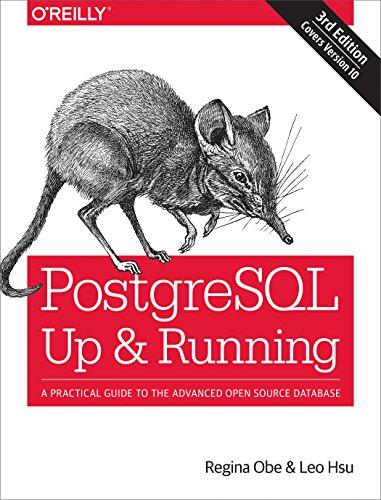Question
Need to fix This program MUST use a conditional statement, document.readyState, and a DOMContentLoaded event listener to wait for the DOM to load before running
Need to fix
This program MUST use a conditional statement, document.readyState, and a DOMContentLoaded event listener to wait for the DOM to load before running the program. You must use the waiting for the DOM code to run the program - instead of running the program on lines 75-79. Lines 20-27 use getElementById to get the elements. That code doesn't belong in this program for this assignment. To get the prices from the element you must use textContent, and then use the Number() method to convert the text to a number. Then you can use that number to calculate a subtotal. The correct output is NOT written to the DOM.
Here is my code, can you fix it like the comment above?
"use strict";
// Check to see if page is still loading.
if (document.readyState == 'loading') {
// Still loading, so add an event listener to wait for it to finish.
document.addEventListener('DOMContentLoaded', showItems);
} else {
// DOM is already ready, so run the program!
showItems();
}
// Read the prices of the 3 elements from the DOM: back-price, calc-price, and text-price.
function showItems() {
const backPrice = document.getElementById("back-price"); // Line 20
const calcPrice = document.getElementById("calc-price");
const textPrice = document.getElementById("text-price");
// Read the text contents from the 3 DOM elements.
const backpackPrice = backPrice.textContent;
const calculatorPrice = calcPrice.textContent;
const textbookPrice = textPrice.textContent; // Line 27
// Store the prices in an array
const prices = document.getElementsByClassName("price");
return prices;
}
// Function to add prices
function pricesAdd(prices) {
let sum = 0;
for (let i = 0; i < prices.length; i++) {
sum += Number(prices[i]);
}
return sum;
}
// Calculate the total price of items
function calcSum() {
const prices = showItems();
const subTotal = pricesAdd(prices);
return subTotal;
}
// Declare the tax rate
function taxRate() {
const taxRate = 0.13; // The bookstore charges 13% sales tax.
return taxRate;
}
// Calculate the sales tax
function calcTax(sum) {
let taxAmount = 0;
const rate = taxRate();
taxAmount = sum * rate;
return taxAmount;
}
// Calculate the final cost
function calcFinalCost(sum, tax) {
const finalCostAmount = sum + tax;
// Output the results
document.getElementById("sub-total").textContent = sum.toFixed(2);
document.getElementById("tax-amount").textContent = tax.toFixed(2);
document.getElementById("total").textContent = finalCostAmount.toFixed(2);
}
(function () { // Line 75
const sum = calcSum();
const tax = calcTax(sum);
calcFinalCost(sum, tax);
})(); // Line 79
Step by Step Solution
There are 3 Steps involved in it
Step: 1

Get Instant Access to Expert-Tailored Solutions
See step-by-step solutions with expert insights and AI powered tools for academic success
Step: 2

Step: 3

Ace Your Homework with AI
Get the answers you need in no time with our AI-driven, step-by-step assistance
Get Started