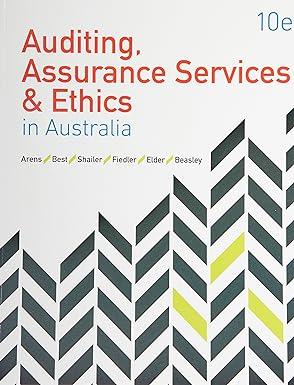Question
Need to reply below discussion in brief In this week's analysis, I performed a data validation on the original data excel file as one of
Need to reply below discussion in brief
In this week's analysis, I performed a data validation on the original data excel file as one of the data functions on the crime cd data column, so only the codes can be entered into these cells. In my next analyses are in form of a pivot table. Many data analysis functions could not work on the original spreadsheet because of the vast data entered there. In my new pivot table, I created 3 filters for the data that is shown in the main table. You can use the filters on the top left of the pivot table and drill down on these filters and change the victim's age, crime description, and victim's sex and you will get different results. I used in the example I submited the victim's age of 20, attempted robbery as the crime description, and the victim's sexual identity as male. The main column information lists the crime count of reported disctricts, and the summarization of two crime lines of crime data. Another feature of excel that I used is the pivot chart. When you change the information of the filters the chart updates with the new values. I used these features to consolidate the spreadsheet and to use filters to describe who the victims were, their age, and what crime was committed and where.
Step by Step Solution
There are 3 Steps involved in it
Step: 1

Get Instant Access to Expert-Tailored Solutions
See step-by-step solutions with expert insights and AI powered tools for academic success
Step: 2

Step: 3

Ace Your Homework with AI
Get the answers you need in no time with our AI-driven, step-by-step assistance
Get Started