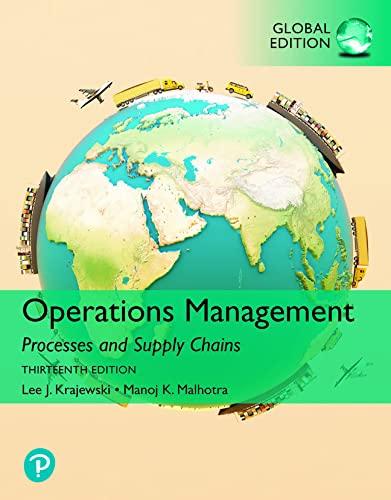Answered step by step
Verified Expert Solution
Question
1 Approved Answer
needing home with hw assignment. Excel File Edit View Insert Format... III Excel File Edit View Insert Format Tools Data Window Help APP B Comprehensive
needing home with hw assignment. Excel File Edit View Insert Format...
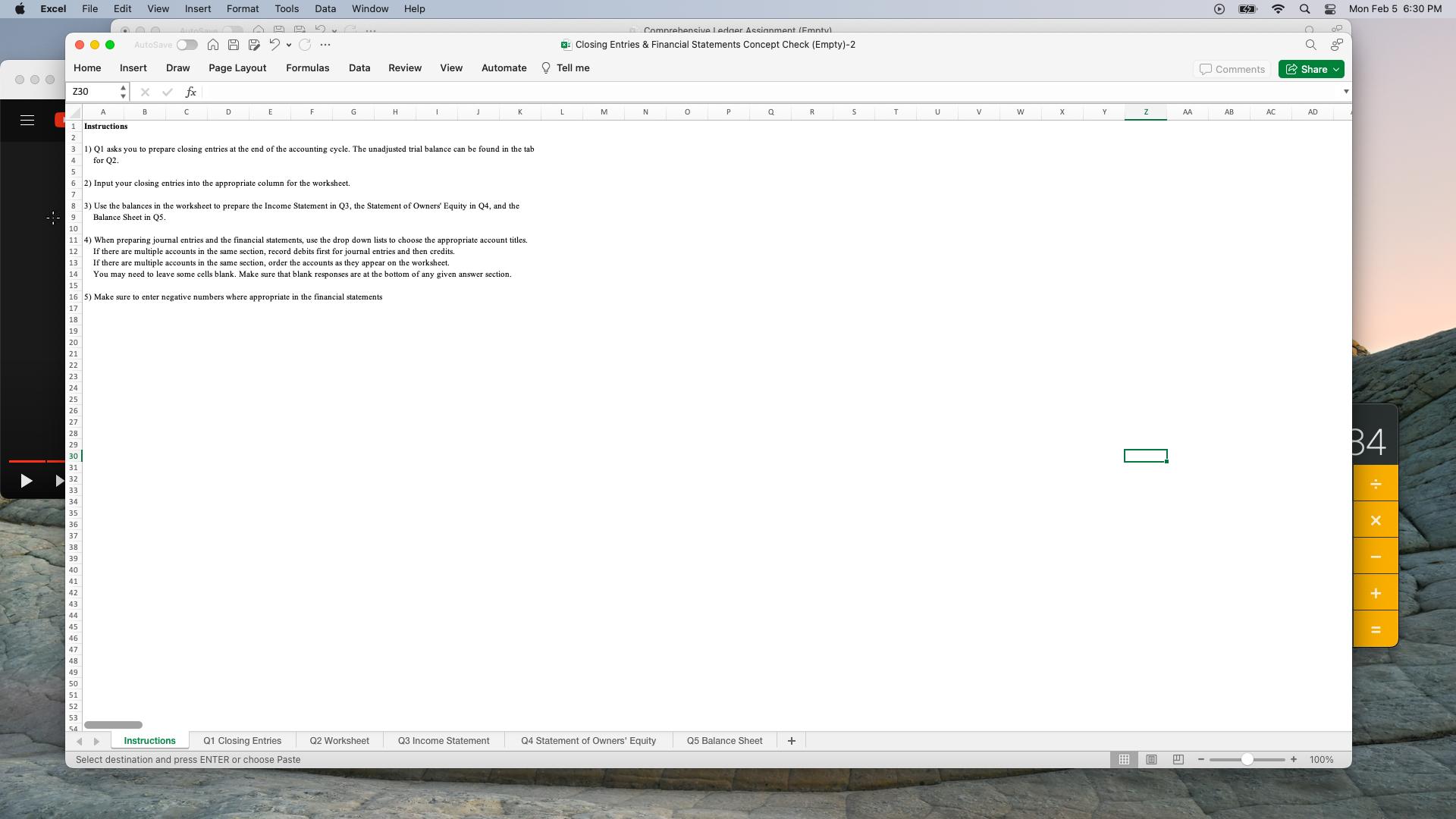
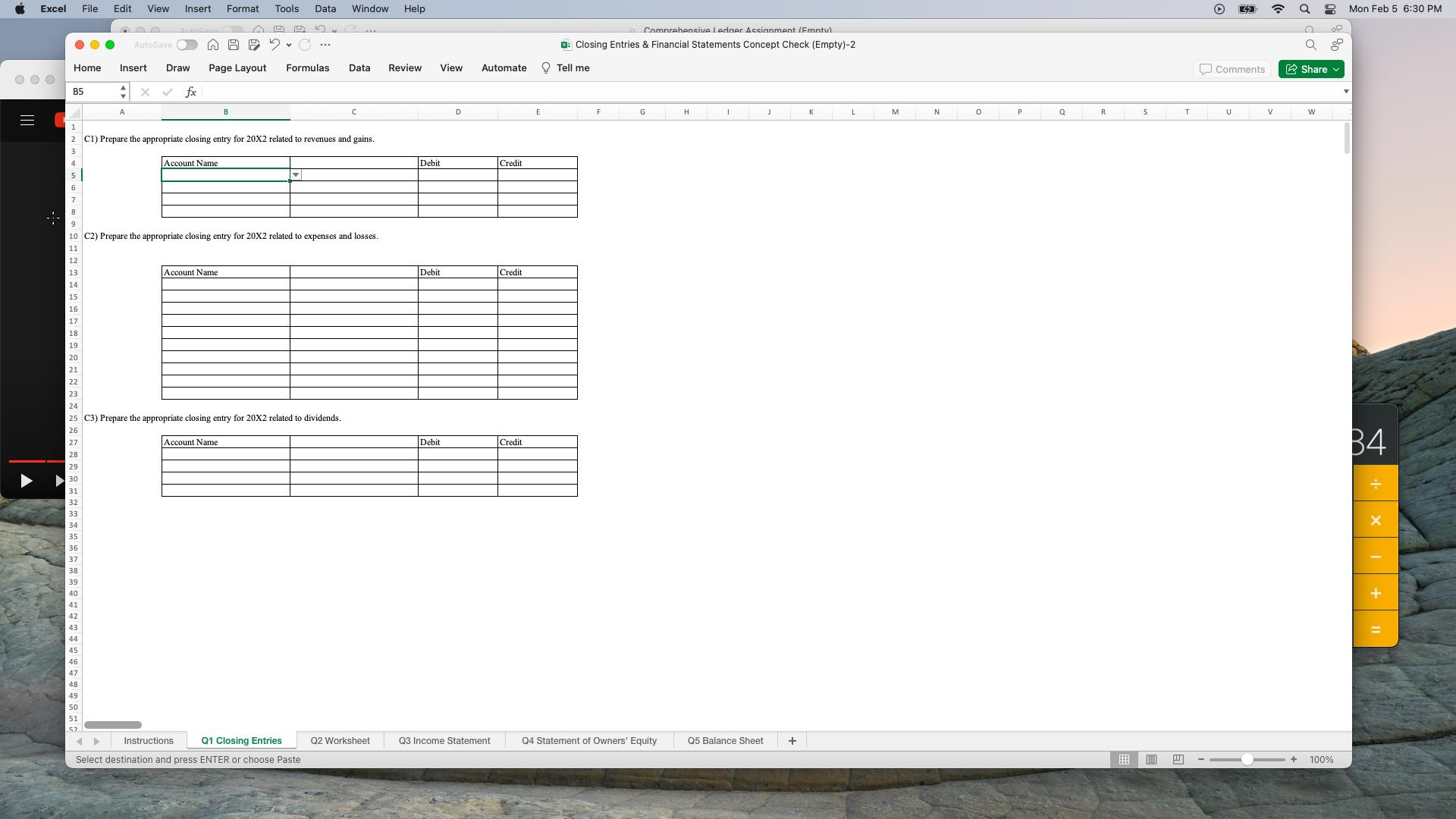
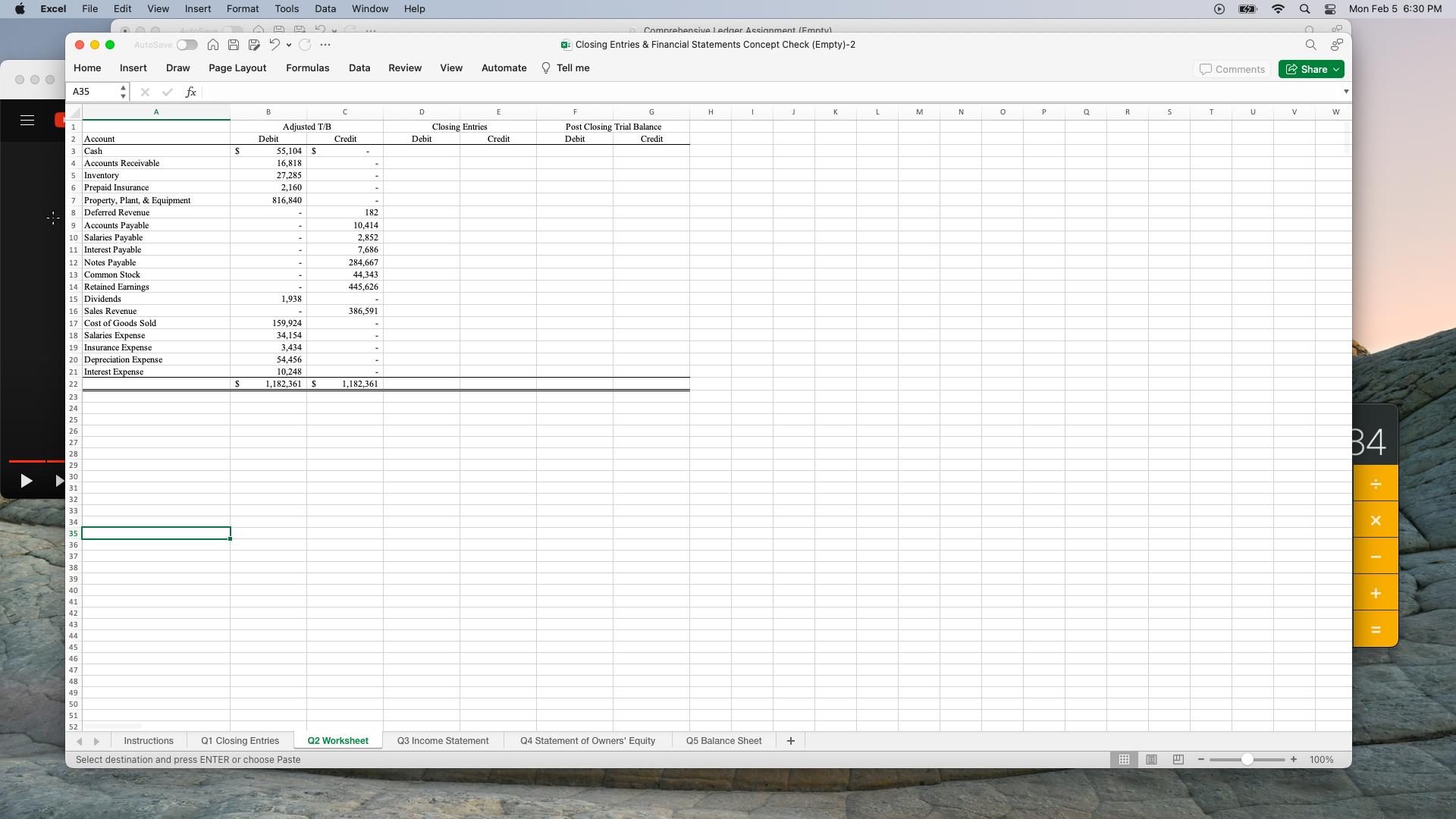
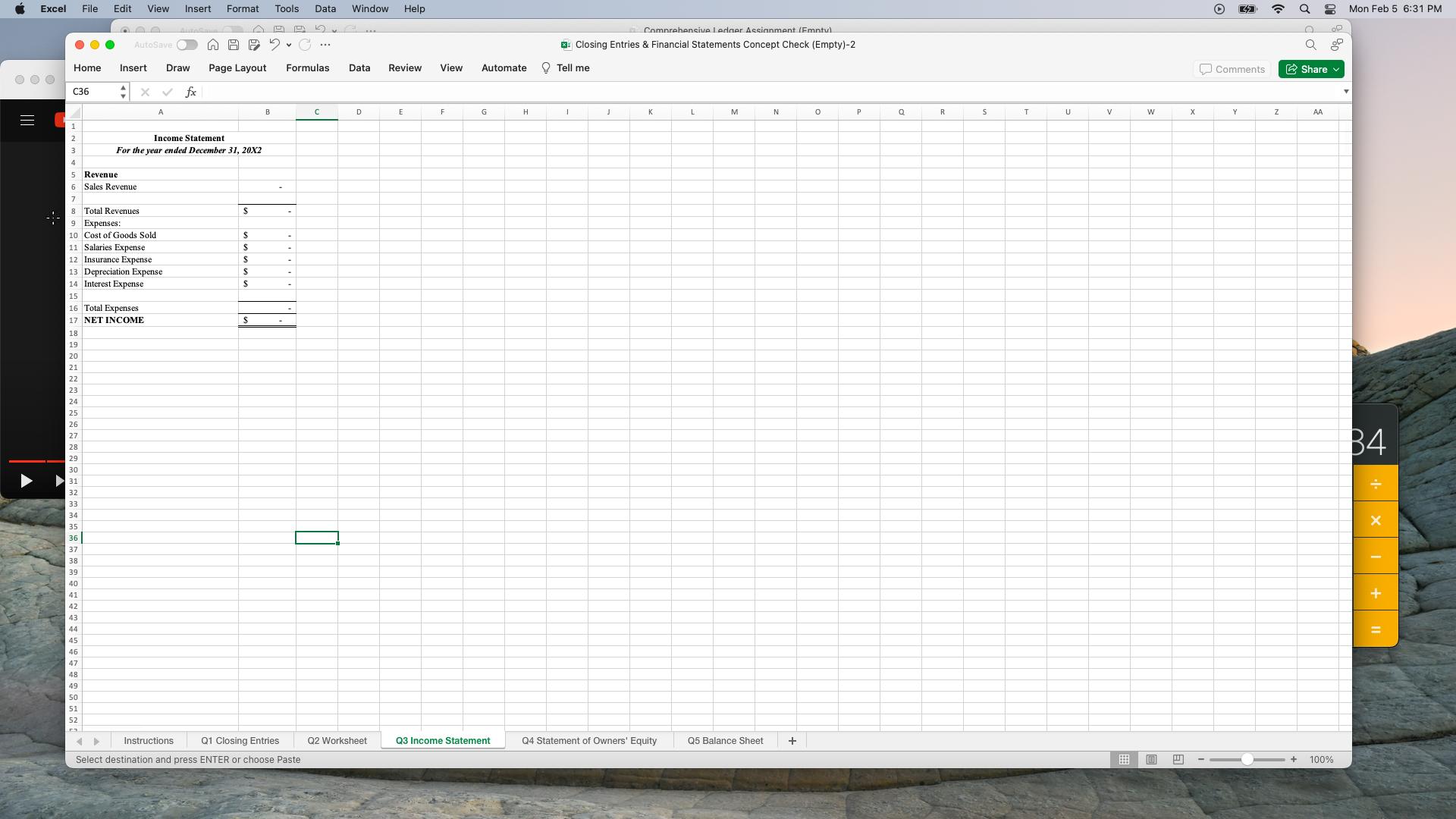
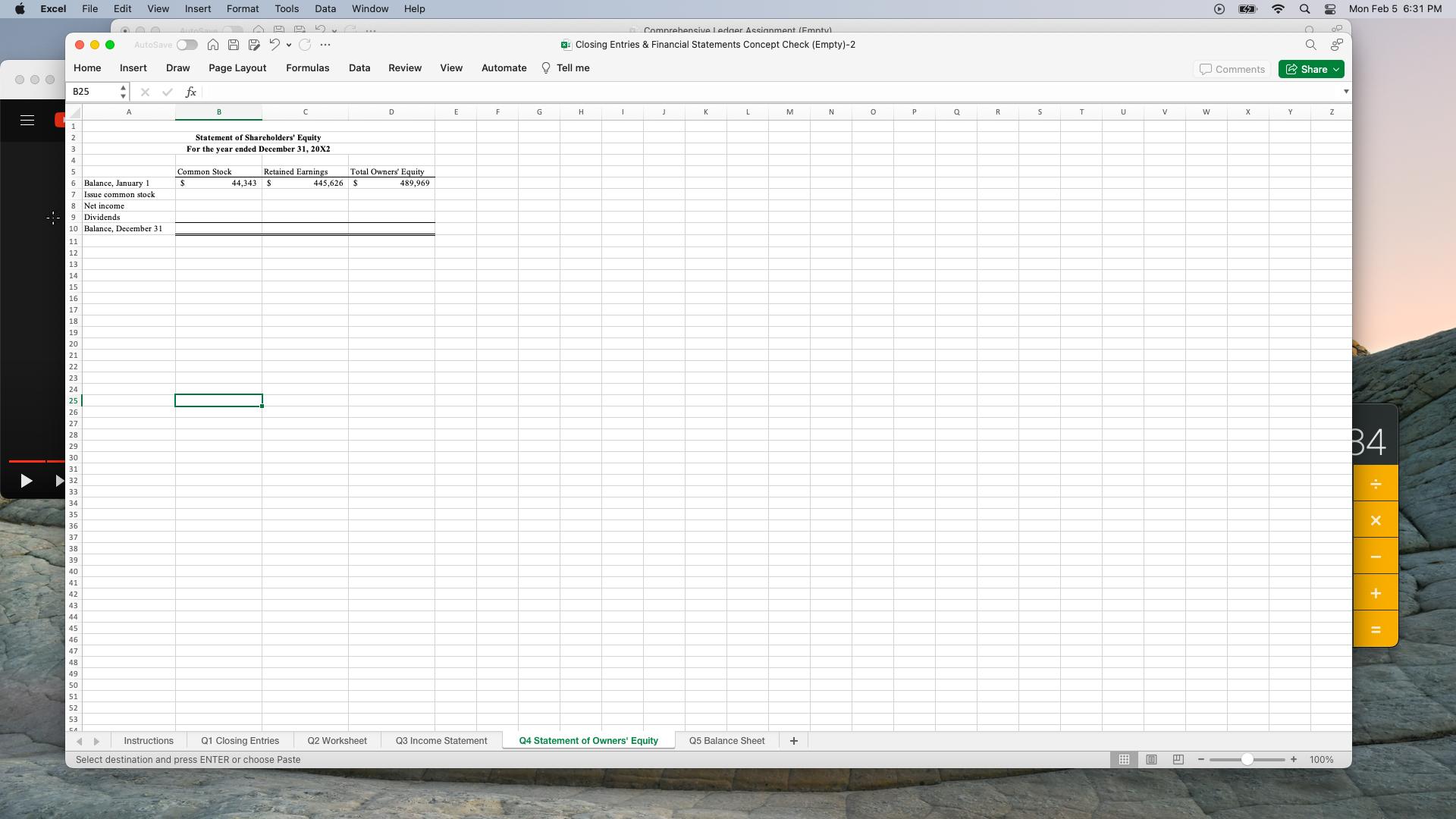
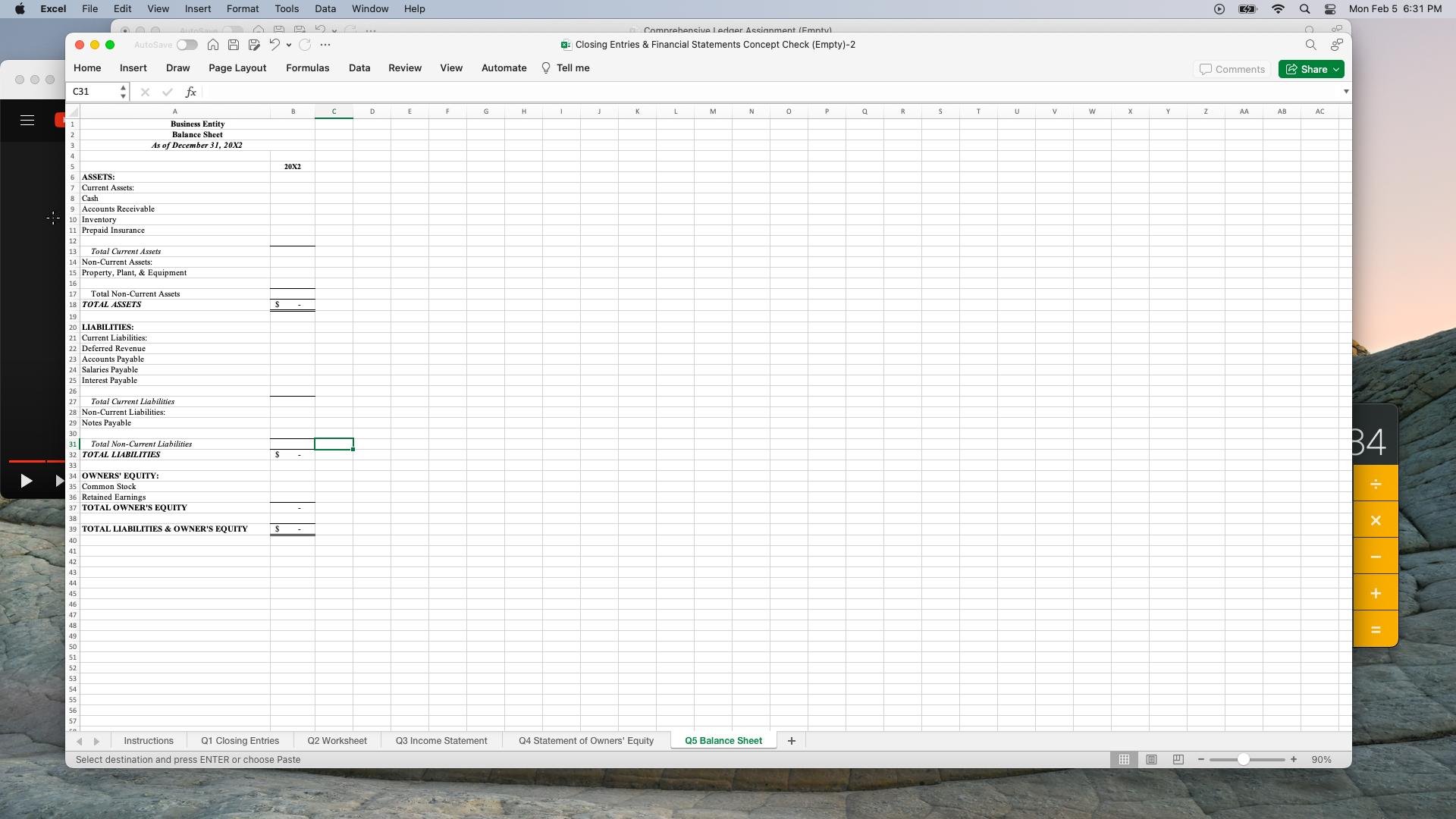
III Excel File Edit View Insert Format Tools Data Window Help APP B Comprehensive Ledger Assignment (Empty) Closing Entries & Financial Statements Concept Check (Empty)-2 Tell me Comments Share J K L M N P Q R S T U V W x Z AA AB AC AD AutoSave Home Insert Draw Page Layout Formulas Data Review View Automate Z30 fx A Instructions B C D E F G H 3 1) Q1 asks you to prepare closing entries at the end of the accounting cycle. The unadjusted trial balance can be found in the tab for Q2. 4 62) Input your closing entries into the appropriate column for the worksheet. 83) Use the balances in the worksheet to prepare the Income Statement in Q3, the Statement of Owners' Equity in Q4, and the Balance Sheet in Q5. 9 11 4) When preparing journal entries and the financial statements, use the drop down lists to choose the appropriate account titles. 12 If there are multiple accounts. the same section, record debits first for journal entries and then credits. 13 If there are multiple accounts in the same section, order the accounts as they appear on the worksheet. 14 You may need to leave some cells blank. Make sure that blank responses are at the bottom of any given answer section. 15 16 5) Make sure to enter negative numbers where appropriate in the financial statements 17 18 19 20 21 22 23 24 25 26 27 31 37 38 39 40 41 42 43 44 45 46 47 48 49 50 51 52 54 Instructions Q1 Closing Entries Select destination and press ENTER or choose Paste Mon Feb 5 6:30 PM B4 Q2 Worksheet Q3 Income Statement Q4 Statement of Owners' Equity Q5 Balance Sheet + + 100%
Step by Step Solution
There are 3 Steps involved in it
Step: 1

Get Instant Access to Expert-Tailored Solutions
See step-by-step solutions with expert insights and AI powered tools for academic success
Step: 2

Step: 3

Ace Your Homework with AI
Get the answers you need in no time with our AI-driven, step-by-step assistance
Get Started