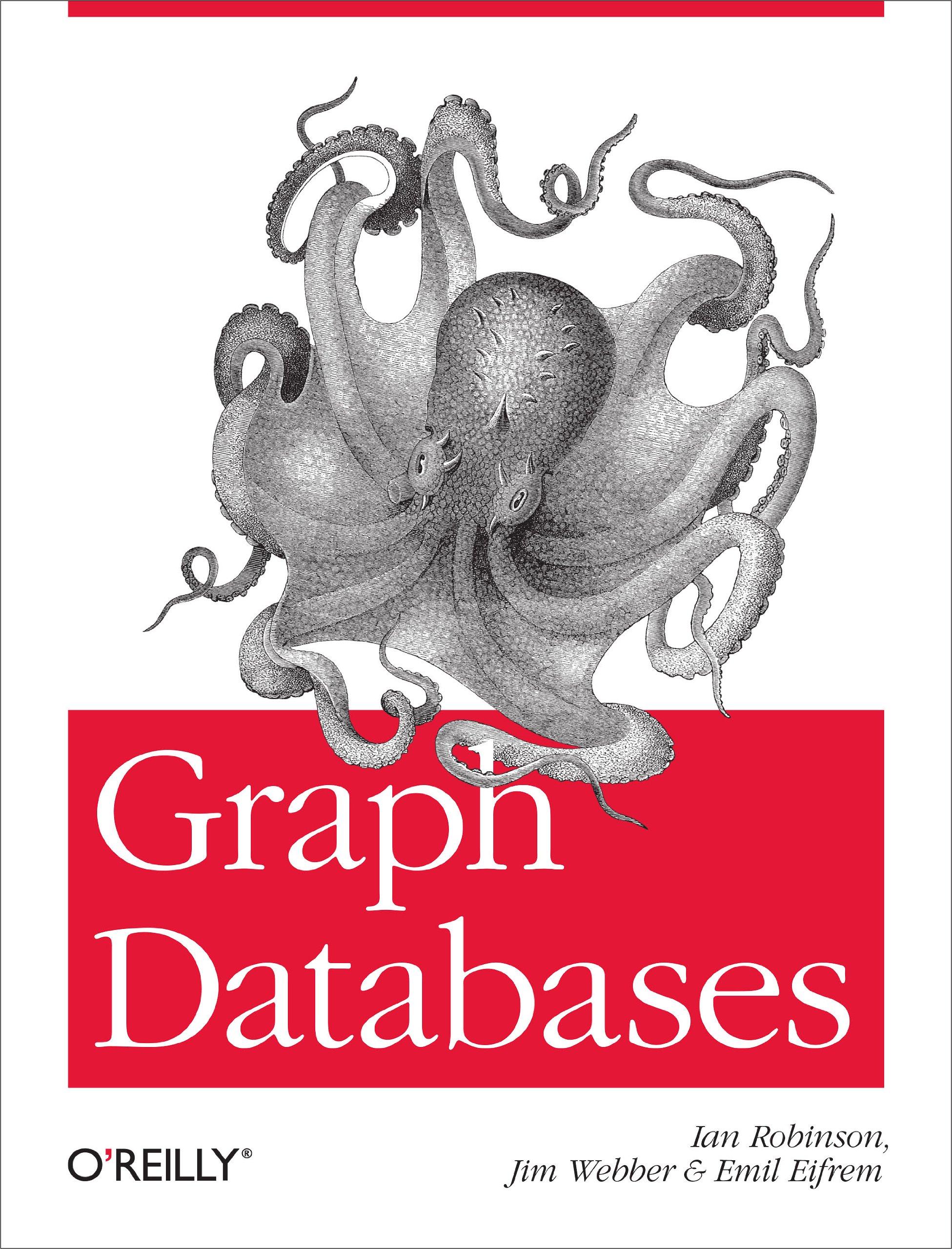Question
Needing some help setting this question up! Problem Description When two programs try to access the same file simultaneously, it can lead to data corruption
Needing some help setting this question up! Problem Description When two programs try to access the same file simultaneously, it can lead to data corruption or slow performance. This is because one program might be in the middle of writing to the file when the other program starts reading from it. This can cause the second program to read incomplete or incorrect data. Let's take a hands-on approach to understand the problem by writing some code. The lab provides instructions for Python programming language. If you're facing difficulties installing Python on your computer, refer to the instructions provided alongside this lab on Canvas. If you don't want to install Python on your computer, you can use online coding platforms such as https://replit.com/ and create a new Python project to run your code. You can also choose to use other languages such as Java to conduct the same experiment. Experiment Step 1: Create a Python file Create a new Python file in your preferred development environment. Name it file_access.py. Step 2: Write the following code import threading import time with open("data.txt", "w") as f: f.write("") # Program A running in thread A def write_to_file(): for i in range(10): with open("data.txt", "a") as f: f.write("{},".format(i)) # Program B running in thread B def read_from_file(): for i in range(10): with open("data.txt", "r") as f: print(f.read()) # Starting both program A and program B simultaneously t1 = threading.Thread(target=write_to_file) t2 = threading.Thread(target=read_from_file) t1.start() t2.start()
2 / 2 This code uses the threading module in Python to simulate two separate programs (referred to as Program A and Program B) that are accessing the same file simultaneously. First, the code opens a file named "data.txt" in write mode, and it write an empty string to the file, practically blanking the file. Program A, defined in the write_to_file() function, opens the same file "data.txt" in append mode and continuously writes the numbers from 0 to 9 to the file, with a comma between each number and with no delay. Program B, defined in the read_from_file() function, opens the same file "data.txt" in read mode, and continuously reads and prints the content of the file, with no delay. The code then creates two threads, one for each program, and starts both threads simultaneously, which allows both programs to run at the same time and access the same file simultaneously. Step 3: Run the code Run the code in your environment a few times. What do you observe when comparing the outputs in multiple runs? python file_access.py Lab submission Review the lecture notes from the previous session. After completing the lab instructions. In your submission write a small paragraph answering the following question and describe the observations you made while experimenting with the code above. 1. Which role is responsible for providing access to a database? Database Administrator Database Designer Database Developer Database User
Step by Step Solution
There are 3 Steps involved in it
Step: 1

Get Instant Access to Expert-Tailored Solutions
See step-by-step solutions with expert insights and AI powered tools for academic success
Step: 2

Step: 3

Ace Your Homework with AI
Get the answers you need in no time with our AI-driven, step-by-step assistance
Get Started